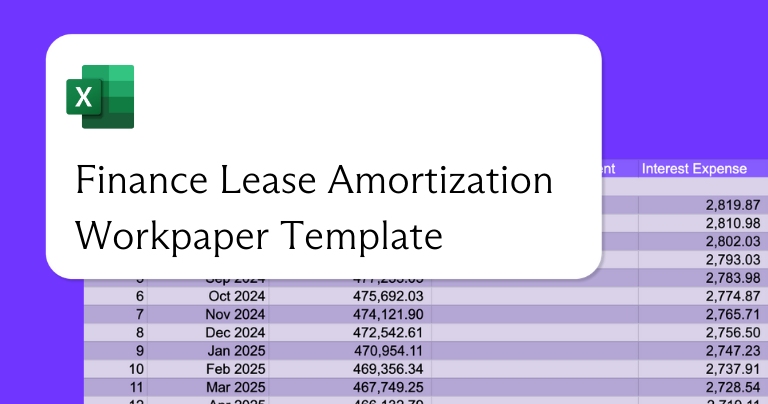Accounts Payable Reconciliation Template
Using our customizable accounts payable reconciliation template, reconcile your accounts payable records with ease during month-end.
Accounts Payable Reconciliation Template: Who This Template is For
This Accounts Payable (AP) Reconciliation Template is designed for financial controllers, accounting managers, and AP professionals who want to streamline their month-end close process for AP reconciliation. Whether you're working in a small business or a large company, this template will help you ensure accuracy, identify discrepancies, and maintain financial integrity.
Note: In most cases, AP Reconciliation involves pulling a trial balance from your GL and running an AP aging report, which means that a separate workpaper typically isn’t necessary.
That being said, some businesses want additional detail related to vendors than what is possible in their ERP’s AP aging report. If this is your situation, then our AP reconciliation template will help you manage accounts payable month-end processes & reconciliation in a separate work paper.
Read our full overview on what’s involved in accounts payable reconciliation here.
What is AP Reconciliation?
AP Reconciliation is the process of comparing your company's accounts payable records with your supplier's statements to ensure that all transactions are accurate, complete, and properly recorded. This process is crucial for maintaining financial accuracy and preventing fraud or errors.
AP Reconciliation can also refer to balance sheet recs for AP, we detail the difference between the two below:
Ongoing AP Reconciliation
Ongoing AP reconciliation involves regularly comparing your AP records with supplier statements and resolving any discrepancies as they arise. This proactive approach helps prevent errors from accumulating and makes the month-end close process more efficient. Some companies will tackle ongoing AP reconciliation with automation software.
AP Reconciliation at Month-end
At the end of each month, a thorough AP reconciliation is performed as a part of the balance sheet reconciliation process to ensure that all transactions for the period have been accurately recorded. This process involves comparing your AP aging report with your general ledger and resolving any discrepancies before closing the books for the month.
How to Use This Template
This AP Reconciliation Template is designed to be customizable.
1. In the first sheet labeled Documentation Procedure outline core steps an involved in month-end for the AP process. If using Numeric for close management, you'll want to add the steps with due dates to your month-end checklist.
2. Then you'll use the tabs labeled with dates to manage AP across the month.
3. If using Numeric: Add this sheet as a reconciliation source for AP and we'll automatically pull in your GL and and the total in this worksheet for you to scan & tie out.
4. If not using Numeric, each month-end you'll cross reference Excel worksheet totals & your downloaded trial balance to reconcile the account. Delete the tab labeled "Numeric".
See a full list of account reconciliation templates here.
The AP Reconciliation Process at Month-End
At month-end for the accounts payable reconciliation process, typically teams will:
- Ensure that the beginning balance matches the ending balance of the prior month.
- Download the GL trial balance for AP.
- Compare with total either in the AP aging report or in a separate AP worksheet like this template
- Review transactions for completeness, verifying that vendors are included, scanning for any pricing differences, where you may have overpaid, etc.
Across the month, ongoing recs will compare supplier statements, POs, catch any missing transactions, and make journal entries with the relevant debits and credits to the general ledger.
Similar to accounts receivable reconciliation, errors in the AP process will also likely be flagged during bank reconciliation when comparing bank statements.
The Importance of AP Reconciliation
Regular AP reconciliation is essential for several reasons:
- Maintaining financial accuracy and integrity for financial reports
- Identifying and preventing fraud or human error
- Ensuring timely payments to suppliers and spot overpayments
- Providing accurate assessment of liabilities in financial statements for stakeholders
- Complying with auditing requirements and accounting standards with proper internal controls
By incorporating this AP Reconciliation Template into your month-end close workflows, you can streamline your reconciliation efforts, reduce the risk of errors, and ensure the accuracy of your financial records.
How Numeric helps with AP Reconciliation
- Manage balance sheet reconciliations in a single place: For month-end AP recs, teams upload their AP aging report to tie out with the trial balance automatically pulled from their GL. With a deep ERP integration, Numeric users can click into underlying AP transactions to investigate. Prior period balance monitoring also catches any changes since the balance sheet account was last reconciled.
- Remain organized and audit-ready with clear controls and documentation: Assign reviewers and preparers of AP reconciliation tasks automatically each accounting period and capture all comments, changes, and task submissions. Auditors then directly log-into Numeric with a clear activity trail, no need for your team to spend hours resurfacing required documentation.
- Report easily on AP transactions and enable FP&A: Pivoting transactions by vendor? Grouping by department? Numeric integrates every transaction line from your ERP to enable quick reporting as a part of the month-end close process. With view-only access roles included in all accounts, FP&A teams can check actuals directly in Numeric to monitor how much was spent and monitor cash flow without needing to contact the accounting team prematurely.
- Set-up real-time transaction monitoring: With Monitors, you can flexibly set-up ongoing alerts. Catch any transactions missing vendors or, for Controllers doing a quality check of the full month-end process, surface all journal entries booked to AP to scan through.
See numeric in action
Thank you for your message!
Your submission has been received.
Oops! Something went wrong while submitting the form.

















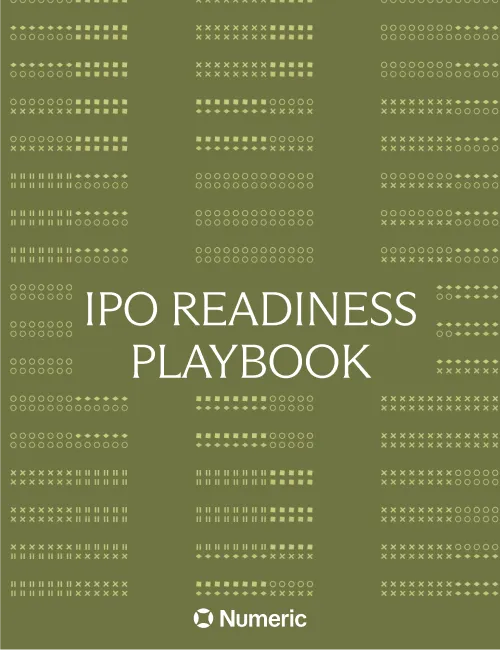
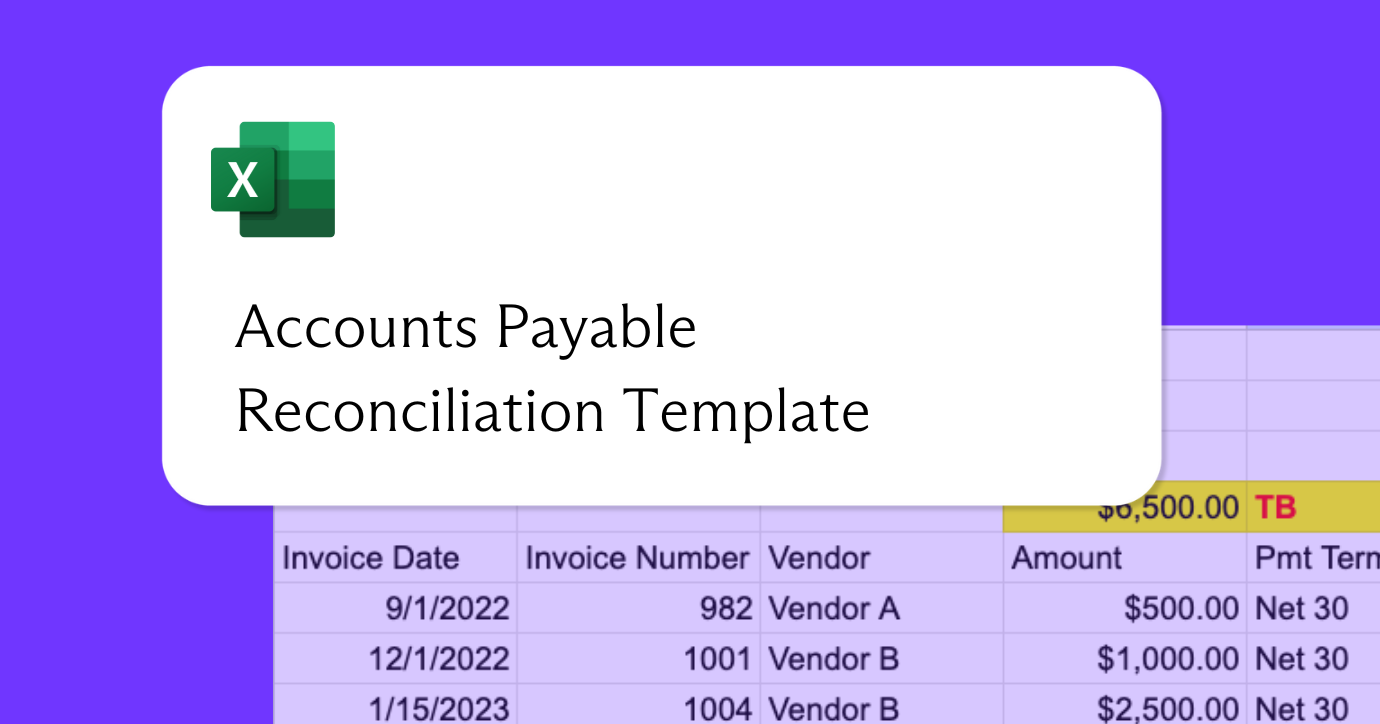
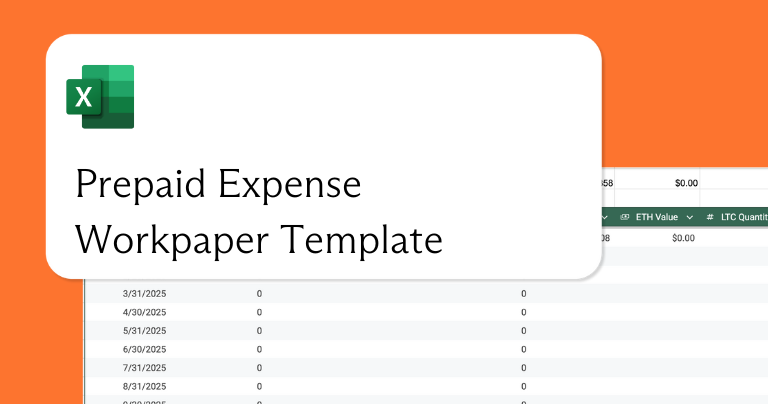
.png)