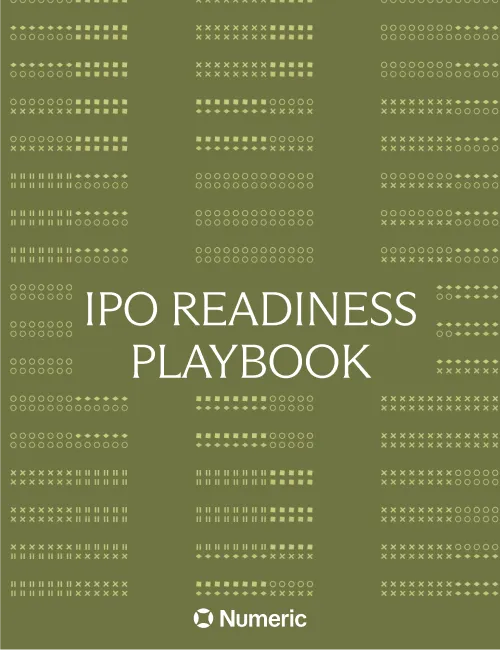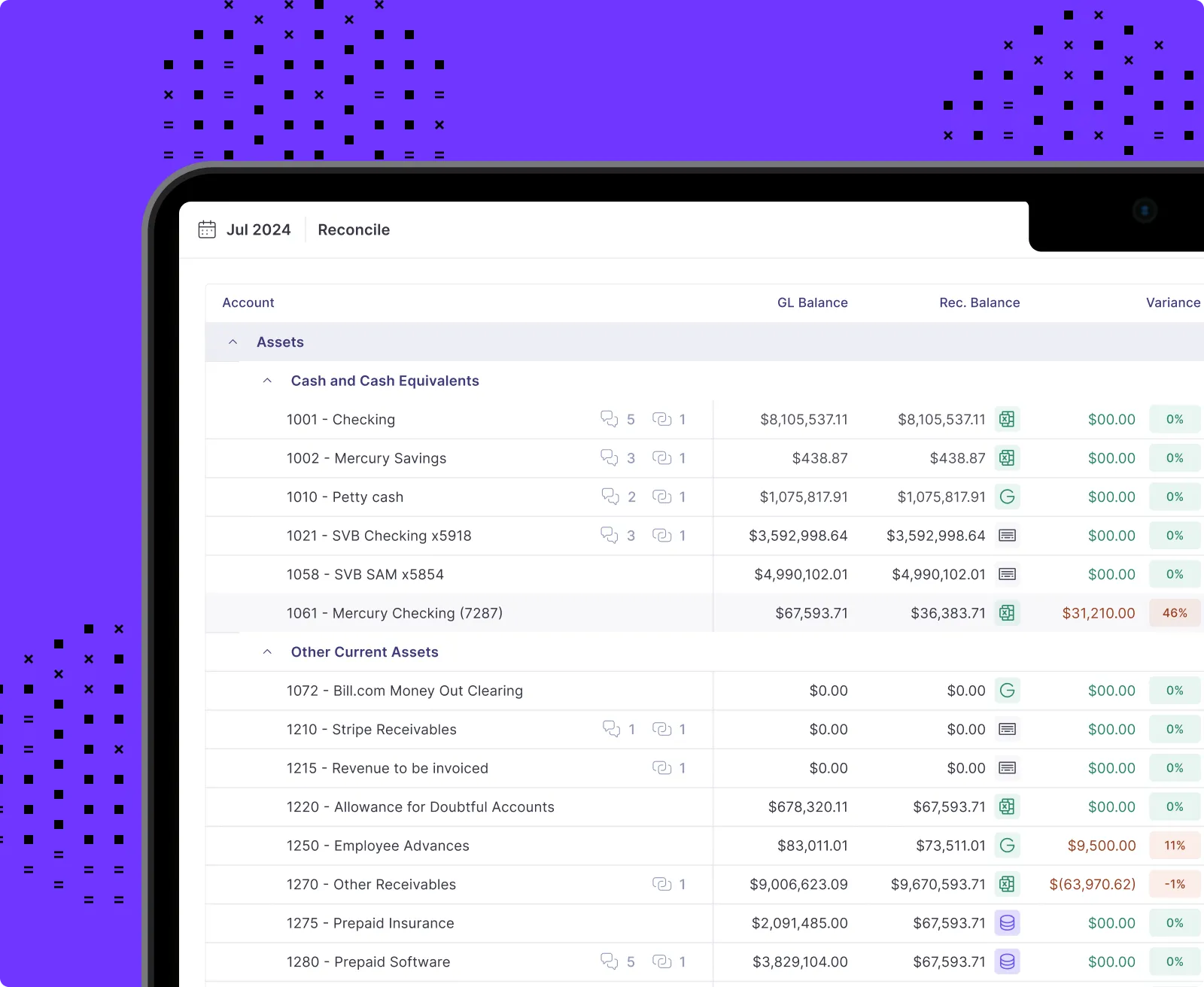Numeric Account Reconciliation Software
Revamp Your Recons in Real-Time
Increase your account reconciliation efficiency without losing any accuracy. See exactly which transactions are resulting in accounts no longer reconciling, maintain and edit your workpapers all in one place, and fast-forward your recs process by automatically submitting predictable accounts.

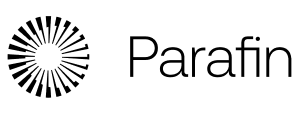

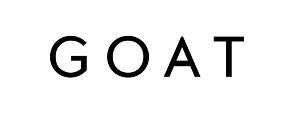






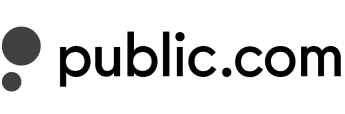








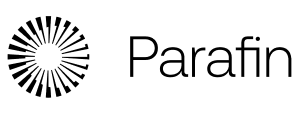

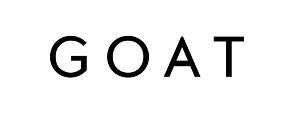






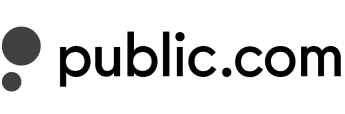








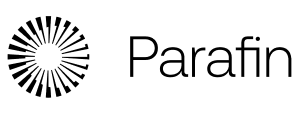

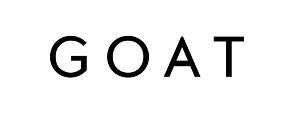






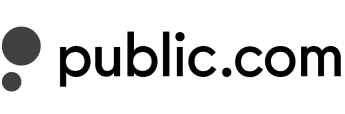








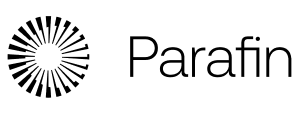

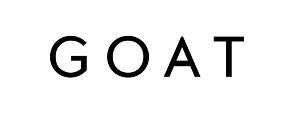






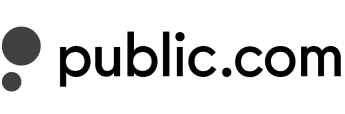







Your reconciliations,
re-engineered
Those hundreds of accounts in your GL aren't going to reconcile themselves. Fortunately, you aren’t either. With access to every transaction from your ERP, Numeric’s unique, data-driven approach to reconciliations gives you completeness in the balance sheet, guaranteed.
ERP data access that’s not just fast — it’s real-time
Expedite your account reconciliations with Numeric’s deep ERP integrations that provide transaction-line detail directly in the platform. Downloading trial balances is old news — Numeric pulls in every transaction and refreshes that data as soon as it hits your GL.
A new transaction hit an account that’s already been reconciled? No stress, Numeric will notify you anytime a new transaction throws an account out of balance and then point you directly to the exact GL transaction in question.
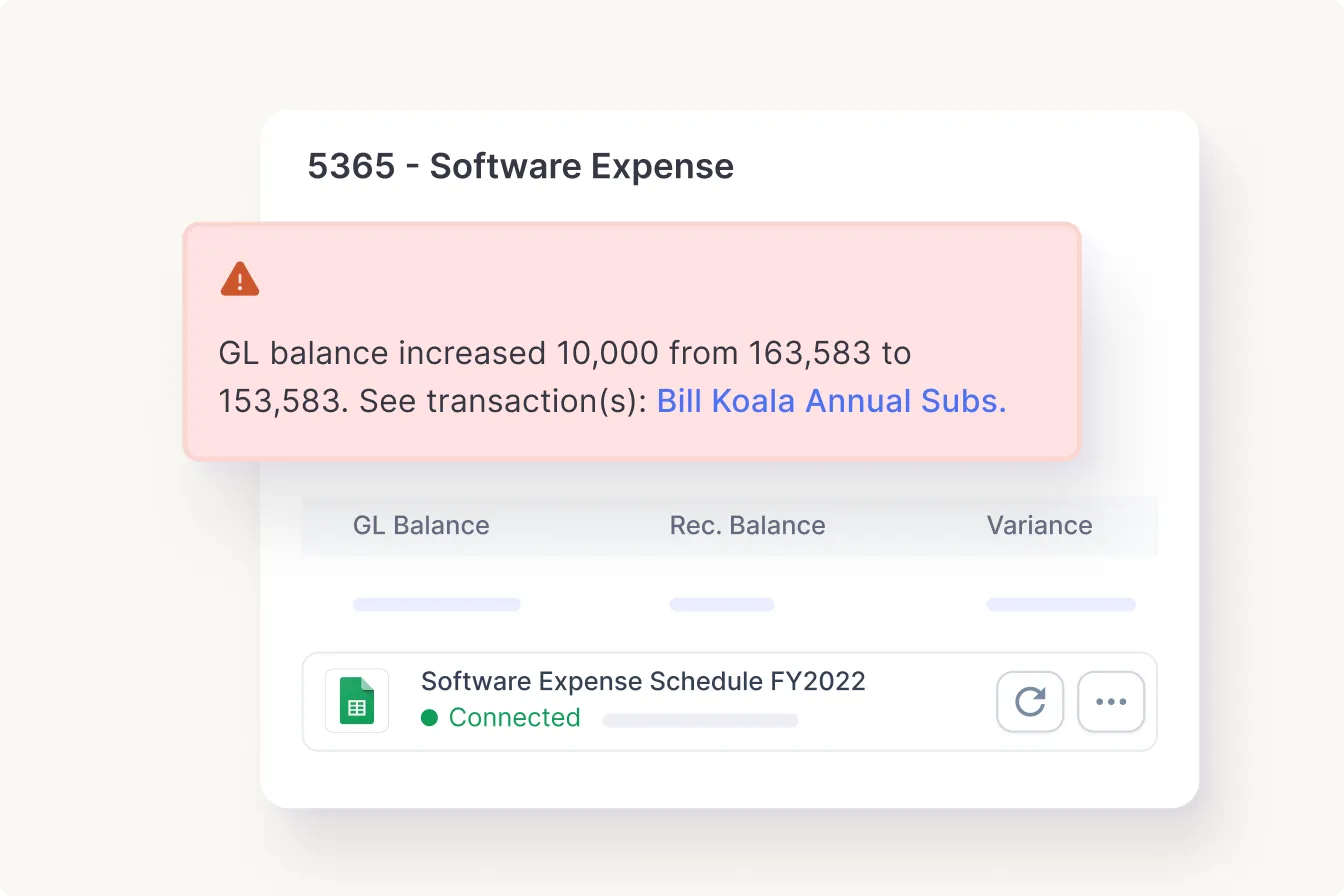
Connect directly to cloud storage + existing workpapers
Integrate your cloud storage system (Google Drive, SharePoint, Box, etc.) with Numeric to add in any supporting workpapers for your accounts. Numeric will pull in the corresponding values from these files to reflect your subledger balances in each account.
Need to make a quick edit in the subledger document? Don’t toggle between tabs — users can update and edit these workpapers straight from the Numeric.
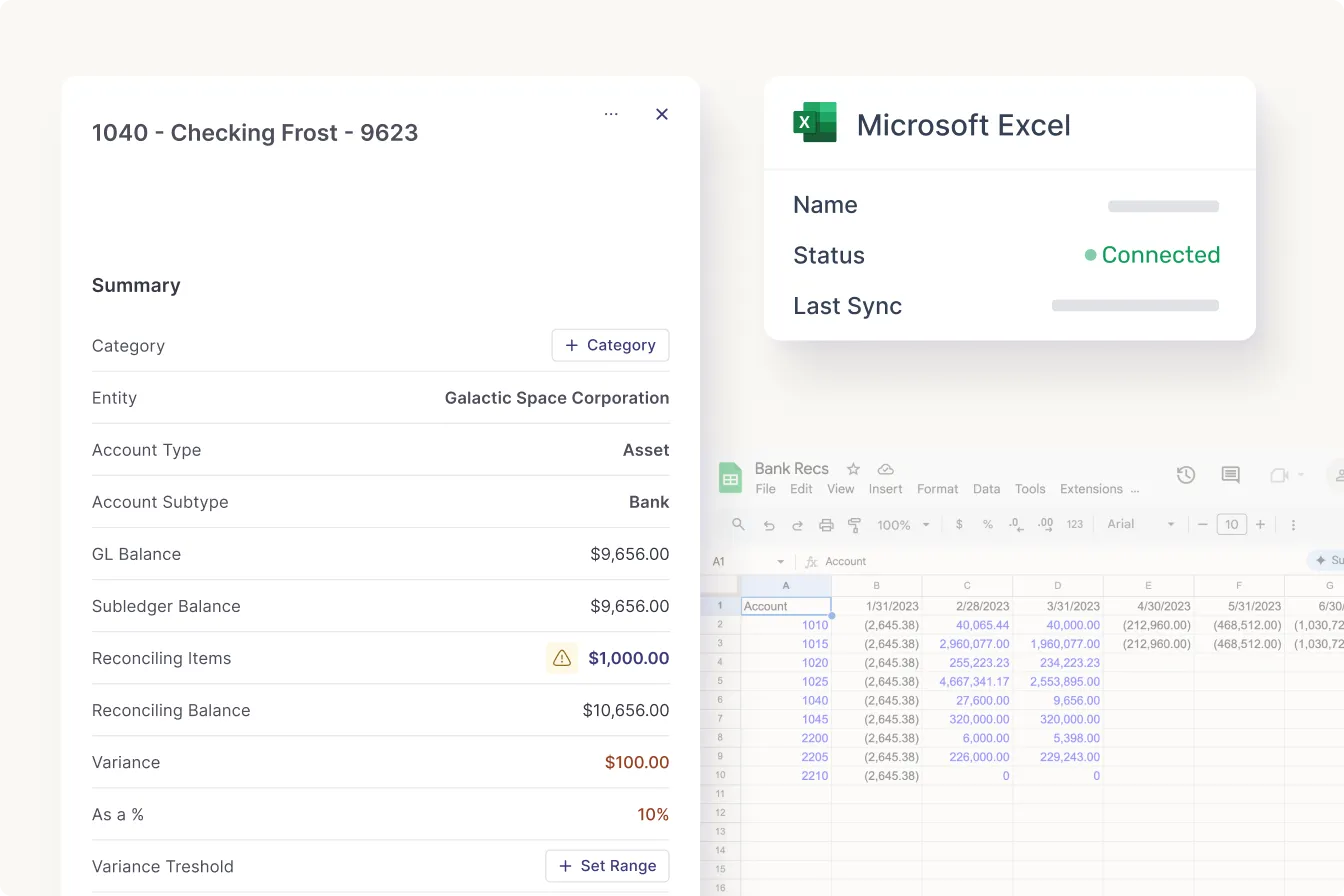
Auto-submit your account recs with ease
Leave consistently balanced accounts right where they are, no need to double check.
If balances tie out for an account, set that account to automatically submit and as long as those balances remain under your set materiality threshold, you’re good to go.
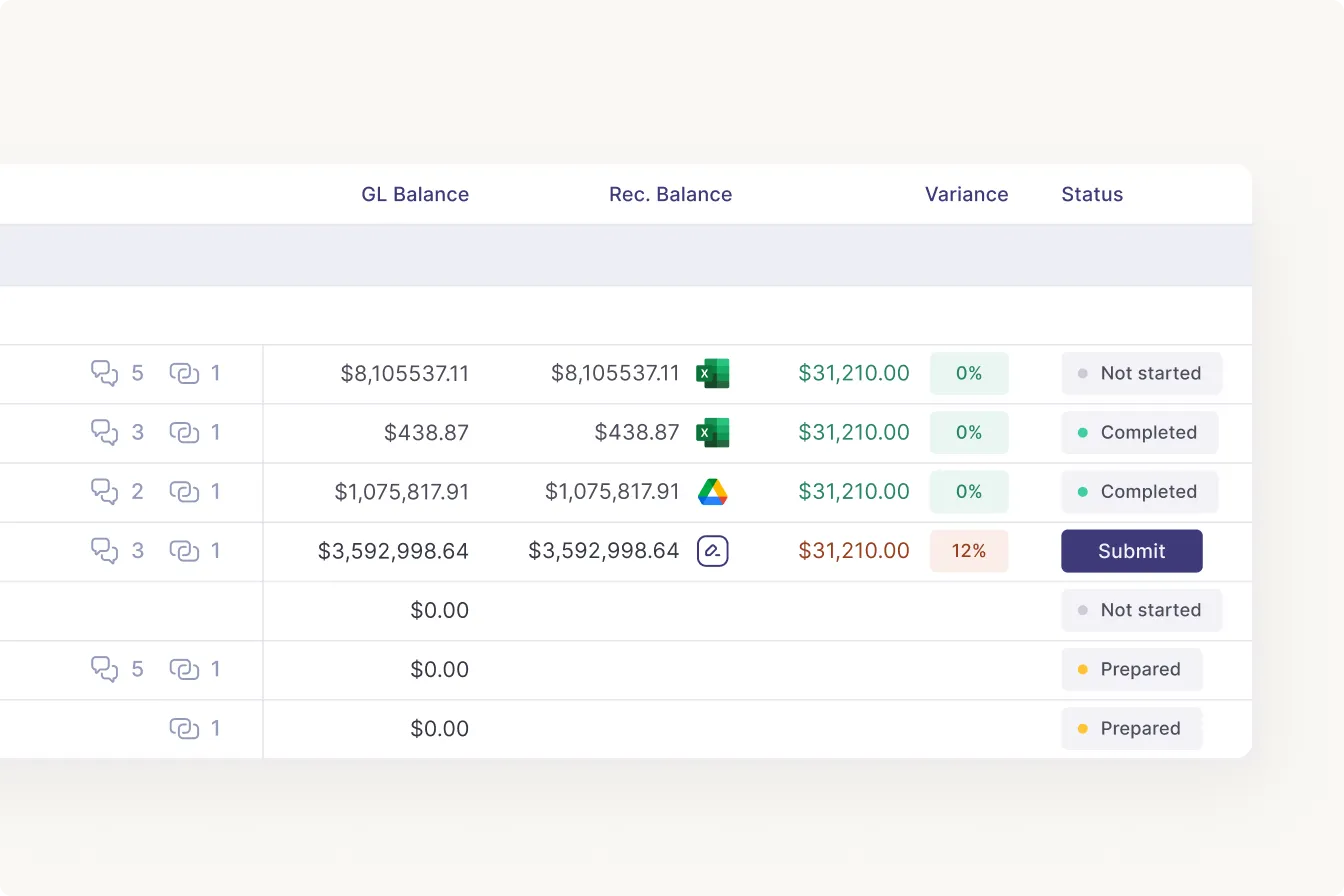
Frequently Asked Questions
Numeric modernizes account reconciliations by giving accounting teams access to real-time transaction-level data directly from their ERP. Rather than uploading trial balances or searching manually through ledgers, teams can see exactly which transactions are keeping an account from balancing. With built-in tools to auto-submit predictable accounts and flag reconciling items that remain unresolved, Numeric helps you close faster without sacrificing accuracy.
Unlike platforms that require manual exports or static files, Numeric offers live ERP integrations with NetSuite, Xero, QuickBooks Online, and Sage Intacct. That means teams always have the most up-to-date view of account activity—no need to dig around or wait for batch uploads to complete.
Yes. Numeric connects directly to your cloud storage system—Google Drive, SharePoint, Box, and others—so you can link existing workpapers to each reconciliation. Better yet, you can edit these workpapers right from within the app. That means no more tab toggling or re-downloading files just to make a change. Numeric pulls in your subledger balances and keeps everything in sync as you work.
Numeric actively monitors every account for changes. If a new transaction posts after an account has already tied out, the system flags it and immediately shows you the specific transaction that caused the discrepancy. You don’t have to guess—or hunt. This proactive alerting helps teams maintain accuracy in real time without redoing work unnecessarily.
Yes. If an account balance ties out and falls within your set materiality threshold, you can configure it to auto-submit. This feature is especially useful for low-risk or recurring accounts where the balances rarely fluctuate. It’s one of the easiest ways Numeric saves teams time—by getting the boring-but-balanced stuff off your plate.
When a transaction causes a variance but is expected (like an uncashed check), Numeric lets you post it as a reconciling item directly within the platform. If it remains unresolved for more than 30 days, you’ll get a heads-up—helping you keep an eye on aging items without needing to track them manually.
Absolutely. Numeric was designed with scale in mind. Whether you're reconciling 50 accounts or 500, Numeric’s real-time data access, auto-submission logic, and transaction-level drill-downs help teams stay accurate, organized, and ahead of schedule. It’s an especially strong fit for growing companies that want to eliminate manual effort as volume increases.