Best Reconciliation Software: Top 5 Options
.webp)
Reconciliation is a core pillar for any successful financial close and accurate financial records. Yet often reconciling accounts is time-consuming, high-volume, and near top of the list of headache-inducing tasks for accountants and controllers, making it all the more important to choose the right techstack to streamline.
The right software makes the reconciliation process intuitive, automated, and accurate.
Teams who want the best reconciliation software and are done with manual reconciliation: This roundup is for you.
What is reconciliation software?
The reconciliation process is a way for accounting teams to compare records across workpapers in spreadsheets and their general ledger and ensure transactional data is aligned and error-free with the right internal controls. By adding reconciliation software to the mix, accounting teams can streamline the process by reducing manual work during their monthly financial close.
Automatic verification and more accurate account balances give accounting teams an edge when comparing records. A clear audit trail within the software keeps teams ahead of potential audits down the road.For companies struggling to reconcile a large number of accounts or who want to make the process more efficient and effective, reconciliation software just makes sense.
Our methodology: How we chose the best reconciliation solutions
We selected the best cloud-based reconciliation software based on three key factors:
- Powerful, not overpowering: The best close reconciliation software flexibly meets your team’s needs without being cumbersome and is scalable as your team grows.
- Ahead of the curve: Top-rated choices are modern, web-based reconciliation solutions that teams are eager to use.
- Reviews: Reputable reviews from G2.com played a role in our evaluation.
1. Numeric: Best overall reconciliation software
.webp)
Numeric is a reconciliation platform that’s powerful enough to get the job done without burdening teams with a frustrating implementation.
You can drill deeper into any transaction by simply clicking to identify changes (no more looking for a needle in a haystack).
Beyond reconciliation, AI integrations operate across the platform, allowing you to effortlessly generate variance analysis reports, policy documents. and more.
Meanwhile, your full team can leverage the platform, from CFOs and finance teams seeking a quick peek into financials and quality assurance to accountants who aim to quickly move about the platform and get in front of their work for the monthly close. Task management for the close is coupled with a user-friendly interface.
Numeric features
- Numeric pulls in your existing work papers and ties them out against the general ledger (GL) by connecting with your file storage.
- The platform integrates with the following ERPs: NetSuite, SageIntact, Quickbooks, and Xero. Note: If you’re comparing NetSuite vs QuickBooks as part of your ERP evaluation, it’s helpful to understand how each supports reconciliation workflows.
- Get alerted to changes and discrepancies since an account was last reconciled, with backlinks to exactly what changed in the GL.
- Drill down details on the transaction level, click directly into journal entries.
- Real-time refreshes and native integrations keep numbers up to date.
- Track progress, procedures, and all of your close processes in a centralized location.
Numeric costs
Numeric offers a free plan for teams to immediately begin managing their close. This plan includes core close management features, access for unlimited Actions and Users, review notes, email request automations, Slack and Google SSO integrations, and a beta AI Assistant.
Paid plans add account reconciliations, flux analysis, GL integrations, and more accounting processes. Pricing depends on the number of users and which ERP the team uses.
Numeric setup process
Setup for Numeric is extremely easy. Teams upload their monthly close checklist to get started for free. To kick-start reconciliations, the Numeric team integrates with the ERP and pulls in workpapers from file storage systems (ex. Google Drive or Dropbox).
Hear from customers directly about the implementation process:
Laika, a compliance-as-a-service software start-up, was able to begin tying out accounts within the first (and only) onboarding call. “The only name I heard for a product that would provide us the simplicity and real efficiency we were looking for was Numeric,” said Jake Liebersohn, Laika’s very first finance and accounting hire after their Series A. Read more about Laika’s setup with Numeric here.
Automate account reconciliation with Numeric
Numeric reviews
“Numeric has provided a centralized location for our company's financial reporting tasks, reconciliations, and flux analysis. It's enabled our teams to work more efficiently on tight deadlines and has provided insight to leadership on where the close process is at any given moment.” — Jeremy T.
“It's quick and simple to implement. Starting with the checklist was so easy.” — Jack H.
“Guaranteed that Numeric will reduce your month close by at least one day, if not more. After using Numeric for just one month, our team was able to find what was causing friction in our close cycle and tackle those items head-on.” — Pedro O.
Numeric is labeled the best reconciliation software for a reason — read more Numeric reviews to see for yourself.
Numeric pros and cons
Pros
- Popular ERP integration: NetSuite, Sage Intacct, Quickbooks and Xero
- End-to-end account change alerts
- Transaction-level details for a bulletproof financial close
- Tie out account data accurately and automatically
- Quick, seamless setup
Cons
- Not compatible with all ERPs (such as Microsoft Dynamics)
- Setup requires teams to get acquainted with a new system
How to get started with Numeric
Take your first step by seeing a demo in action. See firsthand how Numeric stacks up to other reconciliation solutions.
2. BlackLine reconciliation software
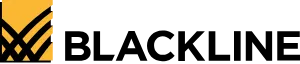
Image source: BlackLine
BlackLine is a solid choice for large, public companies for a reconciliation tool. Its full suite of products includes auto-reconciliation.
Large companies using BlackLine often have their own full-time administrator working with the platform — something not every organization can achieve — but the reconciliation software is powerful and customizable.
BlackLine features
- The platform has the ability to integrate financial data systems.
- It boasts transaction-matching at large volumes.
- Templates with different formats to get started.
- Users can take advantage of automation features tailored to intercompany, accounts receivable, accounts payable, credit card, and bank account reconciliation, and other accounting needs.
BlackLine pros and cons
Pros
- Works mostly with large companies and ERPs they use (like SAP)
- Accommodates complexity and nuance with high customization and dashboards
Cons
- Unattainable for smaller companies (teams usually work with a consulting firm or have an in-house employee who is focused specifically on their BlackLine instance)
- Onboarding and ongoing maintenance more involved than other tools
How to get started with BlackLine
Visit BlackLine’s website and request a demo.
3. FloQast reconciliation software

Image source: FloQast
FloQast’s account reconciliation software solution is an Excel-agreeable option for organizations looking to centralize their month-end close and ensure accurate financial statements.
The platform provides a mix of automated and manual features for controllers, accountants, and compliance managers to streamline the reconciliation process.
FloQast features
- The platform features centralized close tasks.
- Auto-create Excel reconciliations that integrate with Microsoft and other data sources.
- Store and organize audit documentation for the future.
FloQast pros and cons
Pros
- Integrates with Microsoft Dynamics and other ERPs
- Includes close management features
Cons
- Harder to dig into transaction-level information
- Lack of reporting and flexibility
Some users report the platform is costly and can be slow
How to get started with FloQast
Visit FloQast’s website and request a demo.
4. Xero reconciliation software

Image source: Xero
Xero’s reconciliation features accompany the platform’s native ERP. Tailored to small businesses, it calls itself an “all-in-one accounting software” that automates administrative tasks including the account reconciliation process.
Because of Xero’s status as an all-in-one platform, it’s only for businesses that do not want to integrate external ERPs or other solutions.
Xero features
- Request and store work papers in the platform.
- Accountants, bookkeepers, and financial advisors have the option to join Xero’s partner program.
- It pulls in bank statements each day for daily account reconciliation.
- Code bank transactions in bulk on most plans.
Xero pros and cons
Pros
- Inexpensive cost compared to other options
- Bank reconciliation workflow feature lives within the broader Xero product.
Cons
- Less integrated with close management tools
- Less flexible than other account reconciliation software
How to get started with Xero
Visit Xero’s website and request a demo.
5. Netgain reconciliation software

Image source: Netgain
Netgain is a suite of products that integrates into NetSuite. One of the products within Netgain is Netclose, which features automated balance sheet reconciliations to enhance the financial close process.
Netgain can be a good option to consider for teams that are prioritizing doing more of their work within the NetSuite ecosystem.
Netgain features
- Netgain features total NetSuite integration.
- Team members can complete auto-assigned recurring tasks.
- Rule-based auto-reconciliation allows for flexibility.
Netgain pros and cons
Pros
- Suite of products within Netgain, particularly for lease accounting needs
- Native integration within NetSuite, a choice for consolidation with NetSuite Apps
Cons
- Can stretch the budget compared to other options
- Some reviews indicate the software can be challenging to implement and configure compared to other close management tools
How to get started with Netgain
Visit the Netgain website and request a demo.
Gain ground with better reconciliation
Your company has unique needs, and your decision on which reconciliation software to invest in rests on what meets those needs best.
If you’re stuck between solutions to improve your reconciliation process, demo your options before making the leap. And if you’re still unsure, schedule time with the Numeric team to talk through how the benefits and limitations of our reconciliation software line up with your needs.

















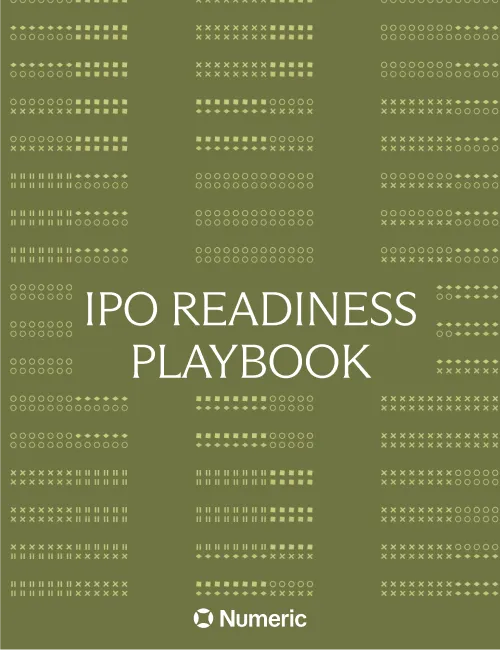

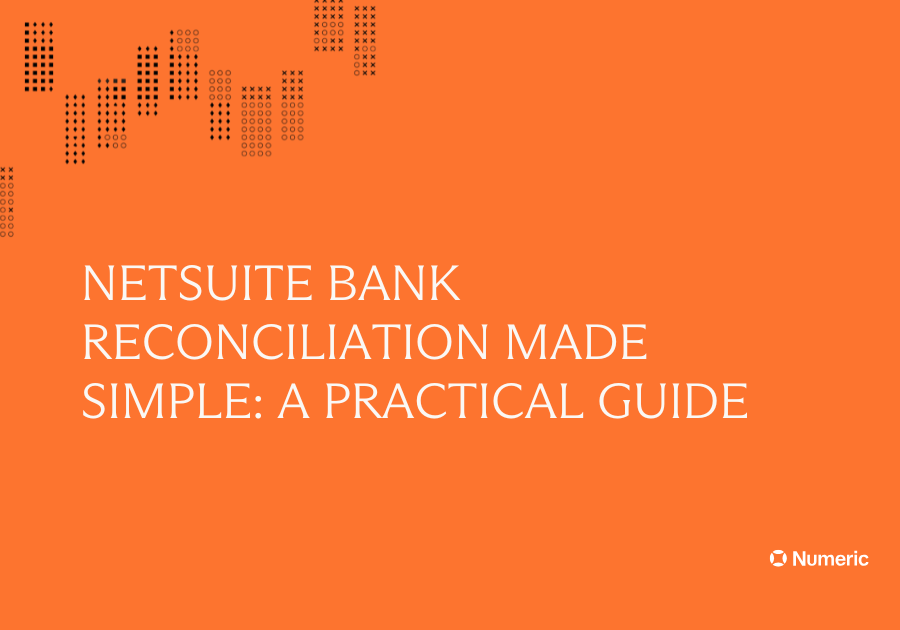
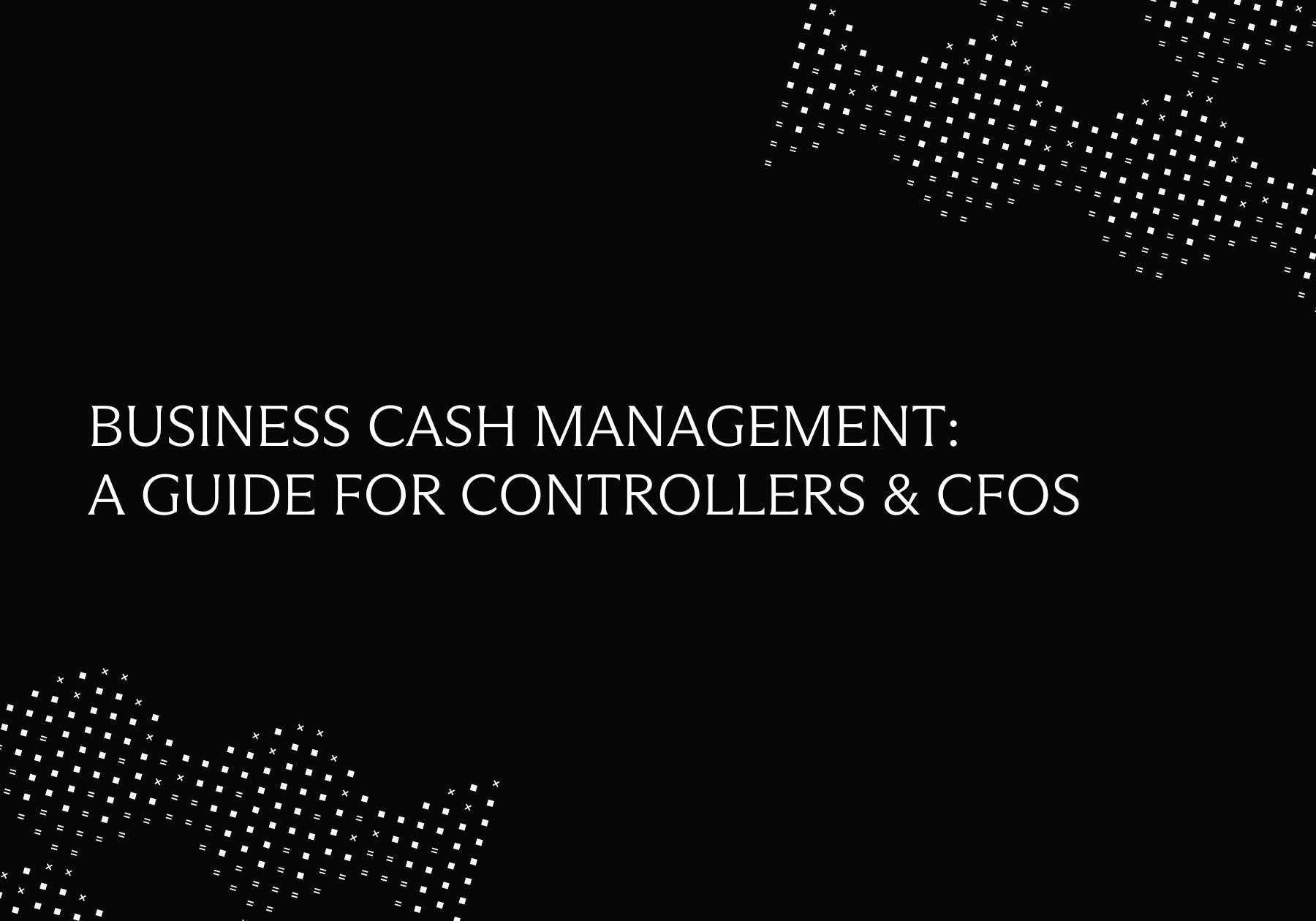
.png)