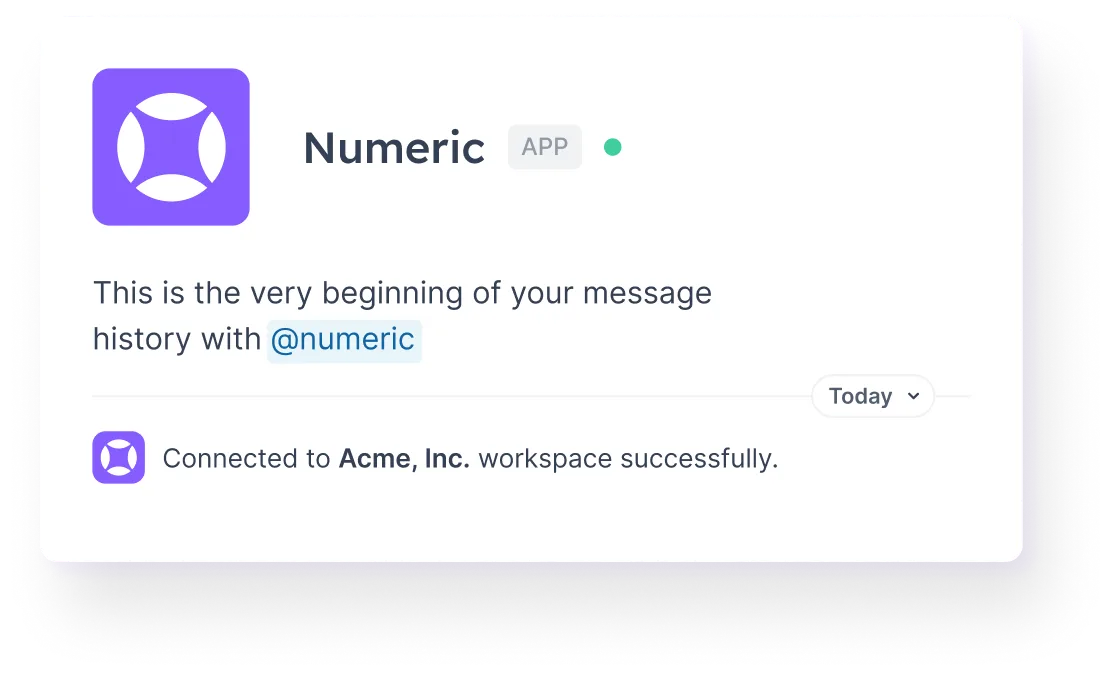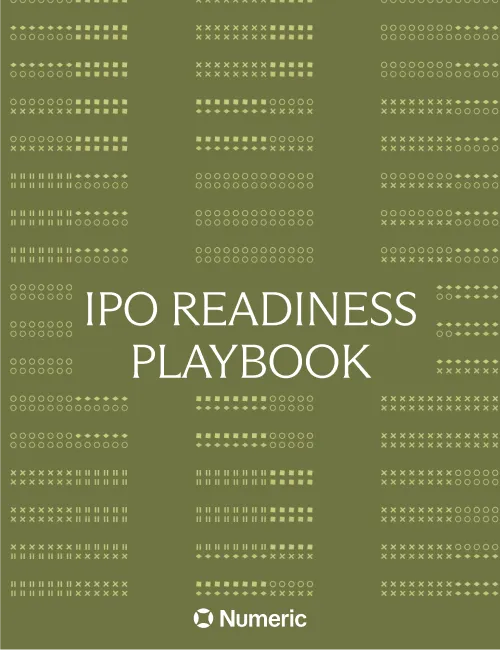Connect Slack & Numeric
With the Numeric Slack integration, your team has even greater visibility into the close process.
Get slack notifications for comments left on tasks, when a task is ready for review, and a daily summary of what’s on your plate. Preview a task directly within Slack to move quickly during the close.
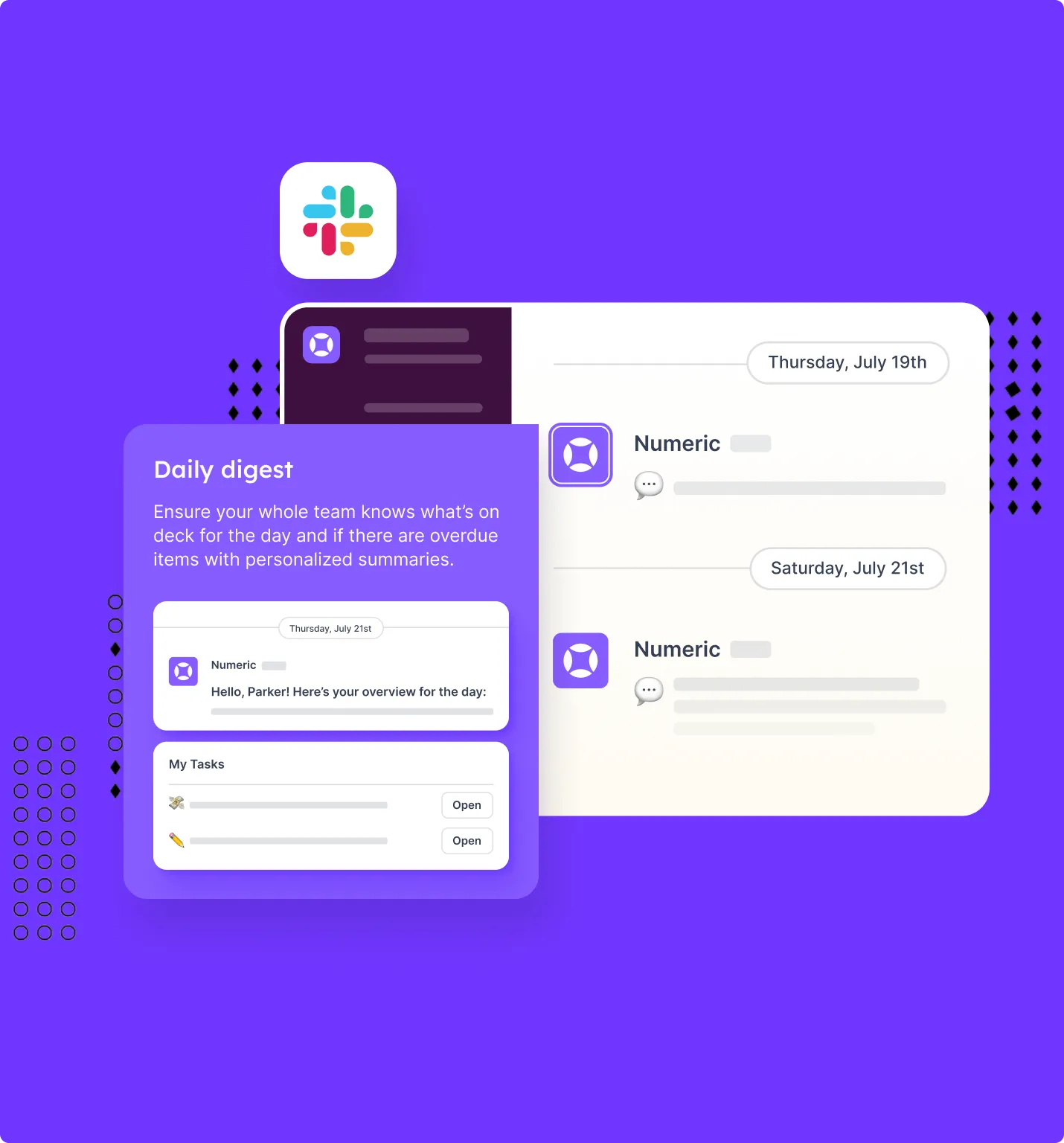
How to Use the Integration
To set-up your Slack integration, navigate to Settings
1
Select options in Settings, click Integrations
2
Navigate to the Notifications tab in Integrations
3
Click on the button Add to Slack
4
Log-in to Slack, enable permissions for Numeric