On NetSuite Customizations: Notes from a SuiteScript Sage
.png)
One of NetSuite's greatest strengths can also be a phenomenal trap.
Unlike smaller, simpler, more rule-based ERPs (ex. QuickBooks), which dictate exactly how your invoice fulfillment works and what your chart of accounts looks like, NetSuite is a true platform — one that lets you build out your business processes as you would like.
That flexibility is one of the reasons why growing companies choose it over simpler alternatives. But it's also why so many implementations spiral into expensive, maintenance-heavy customization projects that create more problems than they solve.
SuiteScript – NetSuite’s JavaScript-based customization tooling – is a double-edged weapon, and Eric Grubaugh its wielder. With a background in software development and extensive experience customizing the NetSuite platform, Grubaugh has seen firsthand how the platform's flexibility can either accelerate business growth or create technical debt that haunts organizations for years.
His perspective cuts to the heart of a fundamental question every NetSuite implementation faces: When should you adapt your business to NetSuite, and when should you adapt NetSuite to your business?
"The best place for a business to be is somewhere in that middle ground, where they have done both. They've customized their business to fit NetSuite and NetSuite to fit their business, and the best reality probably lies in the middle somewhere rather than all one way or all the other way." — Eric Grubaugh
This article explores how to find that middle ground, drawing on Grubaugh's experience to provide tactical guidance for making smart customization decisions, selecting the right development talent, and avoiding the most common implementation pitfalls.
Don't Let Sacred Processes Sabotage Your Implementation
The biggest customization mistakes happen before any code is written.
"Too often, businesses hold their processes a little too sacred," Grubaugh explains. "And even when they're going through this massive transition of implementing NetSuite, they hold on to those legacy processes which might be fine in a lot of cases, but in many cases it's sort of the default decision, or there's even no decision made."
As such, implementation teams jump straight to customization looking to create an experience that matches a "that's the way we've always done it" perspective, rather than using the NetSuite transition as an opportunity to fundamentally reassess business processes. The result is expensive customizations that replicate inefficient workflows fitted for smaller ERPs in a more sophisticated system.
The Implementation Audit Framework
Before you write a single line of custom code, conduct a systematic audit of your existing processes. This isn't just documentation — it's strategic analysis of what's worth preserving versus what should be reimagined.
"A transition like that from nothing, or from QuickBooks, or from Excel to NetSuite — there's a really great opportunity to assess your business and the processes that you're bringing into NetSuite and say, do we really need to do it this way?" Grubaugh says. "Why does NetSuite do it the way that it does? Could we do it that way?"
Here's how to structure that audit:
Step 1: Document current reality, not aspirational processes
"The reality of how your business runs is probably pretty different from, especially if you're like a director or something like that, how you think your employees are running the business," Grubaugh observes. "There's probably a lot more nuance, a lot more steps, a lot more back and forth communication."
Don't rely on high-level process documentation. Interview people who actually execute these processes daily. Shadow them for a few hours. Map out the real workflows, including all the informal communication, manual workarounds, and exception handling that doesn't appear in official procedures.
Step 2: Categorize processes by strategic value
Not all business processes are created equal. Some represent genuine competitive advantages that should be preserved. Others are artifacts of system limitations that NetSuite can eliminate entirely.
Ask these questions for each major workflow:
- Is this process driven by business requirements or system limitations?
- Does this process provide competitive advantage, or is it just "how we've always done it"?
- What would this process look like if we designed it from scratch with NetSuite's capabilities?
- How much manual work could NetSuite's native functionality eliminate?
Step 3: Calculate the true cost of customization
"Every customization creates long-term maintenance overhead and makes future NetSuite updates more complex," Grubaugh warns. Most teams underestimate these ongoing costs when making initial customization decisions.
Factor in these hidden costs:
- Testing customizations with every NetSuite release (2-3 times per year)
- Training new employees on custom workflows that don't match standard NetSuite patterns
- Troubleshooting integration issues when custom code conflicts with native functionality
- Documentation and knowledge transfer when team members leave
The Platform Mindset Shift
Moving from a point solution like QuickBooks to a platform like NetSuite requires a fundamental shift in thinking about business processes.
“Quickbooks, I would say, is not a platform. You can set up rules, but you can’t really customize how it behaves. They decide what your accounts look like, how invoice fulfillment works, and you do it that way. NetSuite is the opposite of that – it is a platform that lets you do things however you want to.” – Eric Grubaugh
This shift in understanding needs to happen before customization decisions, not after. Too many implementations rush into custom development without understanding what NetSuite can do natively. The result is custom code that duplicates existing functionality or works against NetSuite's data model.
"If we don't understand how an item is related to a customer and a subsidiary — understand the sort of underlying data relationships — how can we customize them correctly or efficiently or effectively?" Grubaugh asks.
The Real Due Diligence: Evaluating NetSuite's Native Capabilities
A completely logical and warranted question: at what point can I definitively say NetSuite can't do what I need without customization?
While the answer isn't straightforward, Grubaugh has some recommendations for performing that evaluation.
Working with NetSuite Expertise
"I think it's really important to have someone, whether it's an employee or a partner consultant, that does know NetSuite," Grubaugh emphasizes. "So if you're just a Controller, and maybe leadership three levels above you has decided to implement NetSuite, there's not a lot you can do in terms of making that decision. But there's still due diligence you can do."
This expertise requirement goes beyond basic familiarity. You need people who understand NetSuite's data model, workflow capabilities, and integration options well enough to evaluate whether your requirements can be met through configuration rather than customization.
Here's how to structure that evaluation process:
Start with NetSuite's native functionality
Before exploring customizations, exhaust NetSuite's out-of-the-box capabilities. This includes not just basic features, but advanced configuration options that many implementers overlook.
"There's a really underutilized opportunity to reassess the processes of the business and ask, ‘is there less we could customize and more we could do natively in NetSuite?’ " Grubaugh notes.
Map business requirements to platform capabilities
Document exactly what your business process needs to accomplish, then work backwards to understand how NetSuite's data model and workflow engine could support those outcomes. The "customization" you think you need could actually be possible through creative use of custom fields, saved searches, and workflow automation.
Consider the ecosystem
NetSuite's strength isn't just the core platform — it's the extensive ecosystem of third-party applications that extend functionality without custom code. Many requirements that seem to demand customization can be addressed through SuiteApps or integrated tools like Numeric.
The Customization Decision Framework
When you do encounter genuine gaps between business requirements and NetSuite's native capabilities, use this framework to evaluate whether customization is worth the investment:
Business Impact Assessment:
- Is this requirement critical for core business operations, or a nice-to-have?
- How many users will be affected by this customization?
- What's the cost of not having this functionality?
- Are there acceptable workarounds using native NetSuite features?
Technical Feasibility Analysis:
- Can this be achieved through configuration rather than code?
- How complex will the custom code be to maintain long-term?
- Will this customization conflict with NetSuite's update cycle?
- Does this require changes to core NetSuite objects or can it work through custom records?
Strategic Alignment Evaluation:
- Does this customization support our long-term business strategy?
- Will this requirement still exist as our business evolves?
- Are we customizing to preserve outdated processes, or to enable new capabilities?
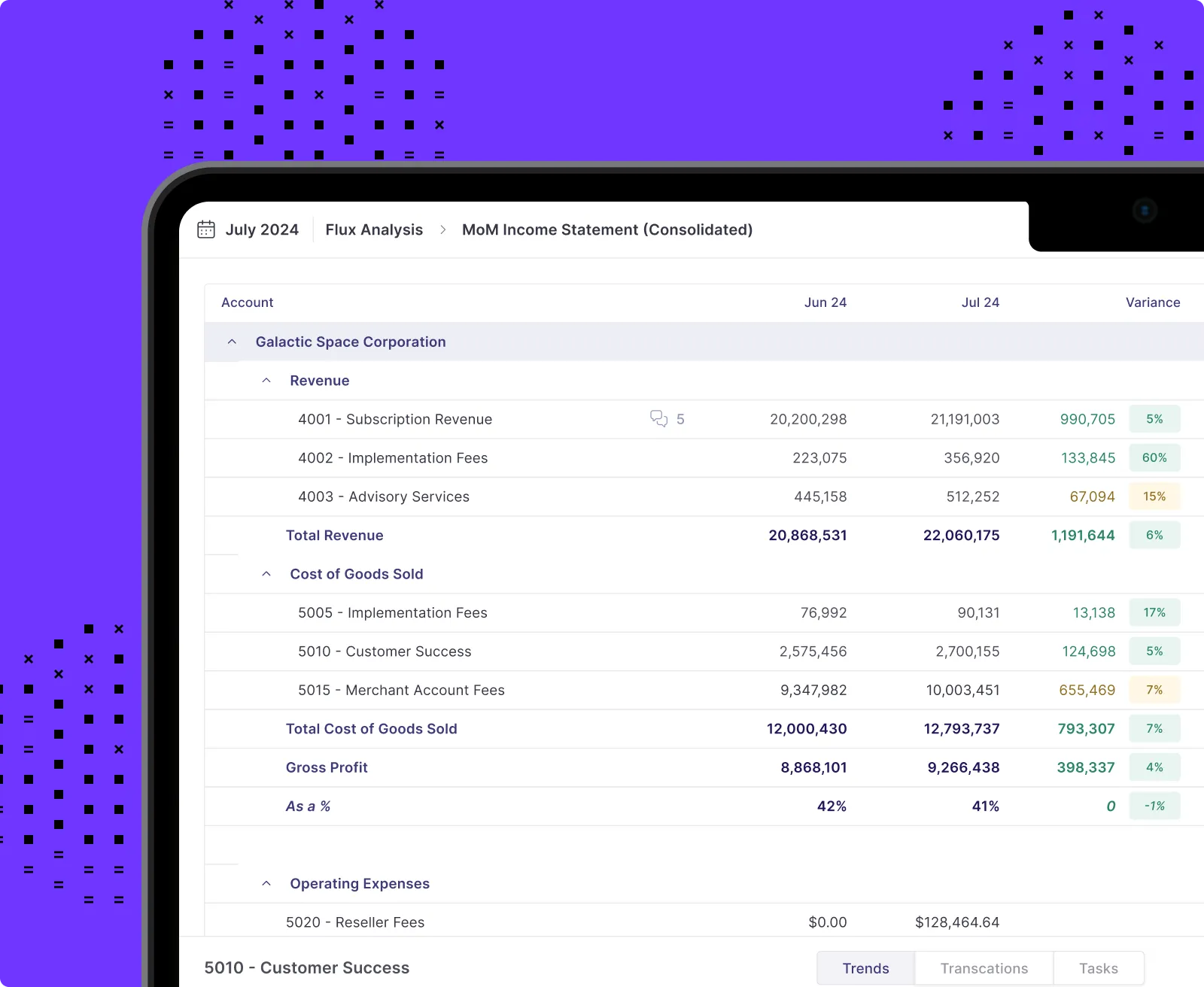
Building Your NetSuite Style Guide: The Documentation That Prevents Chaos
One of Grubaugh's most valuable recommendations is something most NetSuite implementations completely overlook: creating a comprehensive style guide for customizations.
In his line of work, he mentions that he creates them all the time for development teams. “We lay out patterns for how our code looks and show our framework for solving various NetSuite problems," he explains.
The Components of a NetSuite Style Guide
Naming Conventions and ID Standards
"All of these things need names, they need IDs. And so a style guide might have rules for ‘how do we name things? How do we identify — what do those custom IDs look like?’ " Grubaugh explains.
Without consistent naming patterns, your NetSuite environment becomes impossible to maintain. When you have thousands of custom fields, saved searches, and workflow rules, finding the right one becomes a nightmare without systematic organization.
"If you just left all the IDs as default, for instance, they would just be a bunch of numbers, and they're meaningless, where you could have made them text and have them make the code, or the workflow, or whatever it is, read a lot more clearly, making it much easier to maintain."
Example naming conventions:
- Custom fields: cf_[department]_[purpose] (e.g., cf_sales_territory_override)
- Workflows: wf_[record_type]_[action] (e.g., wf_salesorder_approval_routing)
- Saved searches: ss_[user_group]_[purpose] (e.g., ss_finance_ar_aging)
- Custom records: cr_[business_function] (e.g., cr_commission_tracking)
Document standard approaches for common customization scenarios:
- How to handle approval workflows for different transaction types
- Standard patterns for custom field validation
- Template structures for integration scripts
- Error handling and logging conventions
Saved Search Organization
"Often the list of saved searches in an account is in the thousands, tens of thousands with big accounts. That's a mess if you're trying to weed through and pick out one needle in a haystack, basically. But if you have really consistent naming patterns, or commonly used searches, it'll be much easier to find that stuff and repeat in the future to build off of."
Create a taxonomy for saved searches that includes:
- User group (who this is for)
- Functional area (sales, finance, operations)
- Purpose (reporting, workflow, integration)
- Update frequency (daily, weekly, monthly, ad-hoc)
Why Style Guides Matter Long-Term
"The style guide isn't for you — it's for your future self and the dev who's going to ask, 'Why was this field created?'" The person who builds a customization today might not be around to maintain it next year. Without proper documentation and consistent patterns, every modification becomes an archaeology project.
A comprehensive style guide enables:
- Faster onboarding of new team members
- More predictable customization timelines
- Easier troubleshooting and maintenance
- Better integration between different customizations
- Reduced risk when making changes to existing functionality
Selecting NetSuite Development Talent: Beyond Technical Skills
Finding the right person to handle NetSuite customizations involves more than evaluating technical competence.
Still, the difference in running a thorough evaluation of NetSuite developers versus not will almost certainly affect the quality of your entire NetSuite experience going forward.
.png)
The Culture-First Approach
"You need first to know your business and the type of culture that you want to have," Grubaugh emphasizes. "Whether you're bringing on a new employee, or a contractor, or a consultant — no matter what role or what the relationship is, that's still going to impact the business and how it operates and the culture of the team."
Before you can evaluate candidates, you need to define your organizational values around:
- Risk tolerance for customization complexity
- Preference for documentation and process
- Balance between speed and sustainability
- Approach to technical debt and maintenance
"The sort of technical aspects — the typing of the code or filling out of the spreadsheet, or whatever — I'm usually less concerned about those skills because those are very teachable," Grubaugh explains. "The soft skills and the sort of culture fit is a lot harder to assess and train. It sort of just has to fit from the beginning, or it never will."
Looking for Discipline Over Technical Skills
In addition, Grubaugh explains the need to assess rigor or discipline – what mindset does the developer take toward the work that they produce?
In the NetSuite context, this discipline manifests as:
- Willingness to check their own work and validate results
- Attention to detail when dealing with financial data and currency
- Systematic approach to testing customizations
- Proactive documentation of configuration decisions
- Ability to explain technical decisions to non-technical stakeholders
"With NetSuite, especially, a lot of times [developers] are dealing with accounting. We are dealing with financials. We are dealing with currency. That needs a lot of oversight and accuracy — we can't be wrong when we generate an invoice for a client. We can't overcharge them. They will leave or worse, sue us."
Again, NetSuite fundamentals can be taught – an earnest work ethic cannot.
Evaluation Techniques That Work
"Tell me some stories about projects in the past, like especially projects that went wrong. How did you respond to that?" Grubaugh recommends focusing on behavioral questions that reveal how candidates handle failure and complexity. In a platform as punishing as NetSuite, it’s highly unlikely that things will go right the first time and/or stay right.
Key areas to explore in interviews:
- How they approach debugging complex issues
- Their process for testing customizations before deployment
- How they document their work for future maintainers
- Their experience with NetSuite's release cycle and update management
- Examples of when they recommended against customization
Grubaugh acknowledges the difficulty inherent in evaluating, stating that “it’s not different than hiring someone for any other role you have.” He acknowledges that “unfortunately, there's no easy way. There's no test that you can give. You gotta just have conversations."
The Bottom Line: Platform Thinking for Long-Term Success
NetSuite's power lies in its flexibility, but that flexibility requires disciplined thinking to harness effectively.
"Every customization is actually the result of myriad decisions made beforehand: who your customizer is, how you've chosen to think about your workflows, how you've decided to approach implementation — a series of decisions, not even necessarily about the customization, that all lead to what every individual customization is," Grubaugh reflects.
The companies that succeed with NetSuite long-term share several characteristics:
- They use implementation as an opportunity to reimagine business processes, not just replicate existing ones
- They invest in proper training and change management rather than dropping new technology on unprepared teams
- They establish governance frameworks for customizations, saved searches, and ongoing platform management
- They build internal expertise rather than relying entirely on external consultants
Most importantly, they understand that NetSuite implementation is just the beginning of a long-term platform optimization journey. The decisions you make about customizations, training, and governance during implementation will determine whether NetSuite becomes a growth enabler or a maintenance burden.
"A great consultant will say, 'Well, wait a minute, let's slow down. Do we have to do it this way?' and start digging into that. But that doesn't always happen."
The companies that get the most value from NetSuite are the ones that ask that question themselves — at every stage of the implementation and beyond.
Eric Grubaugh is a longtime NetSuite developer and customization specialist. His insights are drawn from years of helping organizations navigate the complexities of platform implementations and ongoing optimization.

















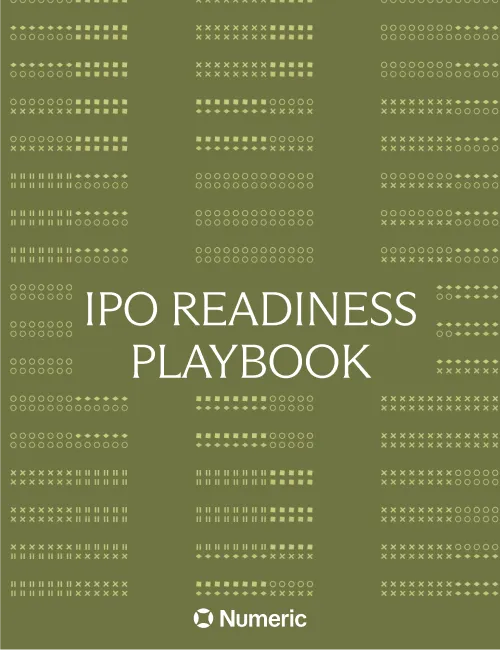

.png)
.png)
.png)