BlackLine Pricing Breakdown: Comprehensive Review of Plans and Fees
.png)
Too long; didn't read? Check out these sections for highlights:
- BlackLine Plans
- BlackLine Pricing
- What BlackLine Offers for the Cost
- Is BlackLine Worth It?
BlackLine Plans
The BlackLine platform offers access to a few products including financial close management, accounts receivable automation, and intercompany financial management— each product has its own plan.
In general, plan pricing depends on the access to specific tools and features within the product and the number of users.

BlackLine Pricing
This part's tricky – BlackLine doesn't make pricing public. According to Vendr, a software pricing transparency platform, BlackLine costs $77,000 annually on average but can cost up to $340,000. Numeric costs come in 50% less on average. See just how much you can save with a custom quote.
BlackLine has a subscription-based pricing model for ongoing access to the software, with fees paid on a monthly or annual basis. Annual subscriptions to BlackLine are likely to come at discounted rates compared to monthly plans. The number of user licenses also affects the cost, with extra team members adding more to the subscription fee.
In addition to the subscription fee, the company charges different professional fees for the services that it provides.
Specifically, BlackLine charges the following service fees outside of a typical SaaS subscription:
- Implementation cost: BlackLine charges one-time set-up fees to help companies implement the software and get started with financial close management.
- Configuration fees: Getting support in configuring the software correctly and starting on the right foot might incur additional charges.
- Integration costs: Integrating the product with other tools beyond ERPs raises the implementation price.
- Customization fees: Customizing options and getting access to additional features not included in the standard package will further increase the cost.
- Data migration costs: Migrating data from currently used accounting tools and platforms to BlackLine is charged additionally.
Beyond the list price, these additional fees and charges can significantly increase the price of BlackLine.
Add-on BlackLine Costs
In addition to recurring subscription fees, BlackLine pricing includes different professional fees. Most of these fees are associated with the implementation, set-up, and configuration process, but some might relate to ongoing needs like support and training on new available tools and features.
As BlackLine rolls out new functionality each year, the new product items are typically offered at an additional cost. Thus, before getting started with BlackLine, your team should budget for potential increases year over year if you're interested in access to newer features.
Get started with Numeric — a modern BlackLine alternative
What BlackLine Offers for the Cost
With the current BlackLine pricing model, teams get access to the following features:
- Account reconciliation: BlackLine account reconciliation provides standardized, yet customizable templates for reconciliation between workpapers and your general ledger, adjustable workflows, and auto-certifications below a specified threshold.
- Task management: Relevant team members can monitor, certify, and work together on various financial and accounting tasks with a clear audit trail.
- Transaction matching: Repetitive transactions can be matched and reconciled real-time so that human efforts are focused on the exceptions.
- Journal entry: Journal entry processes can be managed, centralized, and automated, with supporting documentation stored in the cloud.
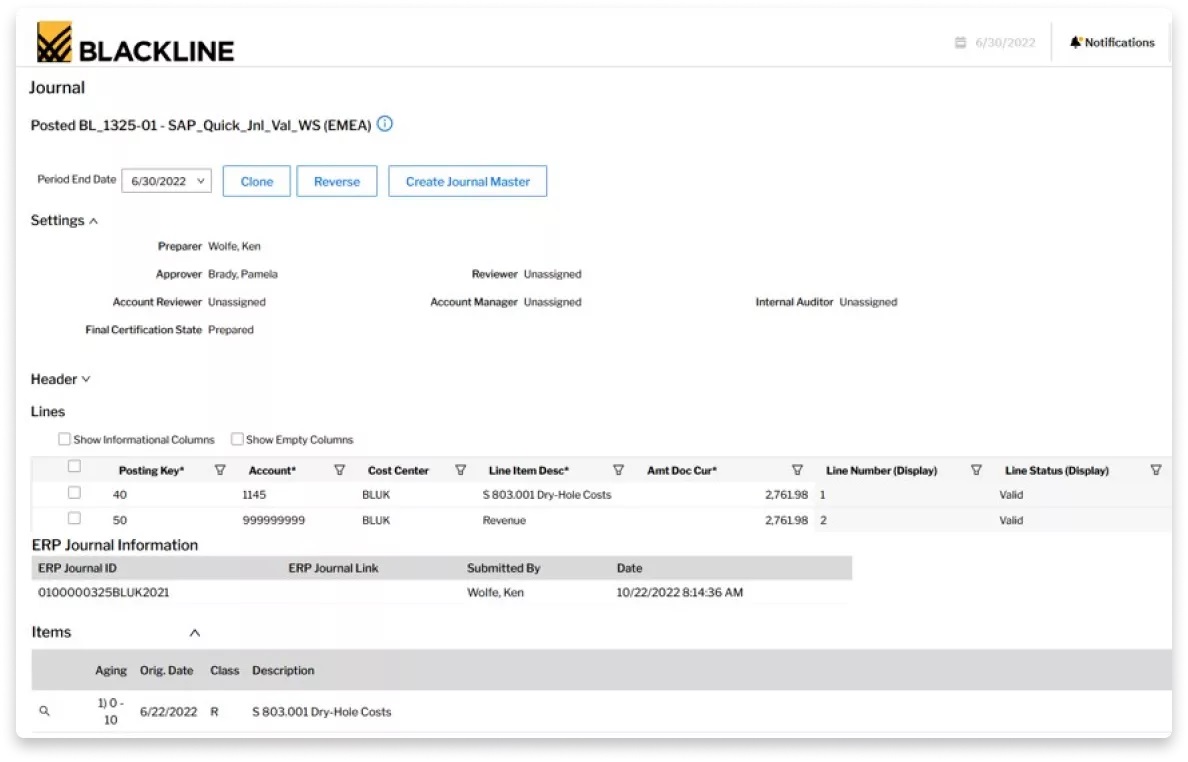
- Account analysis: BlackLine assists in automating the examination of account balances of high-volume, high-risk accounts at the transaction level.
- Financial reporting analytics: You can streamline and optimize the processes of financial statement analysis.

- Variance analysis: BlackLine helps identify potential risks and discrepancies by calculating and highlighting fluctuations in activities and balances.
- Smart close for SAP: Teams can organize and improve activities related to the financial close process in SAP including scheduling tasks, monitoring activities, and verifying outcomes.
- Consolidation integrity manager: You can implement existing business rules for intercompany accounting and hierarchies in streamlining system-to-system reconciliations and mapping GL accounts.
- Compliance: Companies can manage risks and implement control workflows to ensure end-to-end compliance with internal policies and external requirements.
However, given the variety of possible plans, make sure that you outline which features your team needs and confirm that they are included in the pricing proposed.
Is BlackLine Worth It?
Considering BlackLine pricing and features, their month-end close management product can be worth it for:
- Large-scale enterprises, often public companies
- Accounting firms with multiple clients
- International organizations that have multicurrency accounting
- Entities that use SAP as their ERP, often have complex financial needs

- BlackLine offers high level of flexibility and customization, but some of it’s downsides are:
- time-consuming, resource-intensive functionality and operations
- expensive implementation and longer time to value
- costly ongoing maintenance
- often requires a dedicated team to own configuration and ongoing support
Numeric also offers flexibility and customization, in the form of:
- Easy-to-build, yet powerful management reporting
- One-click first draft AI flux explanations that you can edit
- A comprehensive month-end checklist that maps directly to your close
As a result, smaller teams with limited resources frequently report that they feel overwhelmed with the implementation burden associated with using BlackLine. Indeed, the steep learning curve can feel overpowering rather than empowering.
For these companies, Numeric, a BlackLine alternative, offers a comparable level of flexibility and in-depth reporting, yet accompanied by easy implementation, user-friendly interface, and a much less steep learning curve. Moreover, you can start enhancing and automating your financial close management process for much less than BlackLine.
BlackLine Costs vs Competitor Costs
Before deciding whether to get started with BlackLine, it’s important to compare costs and fees with the pricing of alternative tools.
Using Vendr once again, our review shows that the BlackLine pricing tends to be on the higher end in the financial close management software industry compared to Numeric's close management software and FloQast. This is why that BlackLine makes for a potentially good option with large-scale enterprises that have not only the necessary human bandwidth but also the financial resources needed to implement, use, and maintain the platform efficiently.
Bottom Line
BlackLine can be a good fit for large, often public companies and multinational organizations that use SAP or a similar ERP and that require a high level of customization. It's important that these enterprises have a full-time BlackLine administrator or can afford potential ongoing professional services.
For such companies, the BlackLine pricing model includes both recurring subscription fees and one-time professional fees. The cost of the close management product is customizable and depends on the needed tools and the number of users. Generally speaking, BlackLine tends to skew more expensive than competitors.
Companies that need access to extensive flexibility and reporting but cannot afford dedicated staff and or the cost of BlackLine, can check out Numeric, getting started with a faster monthly close today.

















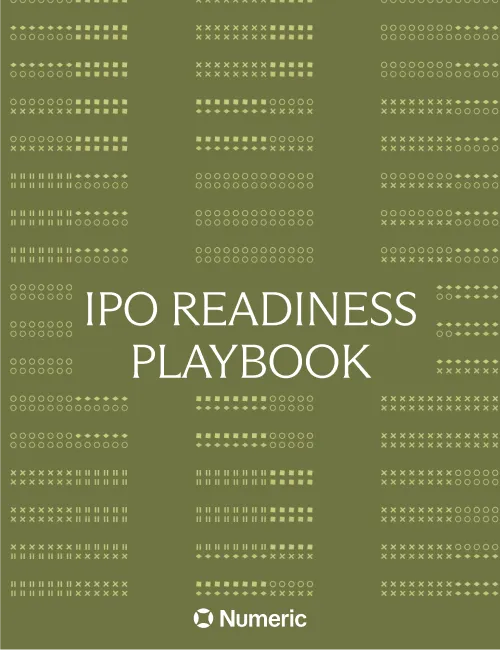



.png)