6 Best Fixed Asset Management Softwares
.webp)
Accounting teams track fixed assets to generate accurate, audit-ready financial reporting, maintain effective P&L management, and remain compliant with tax laws. Done properly, this entails the recording, monitoring, and maintaining of fixed assets throughout their lifecycle.
And all this work can pile up — for some organizations, especially those who have to do any CIP accounting, this adds a host of manual processes with ongoing journal entries and Excel sheets each month.
To automate the process and save valuable time, teams are increasingly using fixed asset tracking software.
In this article, we’ll rank the top 6 options covering the needs of teams of various sizes and with different requirements.
The 6 best fixed asset management software platforms include:
- Numeric: Best Overall Fixed Asset Management Software
- Asset Panda: Best Fixed Asset Management Software for Tracking on the Go
- Bloomberg Tax Fixed Asset Software: Best Fixed Asset Management Software for Integration with Workday and Microsoft Dynamics
- Sage: Best Fixed Asset Management Software for Integration with Plex & SAP
- Intuit ProSeries: Best Fixed Asset Management Software for Tax Preparation Agencies
- NetSuite Fixed Assets Management (FAM): Best Fixed Asset Management Software for Teams Prioritizing Consolidation in NetSuite
What Is Fixed Asset Management Software?
Fixed asset management software, also known as fixed asset tracking software, is a cloud-based solution that allows Controllers and accounting managers to automate and optimize many of the aspects of managing fixed assets.
Typically, such a tool enables you to track fixed assets throughout their MRO lifecycle, from acquisition to disposal. It allows you to create depreciation schedules from templates and maintain depreciation values on vehicles, equipment, computers, and any other long-term assets used by your business.
Instead of Excel sheets prone to errors and without a clear record of changes made, fixed asset tracking software consolidates changes to fixed assets over time with a clear audit trail. The best fixed asset management softwares even help you avoid the manual journal entry adjustments in your GL.
The main benefits of using such a tool include streamlining the accounting process to save time and reduce the need for added headcount, adding transparency to changes made, saving on taxes and insurance costs, and ensuring tax and GAAP compliance.
Who Is Fixed Asset Management Software For?
In general, small companies with only a handful of fixed assets can typically track them manually, using Microsoft Excel or Google Sheets.
However, as teams grow and their fixed asset volume increases, they often find themselves in need of a dedicated tech solution that helps eliminate the manual work involved in the tracking and management of these assets.
Whether a business needs fixed asset tracking software also depends on their industry and the amount of inventory they have. While almost all companies that have reached a certain scale benefit from access to a dedicated platform, businesses with large inventory needs, like healthcare or construction, often benefit from this software earlier in their growth trajectory.
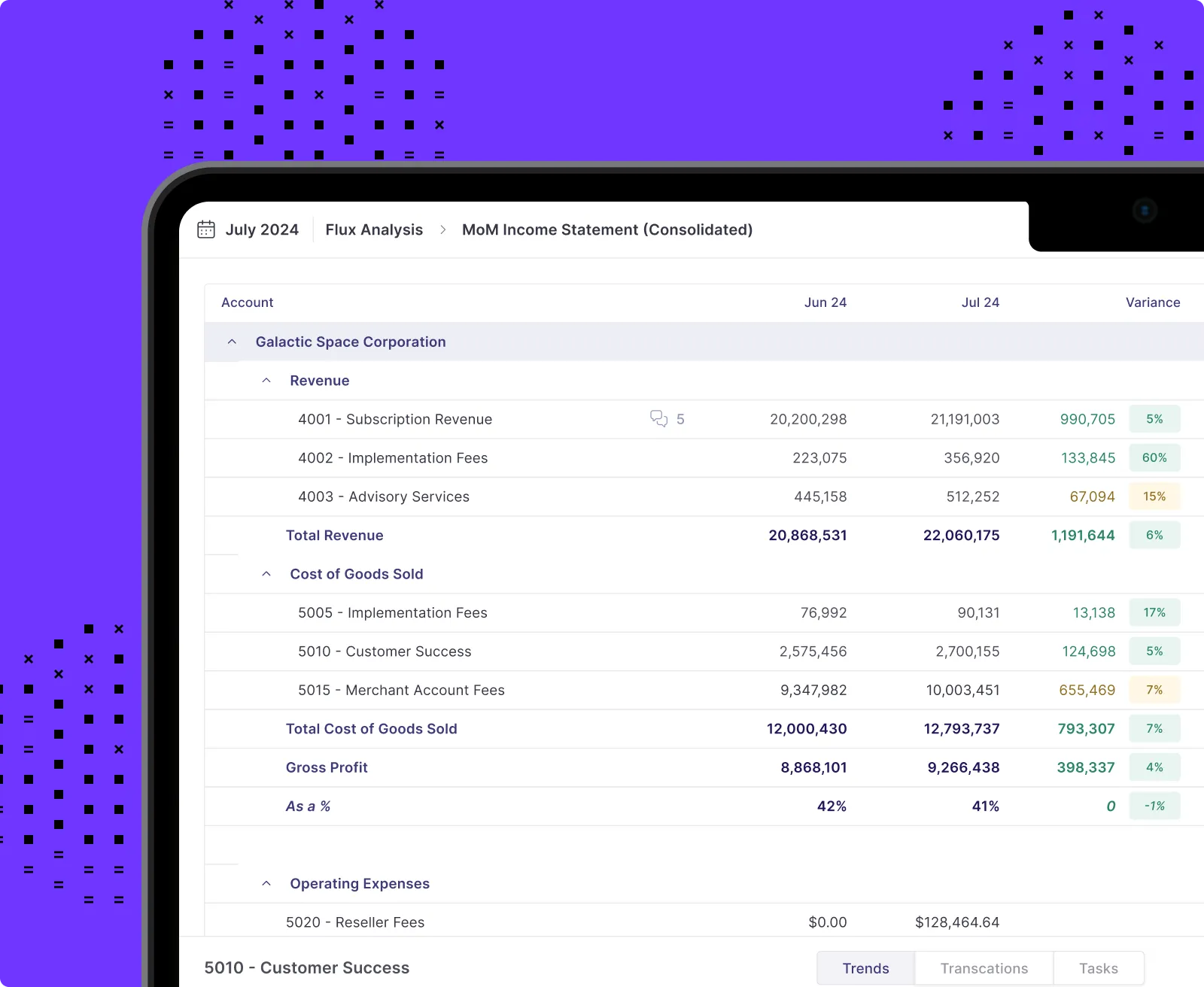
Our Methodology: How We Selected the 6 Top Fixed Asset Tracking Software Solutions
When choosing the top options for managing fixed assets, it’s important to incorporate a number of factors into your decision.
We selected the 6 best solutions using the following indicators:
- ERP integration: We focused on software tools that integrate and work seamlessly with both big and small ERPs so that companies can continue using their preferred system as they transition accounting software. For teams weighing NetSuite vs QuickBooks, integration support is a key decision driver.
- Set-up and implementation: We chose solutions that are straightforward to implement and get started with, and where customer support offers the necessary assistance through the process.
- Ease of use: We made sure that ranked softwares offer user-friendly UI and UX so that teams don’t have to struggle with a steep learning curve.
- Pricing: We took into account competitive pricing and tools provide the best value for money.
- Customer reviews: We reviewed rankings and reviews on G2 as the most trusted online review website in the software space to confirm that selected fixed asset management options are truly helpful and efficient.
Numeric: Best Overall Fixed Asset Management Software

As the new kid on the block, Numeric is the first company in the space to leverage AI to streamline the management of fixed assets. Instead of requiring manual data entry, where possible Numeric scans documents to pull relevant details and leverages AI to generate suggested entries to handle disposals and adjustments.
Numeric goes beyond fixed asset management and asset depreciation schedules by offering a suite of tools that help with the entire month-end close process, translating to one workspace for both fixed asset tracking and other relevant subledgers
And by integrating directly with your general ledger, Numeric streamlines fixed asset reconciliation by directly pinpointing what transactions are resulting in differences between your GL balance and fixed asset register.
Ahead of the curve AI functionality and integration with your month-end process, makes Numeric the best choice for accounting teams that have a meaningful volume of fixed assets and want to use a tool that can reduce manual work involved in tracking.
Numeric Features
The most important features of the Numeric fixed asset management tool include:
- Transaction monitors to identify the GL transactions that need to be added to the fixed asset register
- Automatic creation of depreciation schedules
- AI-documented scanning to pull relevant details
- AI-generated disposal and adjustment treatment
- Automatic posting of journal entries to the GL
Numeric Costs
Numeric is the up and comer in the financial close management space quickly gaining traction with leading accounting teams. By leveraging transaction-line ERP syncs and AI to streamline month-end close, Numeric helps accounting teams automate account reconciliations, auto-draft flux analysis, and monitor transactions for a more proactive close.
Numeric offers a Starter plan that's focused on close management and then Growth and Enterprise paid plans that incorporate account reconciliation, flux analysis, search, and reporting capabilities.
To get started with Numeric, schedule a demo with the team to learn more about the available products and features.
Numeric Set-Up Process
Getting started with Numeric is easy and requires going through the following steps:
- Work with the Numeric implementation team of former Controllers to understand your existing fixed asset register spreadsheets and process
- Upload your fixed asset register with any needed modifications and proper field mapping
- Integrate with your ERP for connected reconciliations
- Begin to use the fixed asset register and build custom reports
The Numeric team is available throughout the process to answer any questions.
Numeric Reviews
The majority of customers have rated Numeric with 5 stars.
- G2: 4.8/5 stars
Customers are impressed with the intuitive interface, the easy reporting across the asset lifecycle, and the simple onboarding process offered by Numeric.
Users enjoy the ability to save time, the real-time tracking and visibility, and the ahead-of-the-curve use of AI. They also find lots of value in the team collaboration, the deep ERP integration, and callout a boost in team efficiency.
Numeric Pros and Cons
Pros
- AI features for fast disposals and treatments
- Intuitive and easy-to-use interface
- Connectivity with the rest of the month-end close process
- Relevant journal entry posting directly to the GL
Cons
- Fewer - but deeper - integrations with ERPs than alternatives, ERPs covered include NetSuite, QuickBooks, Xero, and Sage Intacct
- Lack of mobile app for tracking fixed asset management on the go
How to Get Started with Numeric
To get started with Numeric, you can schedule a demo to learn more about tracking and managing fixed assets.
Asset Panda: Best Fixed Asset Management Software for Tracking on the Go

Asset Panda is a popular fixed asset tracking software that is specifically built for businesses with hefty asset inventory. The mobile app makes this a great fit for teams looking for the ability to track assets on the go.
Asset Panda Features
The main features of the Asset Panda software are:
- Mobile app for Android and iOS devices for flexible fixed asset and inventory management
- Built-in barcode scanner
- Full audit trails for accountability and forecasting
- Unified hub for uploading and sharing asset information
- Adjustable actions for checking in, checking out, making repairs, transfers, and disposals
Asset Panda Costs
The Asset Panda pricing depends on the number of assets that need to be tracked. It’s important to note that implementation packages and integrations are charged separately as add-ons. Software licenses include unlimited users.
The Asset Panda website does not provide an estimate of the cost, and Controllers need to get in touch to get a quote. Third-party sources report prices starting at $125/month for up to 500 assets, when billed annually. Additional assets cost about $50-$65/month for every 500 extra assets.
There is no free trial or free plan.
Asset Panda Set-Up Process
The Asset Panda implementation process includes the following steps:
- Configuring a minimum of three Groups including Assets, Employees, Asset Type, etc. based on the needs of your team for your asset management solution
- Adding Records to your Groups
- Customizing Fields in each Group
- Creating Actions for each Group
- Designing Reports such as Group Reports, Action Reports, Audit Reports, etc.
Expert onboarding assistance is available via the add-on implementation packages, but it’s paid for separately.
Asset Panda Reviews
Customers have generally given Asset Panda 3, 4, and 5 stars.
- G2: 3.9/5 stars
Satisfied customers highlight the customization options, the flexibility within formulating internal processes, and the different views of inventory.
Dissatisfied users mention the inability to access asset data via download (available only via Reports) and challenges with customer support.
Asset Panda Pros and Cons
Pros
- Barcode scanner
- Mobile app availability
- Great fit for inventory
Cons
- No connection with the rest of the month-end process
- Manual reconciliation with the GL
- Challenging to download asset data
How to Get Started with Asset Panda
To get started with Asset Panda, teams need to book a demo via the company website.
Bloomberg Tax: Best Fixed Asset Management Software for Integration with Workday and Microsoft Dynamics

Compared to other top fixed asset tracking software tools, Bloomberg Tax Fixed Asset Management offers more advanced tax capabilities. Built for public and mature companies in mind, this platform is often a good fit for teams using Workday or Microsoft Dynamics.
Bloomberg Tax Fixed Asset System Features
The Bloomberg Tax fixed asset management software offers the following features:
- Automatic depreciation calculation
- Automation and integration of the tax workflow
- Management of late invoices and trailing invoices
- Automated federal and state tax law updates
- Future year impact projection
- Integration with key ERPs including Workday and Microsoft Dynamics
Bloomberg Fixed Asset Management Tax Costs
The Bloomberg Tax pricing is custom, and Controllers and accounting managers need to request a personalized quote. There is no third-party information about the cost of the software.
There is no mention of a free plan or a free trial for small businesses.
Bloomberg Tax Fixed Asset Management Set-Up Process
Setting up Bloomberg Tax Fixed Asset Management for the first time is fairly similar to other options covered.
After downloading and installing the program, teams need to integrate with their ERP, create the necessary fields, and import existing data. Existing customers report that they received a 2-hour training session with support staff, after which they were able to implement the app. Support was available for any follow-up questions.
Bloomberg Tax Fixed Asset Management System Reviews
Customer reviews show a mix of experiences with the Bloomberg Tax software.
- G2: 3.8/5 stars
Happy users emphasize the platform stability, the calculations accuracy, and the expertise of the support team.
Unhappy customers complain about the limited, and at times difficult-to-use reporting functions, the overly simplistic search options, and the poor collaboration abilities.
Bloomberg Fixed Asset Management Pros and Cons
Pros
- Strong tax focus including clear compliance with both federal and state tax laws
- Integrated with other components of the Bloomberg Tax suite
- Integration with Workday and Microsoft Dynamics
Cons
- No connectivity with the remainder of the month-end close process
- Manual reconciliation with the GL
- No integration with QuickBooks, Xero, Sage, NetSuite, and other popular ERPs
How to Get Started with Bloomberg Tax Fixed Asset Management
To get started with Bloomberg Tax, it’s necessary to schedule a demo on the company website.
Sage: Best Fixed Asset Management Software for Integration with Plex & SAP

Sage Fixed Asset Management another fixed asset tracking software that works well with the rest of the Sage product suite. Unlike other options, it integrates with some less common ERPs, like Plex, SAP, and Oracle, which makes it a potentially good fit for teams utilizing these systems.
Sage Features
The key features provided by Sage are:
- Imports of new assets
- Bulk edits to existing assets
- Depreciation calculation
- Tracking to prevent lost assets and overpaying taxes
- Integration with ERPs like Plex, SAP, and OracleCustom reporting
Sage Costs
The Sage website does not discuss any aspects of the pricing of the product. Interested teams need to schedule a demo to discuss their specific needs and get a custom quote.
Some third-party sources quote prices starting at $295/month but do not explain what’s included in this fee.
Sage Set-Up Process
The process of implementing Sage is similar to other fixed asset management softwares. Users need to install the app, connect it with their ERP, customize fixed asset settings, and import existing data. Customers report that the support team is available and helpful during the implementation phase.
Sage Reviews
Most Sage users have evaluated the platform with 4 or 5 stars.
- G2: 4.2/5 stars
Some users like the tax depreciation calculation and the upload functionality.
Other customers mention they are disappointed with an at times clunky import/export feature, the design of the reporting function, and the system maintenance needs.
Sage Pros and Cons
Pros
- Depreciation software is directly integrated with Sage ERP capabilities
- Unique ERP coverage including Plex, SAP, Oracle, JDE, and Microsoft Dynamics
Cons
- Import and export experience can be challenging
- Pulling reports can take time
- Requires frequent maintenance and IT updates
How to Get Started with Sage
To get started with Sage Fixed Assets, you need to book a demo through the company website.
Intuit ProSeries: Best Fixed Asset Management Software for Tax Preparation Agencies

Intuit ProSeries focuses on streamlining tax returns related to fixed asset management and is primarily built for agencies in mind working across multiple clients.
Intuit ProSeries Features
The chief features available on the Intuit ProSeries software are:
- Automated creation of clients and client template set-up
- Asset splitting into multiple categories
- Automatic depreciation calculation on up to 6 different asset bases
- Separate values for book and tax depreciation
- Client property tax return reporting
- Integration with additional professional tax software tools
Intuit ProSeries Costs
There are 4 packages of Intuit ProSeries, starting at $409/year (currently discounted from $624/year) that provide access to different functionalities. The annual cost can easily cross $2,000 with more sophisticated plans.
In each level, extra features can be added for an additional fee. Moreover, there is a one-time download fee of $412.
Intuit ProSeries does not offer a free trial or a free plan.
Intuit ProSeries Set-Up Process
Getting started with Intuit ProSeries is similar to implementing similar tools. You need to download the product, connect with your ERP, customize the options, and import your fixed asset data. Intuit ProSeries provides detailed documentation that helps new users set up.
Intuit ProSeries Reviews
Most online reviews of Intuit ProSeries are either 4 or 5 stars.
- G2: 4.2/5 stars
Happy users like the customizable home base views, the ability to save time when preparing tax returns for clients, and the high degree of automation.
Unhappy customers comment on the system instability and poor performance, the frequent need to reinstall, the slow loading times especially for bigger databases, and at times unavailable customer support that affect the overall experience with the fixed asset management tool.
Intuit ProSeries Pros and Cons
Pros
- Good fit for consulting or accounting firms specialized in tax preparation
- Diverse options for depreciation calculation
Cons
- Less suited for in-house teams
- Tax focused, further removed from core accounting workflows
How to Get Started with Intuit ProSeries
To get started with Intuit ProSeries, Controllers and accounting managers can download the platform and upgrade or call the sales team.
NetSuite Fixed Assets Management (FAM): Best Fixed Asset Management Software for Teams Prioritizing Consolidation in NetSuite

The final product on our list of the top fixed asset tracking softwares is NetSuite Fixed Assets Management. While many accounting teams on NetSuite prefer a blend of NetSuite’s tools and point solutions, some teams prioritize consolidation above other factors, making NetSuite’s built in fixed asset management tool potentially a strong fit.
NetSuite Fixed Assets Management (FAM) Features
The most important features that NetSuite Fixed Assets Management offers to accounting teams include:
- Depreciating and non-depreciating asset tracking
- Automation depreciation calculation
- Automatic posting of multiple journal entries
- Standard fixed asset reporting
NetSuite Fixed Assets Management (FAM) Costs
NetSuite runs a subscription-based model for Fixed Asset Management, with annual license fees that include 3 components: the core platform, optional modules, and the number of users. In addition, there is a one-time implementation fee. However, the NetSuite website and third party sources do not discuss the range of fees.
NetSuite Fixed Assets Management (FAM) Set-Up Process
The implementation process requires going through the following steps:
- Installing the Fixed Assets Management SuiteApp
- Setting up the GL Accounts for FAM
- Setting up the Fixed Assets General Preferences, Report Preferences, and Country Specific Preferences
- Setting up the Asset Transfer Accounts
- Setting up the FAM Diagnostics Portlet to monitor the health of the FAM bundle
- Assigning Depreciation Methods to an asset
- Setting up Alternate Methods
- Defining Asset Types
- Migrating fixed asset data from your previous system
- Setting up Custom Segments and Custom fields if required
The NetSuite team is available to help with getting started with a paid implementation plan. While details may vary, understanding the potential NetSuite implementation cost associated with Fixed Assets Management setup is an important part of budgeting and planning.
NetSuite Fixed Assets Management (FAM) Reviews
Customers have had mixed experiences with NetSuite, as reflected in their reviews.
- G2: 4.0/5 stars
Positive reviews highlight the ability to work seamlessly with all NetSuite products, the good customization options, and the available training.
Negative reviews, meanwhile, mention that some features are difficult to use and that businesses can require a full-time admin to implement and use the platform because of the steep learning curve.
NetSuite Fixed Assets Management (FAM) Pros and Cons
Pros
- Direct integration with NetSuite
- Easy depreciation calculations
Cons
- Frequent need to manually download the asset register and then manipulate in Excel
- Need for advanced knowledge of NetSuite modules
How to Get Started with NetSuite Fixed Assets Management (FAM)
To get started with NetSuite, Controllers and accounting managers can contact the sales team to discuss details.
Save Time Tracking Fixed Assets
We’ve rounded up the 6 best fixed asset management software platforms that can help accounting teams of different sizes and with varying needs organize, optimize, and largely automate fixed asset management.
Given every organization has a unique subset of priorities, it’s always best to demo a few products, talk with their team about your specific needs, and ask questions before selecting the right choice for you.
If you’re looking for a product that’s integrated with your month-end close process and leverages the power of AI to streamline the tracking and management of fixed assets, consider Numeric.
You can schedule a demo to learn more about fixed asset management.

















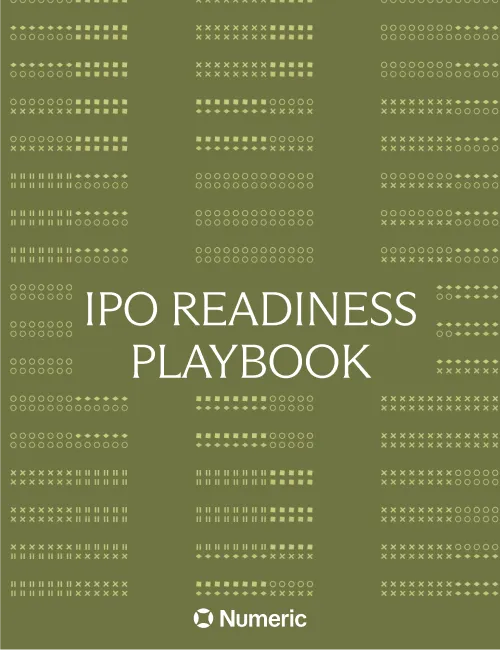

.png)
.png)
.png)