NetSuite Price Breakdown: Licenses, Add-Ons & Cost Factors
.png)
Acquiring and implementing NetSuite is no small feat – the cloud-based enterprise resource planning system has many modules and generally requires a major shift in business processes from teams across the company.
As such, it’s to no one’s surprise that procuring NetSuite is a costly endeavor – both in time and money. If your team is considering adopting NetSuite, it’s crucial to estimate the total price before getting started: this takes into account one-time NetSuite implementation costs, recurring subscription fees, etc. Knowing upfront how much you will have to pay before making a final decision is key for understanding if the investment is worth the expected benefits: the cost of a comprehensive ERP solution such as NetSuite can reach over $150,000 for implementation and more than $250,000 in annual fees.
However, estimating the cost is easier said than done because numerous factors influence the price of the NetSuite platform. That’s why we’ve put together this all-in-one guide that covers everything you need to know about NetSuite pricing.
After reading this guide, you should be able to evaluate the total investment required and decide if it’s worth the expected advantages.
Meanwhile, some teams, especially those looking for fast, easy, and reliable financial close, find great value in complementary tools like Numeric for areas that Oracle NetSuite does not address directly. To learn how Numeric can help your business automate month-end close with the help of ahead-of-the-curve AI, schedule a personalized demo.
What Factors Influence NetSuite Price?
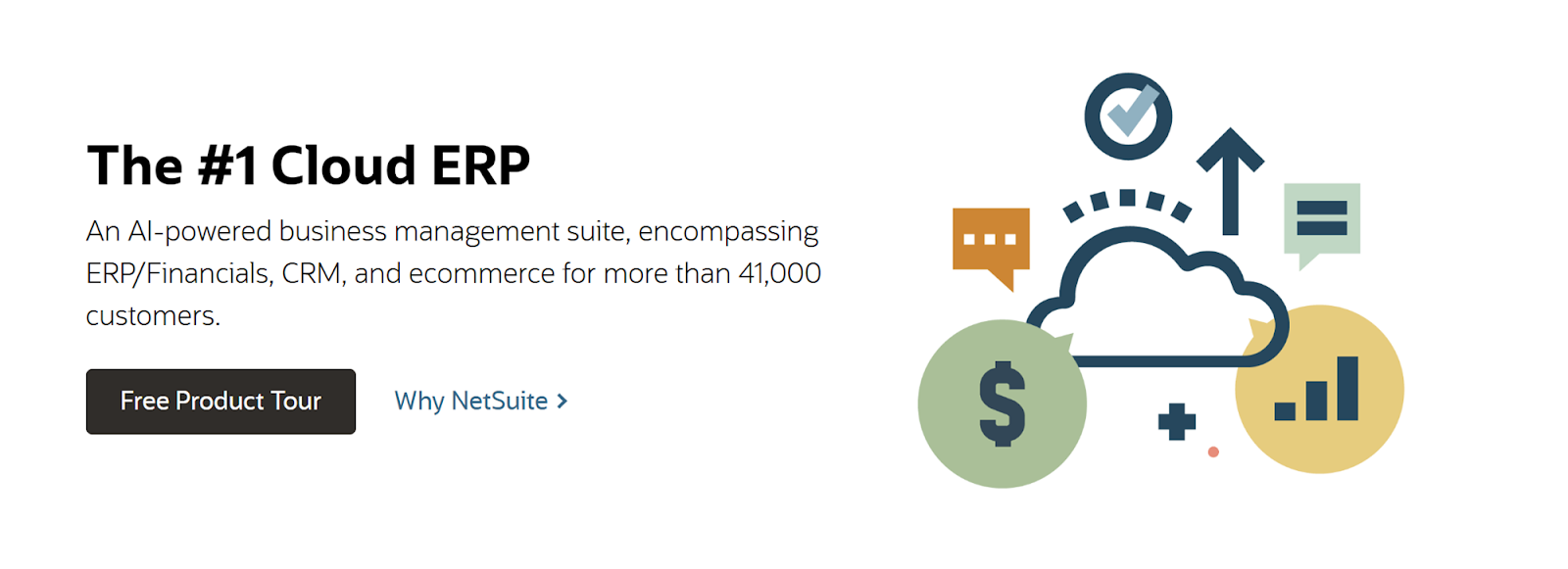
NetSuite’s costs depend on two main factors: a one-time implementation fee and recurring costs.
The NetSuite implementation cost refers to the different fees that you need to pay to get started with the ERP software . This includes but is not limited to licensing, setup, customization, integrations, data migration, and others.
The recurring costs, on the other hand, include the subscription and licensing fees that you need to pay to continue having access to the platform. These are usually paid on an annual or longer-term (3-5 years) basis.
So what variables influence each of these costs? They include:
- Licensing Edition: The NetSuite software comes in a few different editions, each of which targets the needs of different enterprises, in terms of size and stage of development. The more advanced editions cost more to set up and use.
- Number of Modules: The NetSuite system is modular, which means that you can choose a customized set of modules to fit your organization’s specific needs. The more modules that you opt for, the higher the cost.
- Number of Add-Ons: There are optional add-ons for advanced functionalities that also add to the total cost of NetSuite.
- Number of Users: The number of business users that need access to NetSuite affects pricing.
- User Licensing: The type of users - employees vs vendors vs partners vs customers - that will use the platform impacts the cost and should be taken into consideration when estimating NetSuite pricing for your business.
- Customization: Whether you choose built-in features or require a high level of customization plays a major role in determining the cost that you’ll need to cover, both pre- and post-implementation.
- Integrations: The type and number of third-party accounting and business software solution integrations that you need affects the implementation cost and recurring fees.
- Data Migration: The amount and state of data that needs to be migrated from existing sources influences cost. The more data there is and the less well-prepared that it is, the higher the initial setup fee.
- Training and Support: How much training your team needs on using NetSuite affects the cost as this is usually charged as an hourly rate. Moreover, NetSuite offers three different levels of support - Basic, Premium, and Advanced Customer Support, with more advanced options costing more per year.
- External Support: Finally, when calculating the cost of NetSuite, you have to take into account whether implementation and maintenance can happen in-house (if you have the necessary human resources) or you need to hire external consultants (if your team doesn’t have the necessary expertise). Freelance implementation and maintenance consultants are paid per hour and rates can be high.
The breakdown of the NetSuite price factors above shows that the total cost is driven by the business complexity (more complex = higher cost), the size of the enterprise (larger company = higher cost), and the specific ERP needs (with more intricate requirements leading to higher expenses).
Understanding NetSuite Licensing Editions
NetSuite comes in four different software editions: each aims to meet the needs of businesses in different sizes and at different growth stages. This diversity is one of the factors that makes NetSuite such a widely used accounting automation software, but it also adds to the complexity of understanding how NetSuite pricing works.
The NetSuite licensing editions include:
- NetSuite Starter Edition: Covers basic ERP features such as GL, accounts payable and receivable, and essential CRM functionalities. This makes it a good fit for small businesses with a single legal entity and up to ten users that are switching from spreadsheets or entry-level accounting tools like QuickBooks to NetSuite.
- NetSuite Emerging Edition: Includes more complex financial management tools and advanced CRM capabilities. This version is suitable for growing companies with no more than 100 users with evolving financial management needs.
- NetSuite Mid-Market Edition: Incorporates comprehensive ERP and CRM features, multi-entity and multi-currency management (via NetSuite OneWorld), and industry-specific modules. This edition is the best fit for mid-sized businesses with a few hundred users that operate multiple entities in several locations and require custom workflows.
- NetSuite Enterprise Edition: Provides global financial and business management functions, sophisticated supply chain capacities, and support for deep customizations and high volume of transactions. This NetSuite edition is best for large-scale enterprises with extensive operations, high volume of transactions, global market presence, and thousands of users.
In addition, NetSuite offers different software editions based on country and industry for advanced customization options.
The table below summarizes the main characteristics of each edition and the average total pricing:
Besides the edition, you also have to consider the NetSuite service tier that your team requires.
Following is a summary of the four NetSuite service tiers and their metrics:
When selecting the right NetSuite edition and service tier for your business, you should take into consideration the size of your team, stage of business development, monthly transactions, workflows, and general accounting needs. In other words, the choice of edition and service tier should align with your company size and complexity to strike the right balance between functionality and NetSuite price.
NetSuite User Licensing: What Access Costs Look Like
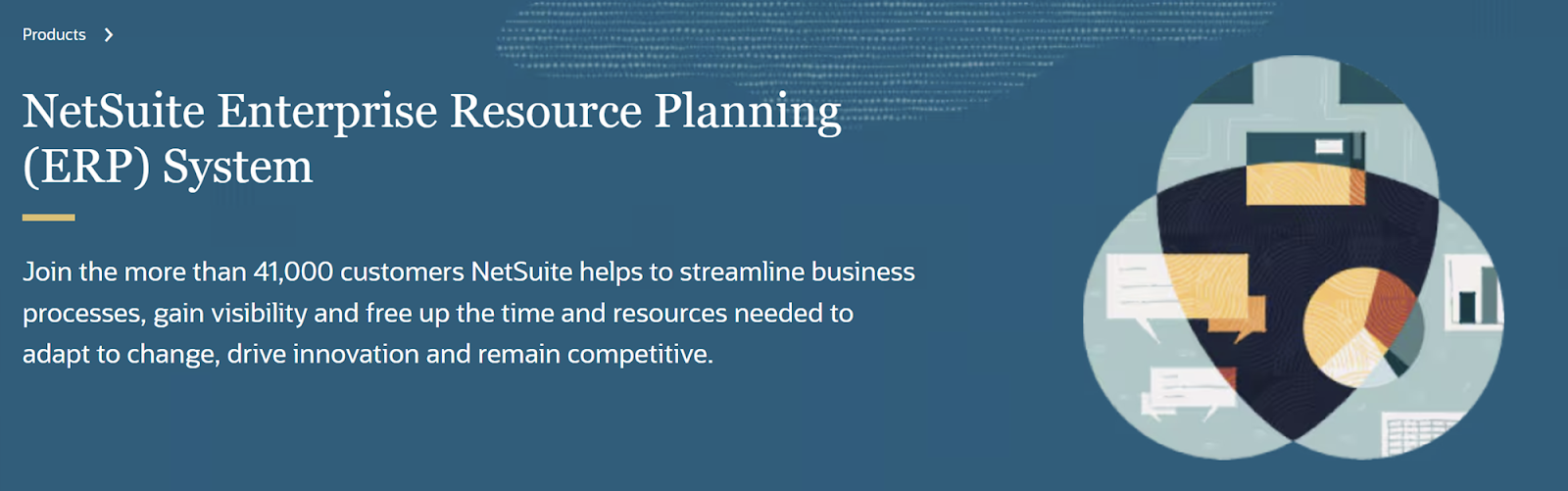
Another factor that impacts the price of NetSuite is user licensing.
NetSuite offers four different types of users:
- Employee users
- Vendor users
- Partner users
- Customer users
From these, employee users are the main factor in determining the cost.
Employee license types include:
- Full User License: This license provides regular, complete, unlimited access to the ERP system. Users who need this license include accountants, sales reps, admins, and other roles. This type of license costs $1,200-$2,400/user/year.
- Employee Self-Service License: This license gives limited access to the platform for occasional tasks such as submitting timesheets, adding expense reports, or viewing payslips. Typical users include employees outside the accounting team. The price of this NetSuite license is significantly lower, at $120-$300/user/year.
Before getting started with NetSuite, it’s crucial to dedicate time to assign the correct licenses to your employees based on their role within your organization. Choosing the licenses that cover the minimum requirements is a must for avoiding unnecessary costs that can easily reach hundreds of thousands of dollars for larger enterprises. Adapting a hybrid model - where some employees have full access and some have self-service licenses - is recommended to budget smartly, especially as your business grows and the size of your team expands.
At the same time, you should keep in mind the following restrictions and limitations when it comes to user licensing as they have a direct impact on the NetSuite price model:
- No Shared Logins: Users cannot share accounts to save on the cost; each user needs to have their own login.
- No Read-Only Licenses: NetSuite does not offer read-only access, which is usually cheaper or even free; all users - including passive ones - need to have a paid account.
- No Flexible Role-Based Licensing: NetSuite does not price dynamically based on work done or time spent on the platform; license fees are paid on an annual basis no matter how much work each user completes.
As teams grow and accounting needs get increasingly more complex, tools such as Numeric help manage roles, workflows, approvals, and reconciliations to relieve user bottlenecks without forcing more users on the NetSuite system. By supporting team collaboration and automating close, Numeric allows you to keep license counts and NetSuite costs in check.
Add-On Modules: A Major Price Variable
NetSuite is a modular ERP system which means that customers can choose from many different modules to build a customized platform that fits their precise business needs.
The most commonly required modules by accounting teams include:
- NetSuite Advanced Financials: This module enables sophisticated financial management by supporting multiple budget management, enabling budget vs actual monitoring with real-time visibility, allocating expenses by GL account, class, department, and location, linking amortization schedules to bills, bill credits, and jobs, and offering statistical accounts for storing non-financial measures and data.
- NetSuite Fixed Assets Management: This fixed asset management software module automates fixed asset depreciation and lease accounting by developing a comprehensive list of existing assets and tracking lease agreement details.
- NetSuite Advanced Revenue Management: This module provides automated revenue scheduling, allocation, and reporting based on predefined rules or milestones in compliance with ASC 606, IFRS 15, and other standards.
- NetSuite Project Accounting: This module helps monitor and manage project expenses, revenues, and profitability over lifetime by automating complex revenue calculations and allocations and supporting multiple revenue scenarios.
Worth noting, NetSuite bundles some modules into industry-specific editions, while other modules are generally sold à la carte.
Commonly bundled modules under the ERP system include:
- Financial Management
- Enterprise Performance Management
- Order Management
- Inventory Management
- Warehouse Management
- Supply Chain Management
- Procurement
Meanwhile, the following modules are usually offered à la carte for further customization:
- Advanced Financials
- Fixed Assets Management
- Revenue Recognition
- Project Accounting
- Multi-Book Accounting
- Project Management
In terms of pricing, each NetSuite module costs around $8,000 during implementation, on average. The annual cost ranges from $7,200 to $24,000+ per module.
When choosing the right modules for your business, you should take into account the scalability factor and the impact on the total NetSuite price. Additional modules provide more functionalities, but they also add complexity and the need to onboard more employees to fulfill all roles or give onboarded users full access to the platform. In addition, this demands more configuration, training, and maintenance.
For guidance on how to think about implementing modules, Ellen Heister and Angela Ngo of Uniqus Consultech offer up some tips on avoiding the “big-bang” approach of NetSuite implementation.
Implementation & Integration Costs
Here is a list of the key factors that affect the NetSuite setup cost:
- Licensing Edition: More advanced editions have higher implementation costs.
- Service Tier: The larger the requirements of your business, the more it costs to set up NetSuite.
- Modules: Each additional module costs an average of $8,000 to implement.
- Add-Ons: Additional features come with extra cost.
- Number and Type of Users: Each user adds $500-$1,500 during implementation.
- Customizations: The price of customization ranges from $5,000 to $50,000+.
- Third-Party Integrations: The execution of a single integration with other tools, such as customer relationship management tools and ecommerce platforms like Shopify , adds between $5,000 and $25,000 to the total NetSuite implementation price, with native integrations costing less than API integrations.
- Data Migration: Moving historical data from existing sources and organizing it in NetSuite typically costs $5,000-$25,000.
- Licensing Option: NetSuite can be purchased in one of three ways: 1) Through NetSuite Direct Sales Team; 2) through a NetSuite partner; or 3) through a NetSuite Solution Provider partner. The prices vary.
- Training: The cost of training and change management is between $2,000 and $15,000 in most cases.
- External Support: If your in-house team doesn’t have the capacity to implement NetSuite internally, you need to hire freelance implementation consultants. They charge $150-$250/hour, with the total cost amounting to $25,000-$100,000+.
The NetSuite implementation process can be broken down into the following steps:
- Discovery and Planning
- Licensing and Subscription
- Setup
- Training
- Testing
- Deployment
With so many factors at play, it becomes difficult to estimate the implementation price of NetSuite.
To simplify calculations, here are the average costs associated with three implementation scenarios:

















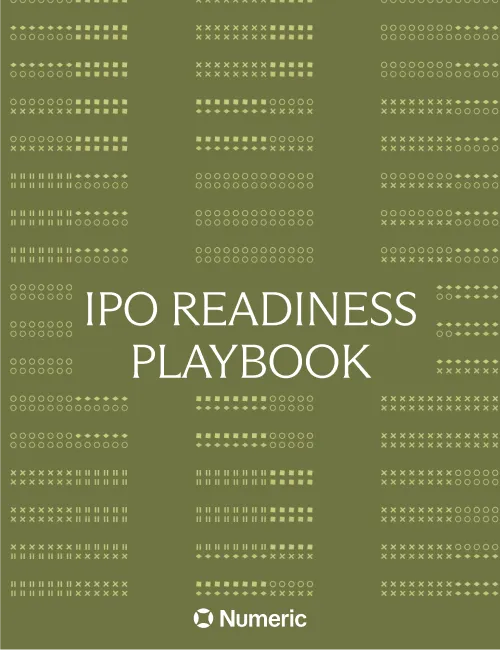

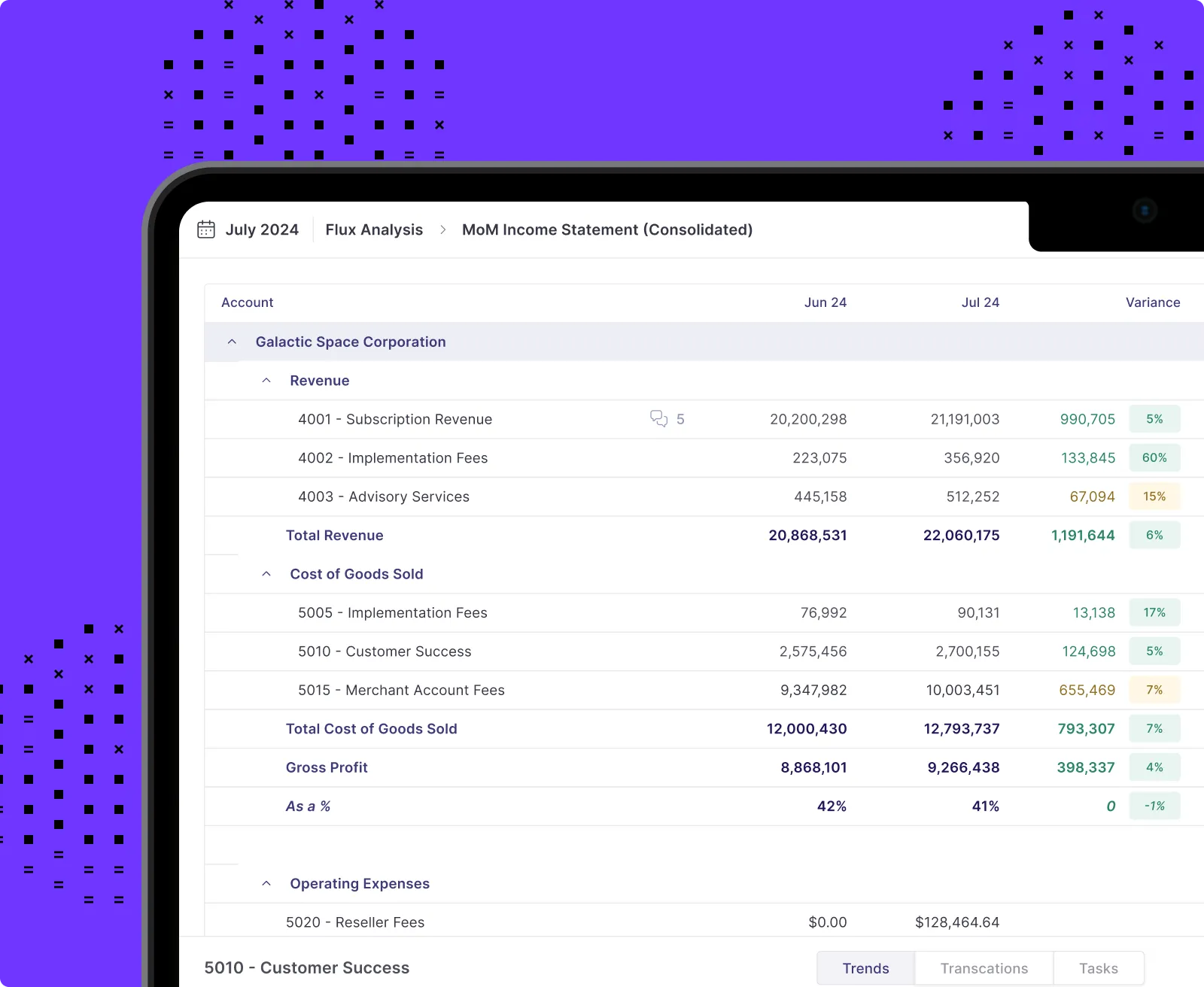
.png)
.png)
.png)