NetSuite Implementation Cost: What to Expect + Pricing Tips
.png)
Businesses that consider adopting NetSuite often face challenges in budgeting for the software implementation. NetSuite implementation costs are frequently both misunderstood and underestimated as teams fail to account for the multiple factors that go into the total cost. In other words, there is no one-size-fits-all, out-of-the-box model when it comes to switching to the NetSuite ERP.
If you’re trying to figure out how much implementing NetSuite will cost your team, you’ve come to the right place. In this guide, we’ll go through the cost factors and considerations, offer practical planning and budgeting tips, and provide a comprehensive look at NetSuite pricing.
To learn how Numeric can help your team add structure, automate monthly close, and boost efficiency whether implementing or already using NetSuite, schedule a personalized demo.
What Impacts NetSuite Implementation Costs?
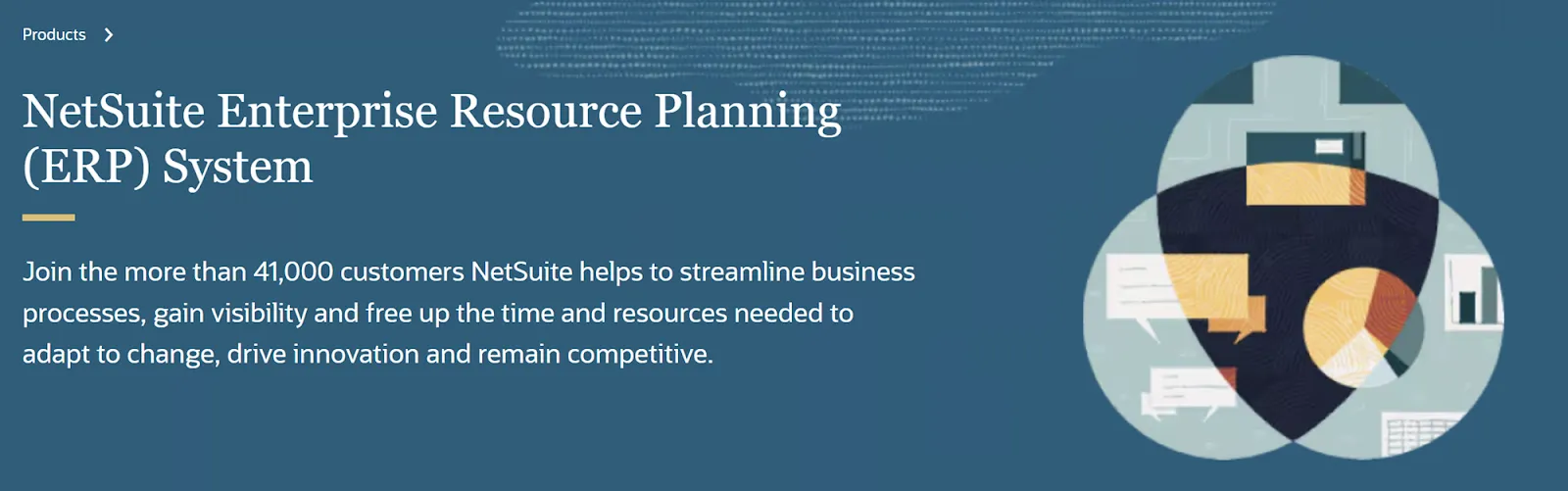
For starters, a number of variables influence NetSuite’s implementation cost. NetSuite is a complex ERP system with multiple modules, all of which have specific functionalities intended for companies of different sizes. To determine the cost of getting started, teams need to take into account the costs of each module as well as a few other notable factors.
The key factors that affect the overall implementation cost include:
- NetSuite Software Edition: NetSuite offers a few different editions designed to serve the needs of companies of different sizes and at different stages of development. The editions include NetSuite Starter Edition, NetSuite Emerging Edition, NetSuite Mid-Market Edition, and NetSuite Enterprise Edition. Choosing a more advanced edition comes at a higher price.
- NetSuite Service Tier: In addition to different editions, NetSuite also offers various service tiers including Standard, Premium, Enterprise, and Ultimate. The service tiers determine the number of users, the available file storage, the number of monthly transaction lines, and the availability of a sandbox. The bigger your company and financial data, the higher your implementation cost of NetSuite.
- Number of Users: Similar to most accounting automation software, the price goes up with the size of your team.
- Number of Modules: NetSuite uses a modular design, which means that customers can choose what tools and functionalities to get and what to skip, based on their specific requirements. The more additional modules that you opt in for, the more you will have to pay for implementation.
- Add-Ons: Besides editions and modules, NetSuite users can also choose add-ons and extensions that meet their industry and team needs. For instance, NetSuite has special functionalities for enterprises in the manufacturing, construction, consulting, education, and other industries.
- Integrations: Integrating NetSuite with other third-party tools that you are using, such as account reconciliation software, incurs an additional cost that depends on the number of integrations and the specific platforms.
- Customization: NetSuite implementation comes with a high degree of customization to match the precise needs of each client. More complex and personalized customizations cost more.
- NetSuite Licensing Option: You can get NetSuite in one of three ways: 1) Through the NetSuite Direct Sales Team; 2) through a NetSuite BPO partner; or 3) through a NetSuite Solution Provider partner. Each of these options has its own licensing costs. NetSuite’s SuiteSuccess program offers pre-packaged implementations designed for speed—but often at the cost of flexibility. Many companies eventually need to supplement or unwind parts of SuiteSuccess as their operations scale or deviate from the baseline setup.
- External Support Needed: Another major factor that impacts the final price is the need for an external ERP implementation consultant. Many businesses do not have the necessary expertise and skills to implement such a complex ERP solution in-house, so they have to resort to a third-party expert.
- Training: Finally, in most cases your team needs to be trained by NetSuite staff on using the ERP system in a way that extracts the most value from it, and the cost of this training needs to be accounted for in the implementation cost. That amount depends on the size of your team and their level of expertise.
Finally, keep in mind that no two implementations look the same. Each process - and each cost - can differ depending on myriad factors, so you have to find the solution that fits your business needs best.
Understanding Licensing vs. Implementation Costs
When estimating the total cost of using NetSuite, it’s important to understand that there are two major costs that you need to factor in: 1) The license fee and 2) the implementation cost.
The licensing fee is the recurring subscription fee that you pay. With NetSuite, customers can choose between an annual subscription (12 months) or a longer-term subscription (3-5 years). Meanwhile, the implementation cost is a one-time fee that you cover for setting up the software and getting started with it.
Neither the license fee nor the implementation cost are a single number. Both depend on a range of factors and can vary significantly. The main variables that determine both fees comprise the software edition, the number of users, the modules, the integrations, and the need for training.
The typical implementation of NetSuite goes through the following stages:
- Discovery and Planning: To be successful during pre-implementation your team should conduct thorough research of available options (for example, check out NetSuite vs QuickBooks) to choose the best software, the top provider, and the right modules after performing internal analysis of the company needs. During discovery and research, you need to watch demos, compare options, conduct vendor interviews, and prepare to negotiate prices. This step takes about 1-4 weeks and can cost between $0 and $10,000, depending on whether you need to hire an external contractor to help. They typically charge $150-$250/hour.
- Licensing and Subscription: Once you’ve made a decision, you have to purchase NetSuite licenses and pay the implementation plus subscription fees. This stage lasts 1-2 weeks.
- Setup: Setting up NetSuite requires implementing the modules, migrating your business processes and data from previously used systems, customizing flows, and completing integrations. This stage represents the most time-consuming part of the process and also the most expensive. Depending on the complexity of your requirements, this period can take 2-4 months at least and cost between $25,000-$100,000, if not more. Data migration alone costs between $5,000 and $25,000+. The cost depends on whether you need to hire an ERP implementation consultant (note: most, if not all NetSuite implementations should have an accompanying consultant). Most of them charge $150-$250/hour. If you’re using SuiteSuccess, setup may feel faster at first—but be cautious. These accelerators often make assumptions about your workflows that may not match reality, leading to costly rewrites later.
- Training: Next, your team that will work on NetSuite needs to get trained by either NetSuite Customer Success representatives on using all tools and functionalities in the most efficient way. After all, there’s no point in spending up to a few hundred thousands of dollars on a system to use it suboptimally. This step takes 1-3 weeks and generally costs between $2,000 and $15,000, depending on your team’s size and skills.
- Testing: Once everything has been set up and your team has been trained, they need to test the system hands-on to make sure that everything works as expected. This takes 1-2 weeks and should not incur additional costs besides your team’s time.
- Deployment: Finally, once NetSuite has been implemented, configured, and tested, it’s time to go live. This intense phase usually lasts 1 week with 2-3 more weeks for stabilization.
In sum, the total implementation time ranges between 3-4 months for small teams and 6-12+ months for large-scale enterprises.
After you have successfully implemented and deployed NetSuite, you need to engage in continuous maintenance, follow system updates, and undergo occasional training to enhance performance and maximize benefit. This means that there is an ongoing cost to using NetSuite in addition to the subscription and license fees.
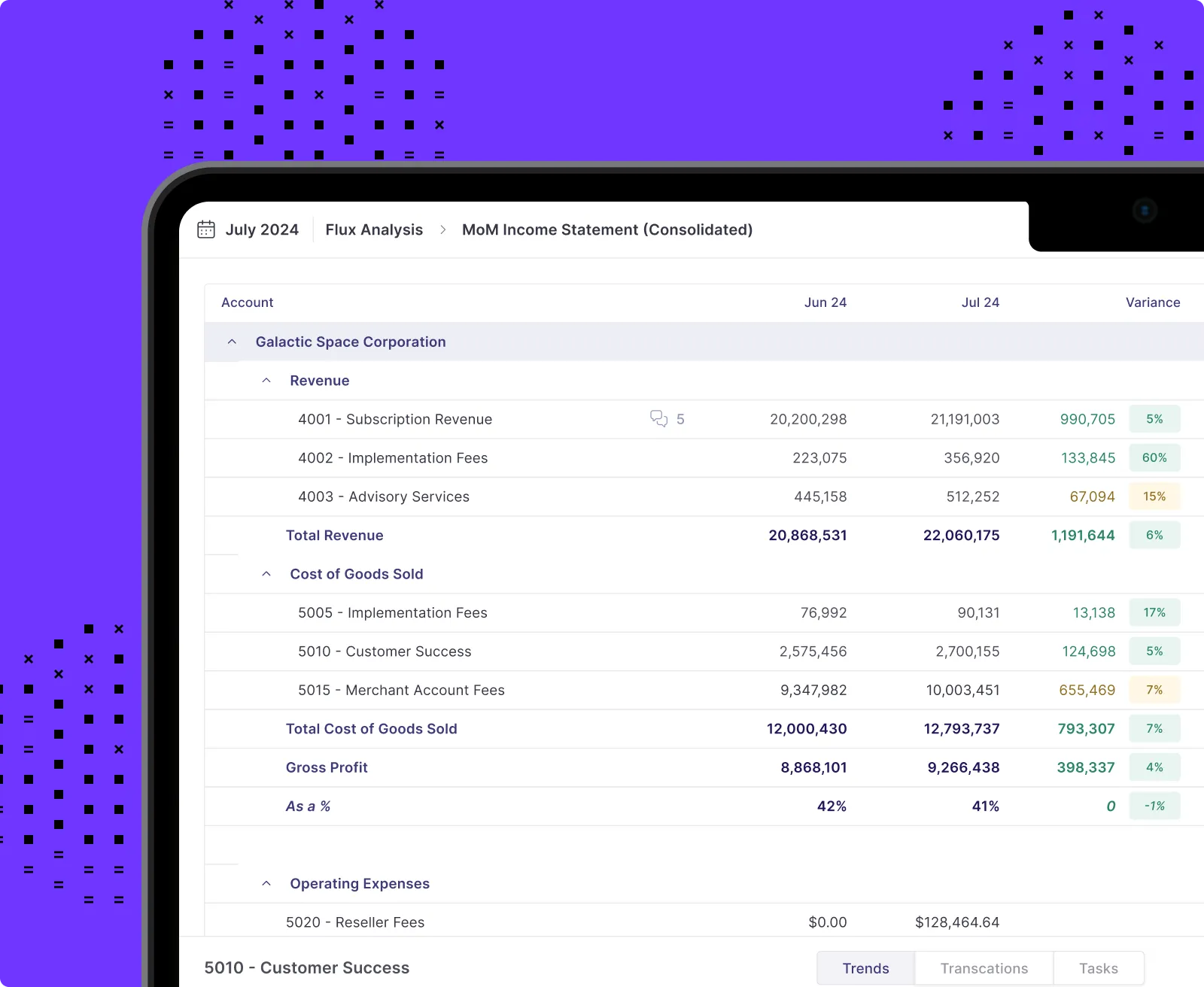
With so many variables to take into consideration, it might seem impossible to estimate the total cost of NetSuite implementation. While there are a number of factors not covered here that teams will still have to account for, you can use our guide below to calculate your expected cost.
NetSuite Implementation Cost Assessment Guide
The factors that you should consider include:
- Software Edition and Modules: The more advanced NetSuite software edition you go for and the more modules you choose, the higher the overall cost of implementation. Each module adds $5,000-$15,000.
- Number of Users: The more people you have on your financial team, the more you will have to pay for setup. Each extra user costs an average of $500-$1,500.
- Customization: Your workflows, scripts, and forms play a crucial role in determining the NetSuite implementation cost. Customization typically costs $5,000-$50,000+.
- Third-Party Integrations: The number and complexity of necessary integrations with other financial and business tools also adds up to the price with API integrations costing more than native integrations. A single integration costs $5,000-$25,000.
- Data Migration: The volume and cleanliness of the data that needs to be migrated from other sources affects how long implementation will take, which impacts the cost. You can expect this to add up to $5,000-$25,000+.
- Implementation Partner Fees: Whether you buy the system directly from NetSuite or through a partner and whether you use in-house, partner, or freelance ERP implementation consultants has a major impact on the overall cost. Most professionals charge $150-$250, with the total cost adding up to $25,000-$100,000+.
- Training and Change Management: The training that your team needs to get depends on the user roles and their experience, affecting the cost. Training and change management usually cost $2,000-$15,000.
Having these variables in mind, it is possible to estimate the typical cost of implementing NetSuite by company size and complexity.
Here is a breakdown of the average NetSuite implementation costs for different organizations:
So, the typical range of cost is between $30,000 for small companies with simple needs and $150,000+ for large enterprises with complex needs. Keep in mind that smaller and bigger NetSuite implementation costs are also possible, but that’s the standard range.
A rough estimate you can use as a starting point is:
NetSuite Implementation Cost =
(Number of Modules × $8,000) + (Number of Users × $1,000) + (Number of Integrations × $10,000) + $40,000
The $40,000 base covers average customization, data migration, and training. If you plan to hire freelance ERP consultants instead of a full-service implementation partner, add $20,000–$30,000 for their time.
⚠️ Keep in mind:
- This estimate doesn’t include NetSuite’s licensing or subscription fees.
- SuiteSuccess may cost less upfront but could require future customization.
- Complex integrations can push the cost per integration well above $10,000.
Expert Tips to Avoid Budget Risks During Implementation Planning
With so many variables at play, it’s easy to overrun your budget even before starting implementing NetSuite.
Here are 4 expert tips to prevent budget issues while making the most out of the ERP system:
- Get started with a well-defined scope and stick to it: Scope creep is a major implementation cost inflator.
- Clear the data before implementation: This will reduce data migration costs, which can easily reach and even exceed $25,000.
- Use native workflows when possible: This will keep your customization costs from ballooning.
- Consider a phased rollout: This will spread the cost and potentially minimize it if you realize you don’t need all possible modules, add-ons, and integrations. Phasing can also help test where native NetSuite features are sufficient before investing in heavy customization.
Before you move forward with the NetSuite implementation, make sure to use the pricing guide and expert tips above as a starting point for your internal planning discussions. Switching to a new comprehensive AI accounting software like NetSuite doesn’t happen overnight and requires careful planning and a change management strategy. Give your team the opportunity to prepare accordingly to implement successfully and within budget.
Tips for Budgeting Smarter
As you have seen, the cost of implementing NetSuite is not set in stone. Indeed, if you budget smartly, you can reduce the financial burden before and during implementation without sacrificing any must-have functionalities in your NetSuite instance.
Here are a few proven tips to strike the right balance between capabilities and cost:
- Define the scope early and manage it throughout: Set up a budget, decide on a scope, and lock it before kickoff. Start with the must-have modules, workflows, and integrations, such as GL, basic inventory, etc. Do not give in to the temptation to grab add-ons or overcustomize right away if this will go beyond your budget.
- Prioritize core functionalities: Stick with NetSuite’s built-in modules, features, and flows whenever possible. Too much customization not only inflates the price but can cause all sorts of complexities and problems.
- Phase implementation strategically: Plan to organize NetSuite implementation in phases to distribute the cost and the burden. During phase one, focus on going live with a stable version. During subsequent phases, you can add more features and customizations.
- Leverage internal talent: Lean on your in-house team throughout the implementation process. First,your staff knows your processes and workflows the best, so they will be able to help your implementation consultants stand up your daily workflows in NetSuite. Second, this will boost ownership and commitment while also improving the skills of your team.
- Invest in training and change management: Provide role-specific training to your team and prepare them for the change to make sure that everyone is ready to use NetSuite in the optimal way. Otherwise, you’re just throwing money in vain. Even simple internal documents—like a style guide for naming saved searches or tracking custom fields—can prevent chaos post-go-live.
- Plan for post-implementation automation: Consider adopting financial close software once NetSuite has been implemented to optimize and automate finance operations. This will help you save lots of time and avoid mistakes.
Numeric can help you organize your month-end close and align your team with a purpose-built financial close tool. Consolidate your close, boost visibility, and access audit-ready controls.
Questions to Ask During Vendor Evaluations
As mentioned above, you can get NetSuite directly, through a BPO partner, or through a Solution Provider partner. Your choice will impact implementation costs as well as other outcomes. That’s why you should dive into the proposal reviewing process fully prepared, with the right questions to ask.
Below is a set of strategic questions to pose to vendors that will empower you to select the optimal NetSuite provider:
- How Clearly Is the NetSuite Implementation Project Defined?
Ask vendors to walk you step-by-step through the envisioned scope and explain in detail what exactly it includes. Ask if you should expect any changes down the road and what possible triggers might be.
- What Training and Change Management Support Do You Provide?
Be fully clear on what role-based training, documentation, and ongoing support your team will get during and after implementation. Understand what is included in the quoted price and what is not.
- What Is the Timeline and How Is It Structured?
Get a clear understanding of the expected overall duration as well as of major milestones along the way. Ask if you can expect any delays and what might cause them.
- What Is the Total Implementation Cost and How Is It Broken Down?
To prevent hidden fees, ask for a detailed breakdown of the NetSuite implementation cost by item, quantity, and rate. Make sure you know which costs are fixed and which are open-ended. Differentiate between lump sum amounts and hourly rates.
- Should We Expect Any Additional Costs After Getting Started?
Be very open by asking whether you should plan for extra costs after you start working on implementation, what might cause them, and how much they can reach. If the vendor doesn’t know how to answer this question or quotes too many potential additional expenses, this is a major red flag that they might not have the NetSuite knowledge that they purport
- What Is Your Experience in the Industry?
Implementing NetSuite for a manufacturing company is different from implementing it for a financial services enterprise. Inquire if the vendor has proven experience in your specific industry.
- How Do You Approach Going Live?
Understand what launching looks like and what you can expect during this crucial time. Know what support you will have access to should anything not go as planned.
In all your questions, push for transparency. A reliable vendor welcomes scrutiny as they have nothing to hide and are happy to showcase their practices and principles. If, on the other hand, proposals are vague, non-detailed, and stuffed with jargon that doesn’t make sense to your team, this is a sign to stay clear.
NetSuite Implementation Readiness: Assessing Organizational Fit
To be able to implement NetSuite successfully, your team has to be well prepared.
The following NetSuite implementation readiness assessment tool will help you evaluate whether your organization has what is required before getting started:
When implementing NetSuite, there are common pitfalls that accounting teams risk falling into unless they are familiar with them and plan accordingly.
Here is a breakdown of the potential budget overruns by implementation phase:
To minimize costly customizations and delays, make sure that you cover the necessary pre-implementation groundwork including:
- Map your organization’s current processes and workflows
- Identify existing inefficiencies and plan to address them
- Clean, categorize, and organize historical data
- Pinpoint obligatory integrations
- Clearly define user roles and reporting requirements
- Assign leadership within each area
As a first step, start with Numeric’s NetSuite Chart of Accounts Template to prevent expensive restructuring down the road.
But before you start preparing for NetSuite implementation, you have to make sure that your organization is ready for the switch and you are not attempting this prematurely.
Here are a few clear signs that your company is not ready yet and how to bridge the gaps:
- No Defined Workflows and Relevant Documentation: This is a must for a successful NetSuite implementation. Take the time to structure processes and document them in detail before attempting to transition to an ERP system like NetSuite.
- Disagreement on Scope: Hold internal consultations to define what goals you are trying to achieve by implementing NetSuite. Centralize the process to avoid conflicting objectives. This will drive the definition of the scope.
- Lack of Clarity on Required NetSuite Modules: Decide on the necessary modules and add-ons based on your goals and intended scope.
- Lack of Dedicated Internal Resources: Train or hire in-house financial and other (mostly IT) team members who have the skills to run NetSuite efficiently. Assign project owners and leaders.
- Change Management Opposition: Lack of user buy-in can lead to extended delays, low adoption, inefficient use, need for recurrent training, and - ultimately - inflated cost. To avoid this risk, build a change management plan, clearly explain the benefits of transitioning to NetSuite, involve users in the decision-making process, and get everyone on board before implementation. Allocate the necessary time and budget for proper training.
Finally, supplementary accounting tools can help you address specific workflow needs during NetSuite implementation. For instance, Numeric can support reconciliation before and after going live. You can manage checklists within the finance team during training. Numeric can also be used to identify bottlenecks to solve with NetSuite automation. In this way, your organization will not only adopt NetSuite but do so in the most efficient way.
Numeric’s Role in Supporting NetSuite Users
NetSuite provides a powerful ERP system, but some teams continue struggling with fragmented, manual accounting processes even after implementation. Numeric has been specifically designed to help financial teams organize, streamline, and accelerate their month-end close –one of the most challenging parts of the financial process.
Numeric, a purpose-built financial close management software, integrates seamlessly with NetSuite to automate month-end close.
Here is how exactly Numeric supports NetSuite users:
- Close Checklists: You can centralize and track financial close tasks, including journal entries and reviews, in real time for enhanced visibility.
- Task Management: You can easily assign task owners, dependencies, and deadlines to keep team members aligned and accountable.
- Reconciliations: You can automate and track progress towards bank and non-bank account reconciliations with built-in status indicators and audit logs.
- Workflow Review: You can implement accurate, on-time reviews of key balance sheets.
- Audit Readiness: You can develop and maintain clear, detailed documentation and historical data and activity for easy access during audit.
It’s important to note that Numeric can help you achieve operational excellence both pre- and post-NetSuite implementation.
Before NetSuite Implementation
Accounting teams can leverage Numeric to organize and standardize the month-end close process while identifying existing inefficiencies. Then, this knowledge can be used to plan a NetSuite setup that reflects the specific needs and the actual workflows of your organization. Doing so will not only lower the implementation cost but also ensure efficient use.
After NetSuite Implementation
Numeric’s deep and powerful integration with NetSuite ensures that post-implementation users can:
- Monitor Transaction in Real Time: Transaction Monitors allow you to set up flexible alerts to catch errors and tie them to particular customers before reconciliations.
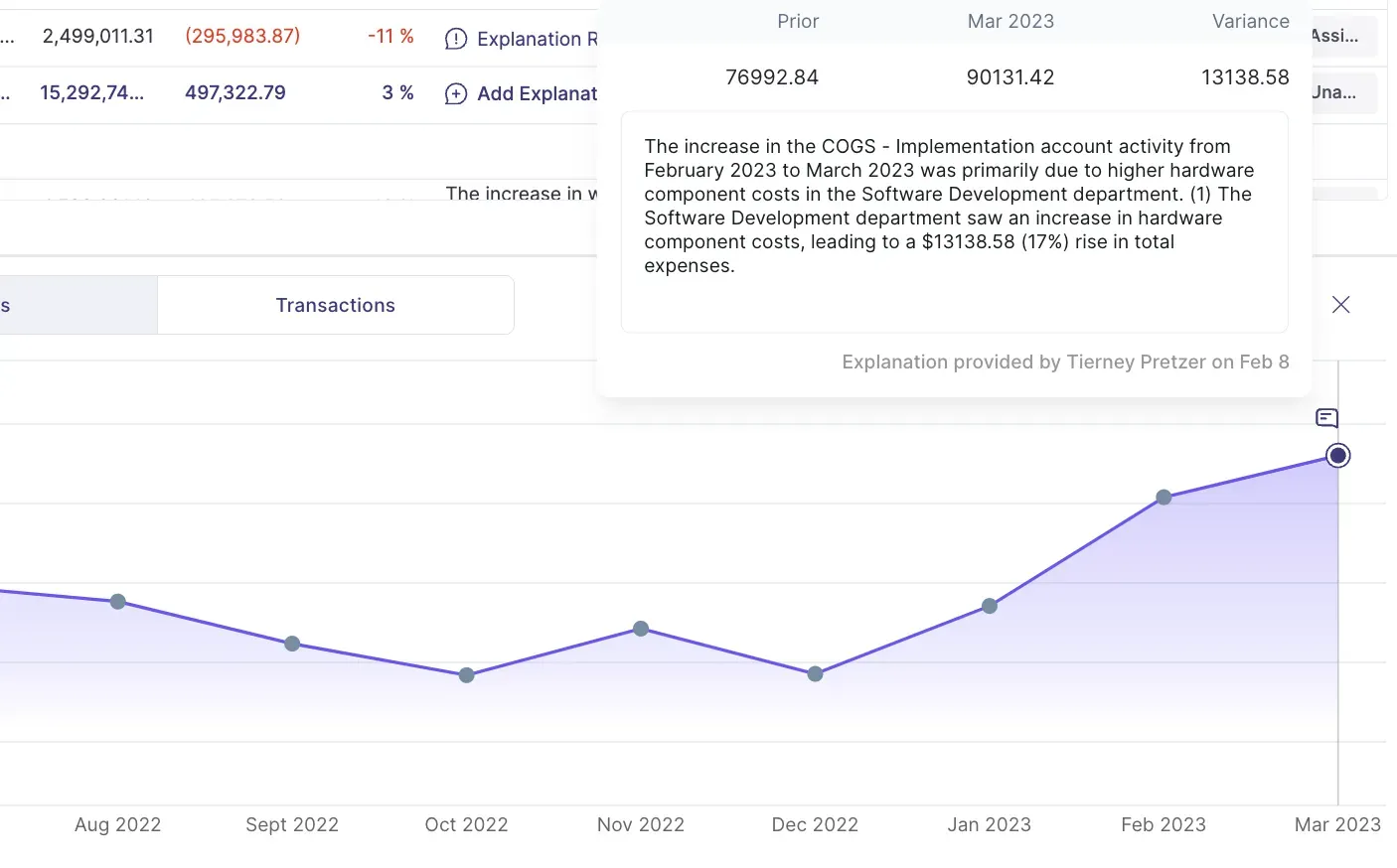
- Conduct First-Pass Flux Analysis: The AI-powered Flux Analysis takes the first pass at creating variance explanations by going through all transaction details and identifying key drivers of change. Moreover, you can compare accounts month-on-month or quarter-on-quarter with ease to notice anomalies with auto-generated flux reporting.
- Perform Advanced Search and Pivoting: You can do a high-powered search for each transaction in the GL with the help of diverse filters to access data quickly and pivot it directly in the tool.
- Automate High-Level Reporting: Numeric brings transaction-line details from NetSuite to provide robust reporting. You can automate the creation of customized management reports to save time and resources.
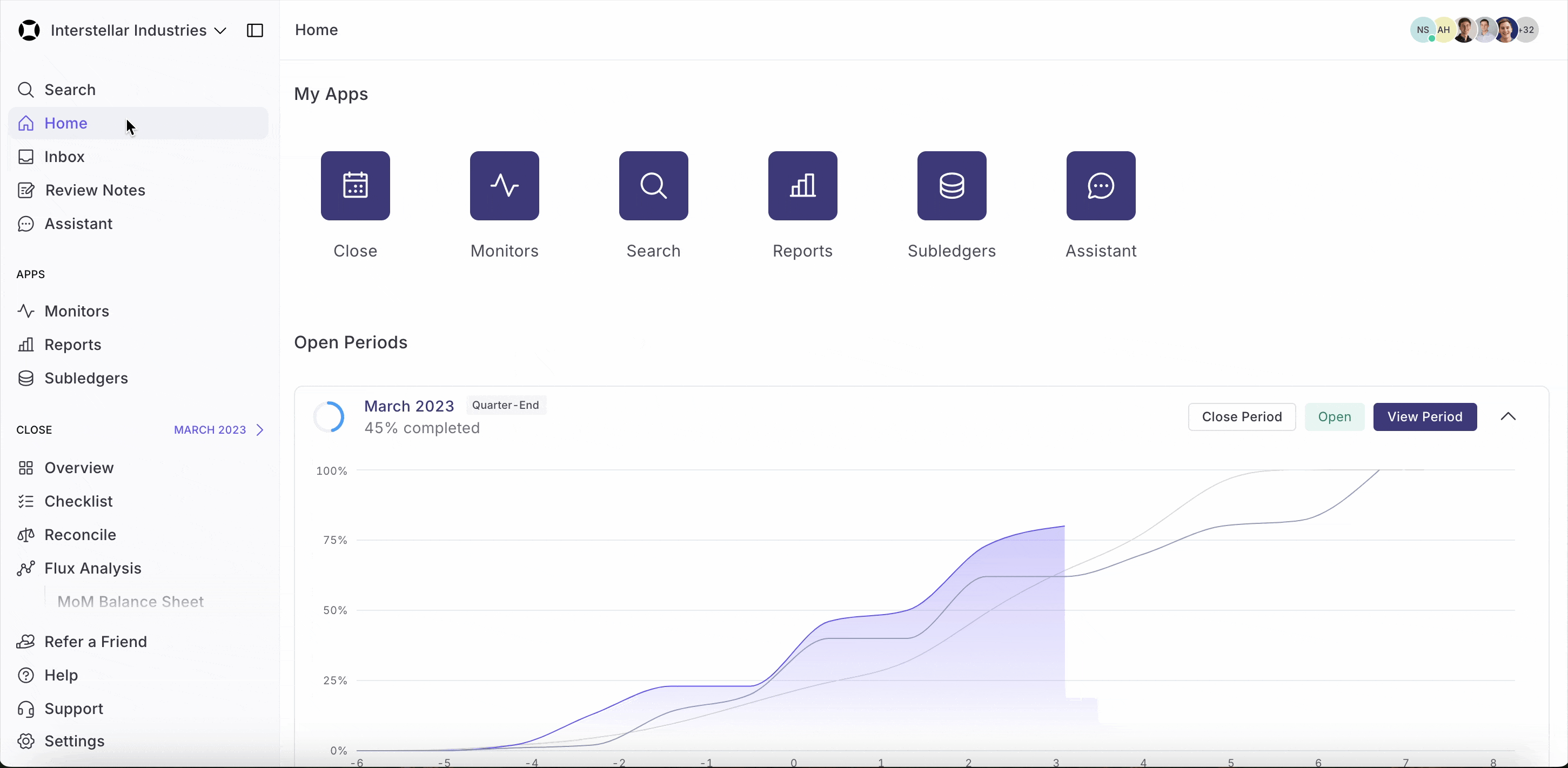
- Automate Reconciliations: All month-end balance sheet reconciliations can be handled under a single roof. Numeric automatically pulls account totals from workpapers and the GL trial balance. If an account is out of balance, Numeric will surface the exact transactions causing discrepancies.
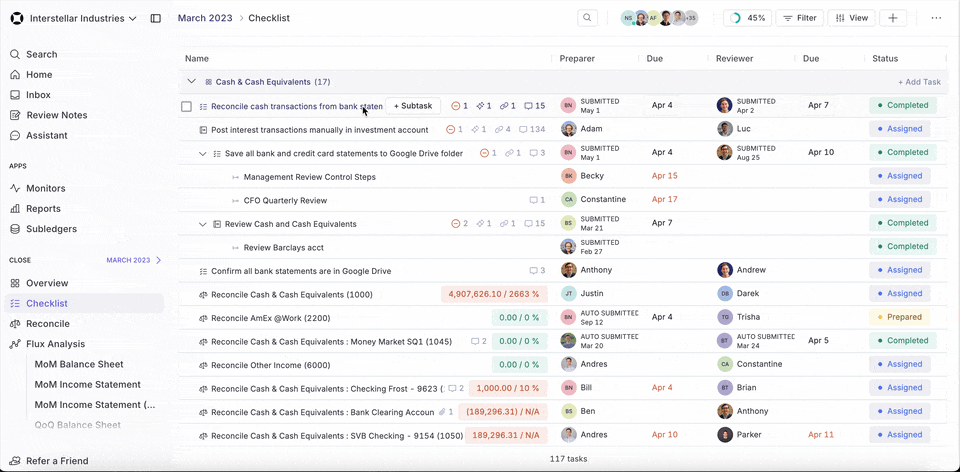
- Access Comprehensive Close Visibility: You can stay up-to-date on close tasks with dedicated notifications, comments, and Slack updates, supporting smooth team communication. You can establish dependencies that enhance team productivity and accountability.
- Facilitate Close Organization and Audit Readiness: Numeric helps assign tasks to preparers and reviewers while tracking all changes, comments, and submissions in a clear month-end close checklist. During audit time, auditors can log into Numeric to access a comprehensive activity trail, eliminating the need for your team to hunt down necessary documentation.
Numeric has the potential to help NetSuite users of various sizes and across diverse industries. However, the organizations that typically find Numeric to be particularly impactful include:
- Enterprises with complex accounting needs and processes
- High-growth companies that are scaling financial operations
- Organizations in industries characterized by complex controls and frequent audits, such as FinTech, SaaS, and eCommerce
To learn more about how a Numeric integration with NetSuite can help solve key problems, check out this case study. STASH, a financial technology and services company, moved from lackluster flux to outstanding flux analysis that covers 90-100% of accounts each month-end close, up from 50%.
Bottom Line
The NetSuite implementation cost can vary widely, from about $30,000 for small companies with simple needs to over $150,000 for large enterprises with complex requirements. That’s because the total cost is determined by numerous factors, each of which needs to be carefully considered before making final decisions.
To minimize cost while optimizing benefits, it’s crucial to budget for implementation thoughtfully and efficiently. Take into account your workflows and processes, number of users, required integrations, and must-have customizations. Start with the basics and phase out deeper customization. Pre-NetSuite implementation, take advantage of available planning tools and make sure your team is aligned.
To maximize value from NetSuite post-launch, check out how Numeric can help your team manage complexity, close faster, and stay audit-ready. Schedule a personalized demo to learn more.
FAQs
How Long Does a Typical NetSuite Implementation Take?
A typical Oracle NetSuite implementation takes:
- 3-4 months for small companies
- 4-6 months for medium-size companies
- 6-12+ months for large-scale companies
Generally speaking, implementing NetSuite requires a significant timeline because of the relative complexity of the system. The total duration depends on factors such as your accounting processes, financial needs, selected modules, required customization, necessary integrations, needed data migration, training needs, and team size.
Can a Team Implement NetSuite Without a Consultant?
Yes, a team can implement NetSuite without a consultant as long as they have the necessary in-house talent. If you attempt to implement without professional services, make sure that your internal team has prior ERP implementation experience, knowledgeable NetSuite administrators, and straightforward workflows without complex customization needs, and plans to use only core NetSuite modules for your business requirements.
What Factors Influence Implementation Cost the Most?
While there are many variables that affect the NetSuite implementation cost, the main ones include the NetSuite edition, the number of modules, the number of users, the level of customization, the data migration needs, the third-party integrations, the implementation partner, and the necessary training and support.
Are There Hidden Fees in NetSuite Implementations?
While implementing NetSuite, your team might come across some hidden fees that include:
- Change Orders: If you decide to change the scope mid-project, you will need to pay extra.
- Customizations: Some vendors don’t specify the cost of custom developments for things like dashboards or other advanced financial reporting.
- Integrations: Some providers don’t include the price of third-party integrations in the total implementation cost.
- Add-Ons or Upgrades: Extra features add up to the overall cost.
- Data Cleanup and Enrichment: If your data is unstructured or incomplete, you might need to pay additionally for the extra effort.
- Training: Sometimes the cost of training is not included in the vendor proposal.
- Post-Implementation Support: Some vendors don’t mention the price of customer support after going live.
- User Licenses: If you need to purchase additional licenses once you start implementation, this will incur higher costs.
It’s important to ask for a detailed proposal from multiple vendors, review each one carefully, and have an open conversation to eliminate unexpected expenses down the road.
Can NetSuite Implementation Costs Be Capitalized?
Some NetSuite implementation costs can be capitalized, depending on the expense and your accounting policies.
Typically, capitalizable costs include:
- Configuration
- Customization of features
- Integrations
- Data conversion
- Long-term software license fees
Meanwhile, non-capitalizable expenses include:
- Planning, research, evaluation, and vendor selection costs
- Training and change management expenses
- Testing
- Post-implementation fixes
- Short-term subscriptions and license fees
What Tools or Platforms Can Improve Post-Implementation ROI?
First and foremost, Numeric can automate financial close management through checklists, reconciliations, and audit trails, to save 30-50% of close time while boosting transparency. As an ERP system, NetSuite lacks this functionality which is crucial for efficient accounting processes. In addition, AP automation tools, such as Ramp and Bill.com, can help streamline vendor payments, approvals, and invoice processing. Similarly, tax-focused platforms like TaxDome and Blue Dot, can facilitate tax compliance and readiness. Your choice of additional platforms should be driven by the specific needs and inefficiencies of your organization.

















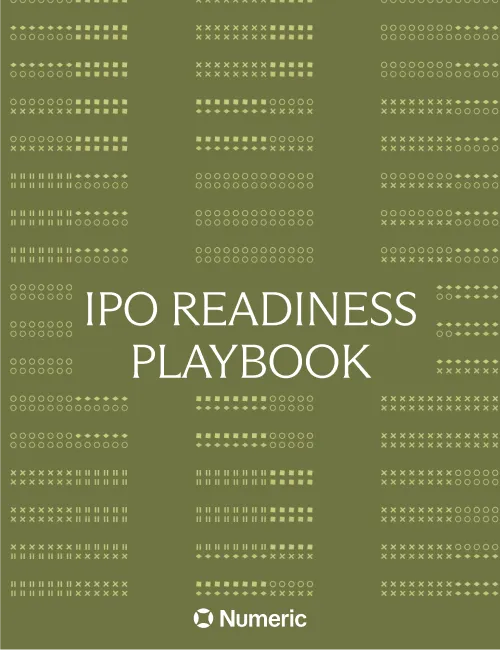

.png)
.png)
.png)