13 Accounting Automation Software Options to Try
.webp)
If Raid kicks out pests and Dawn wipes away stains, what saves you from the headache of manual accounting? While there’s no one-size-fits-all answer (and no handy aerosol spray either), many teams rely on accounting automation software to help streamline workflows, reduce errors, improve compliance, and free up valuable time for more strategic work. If you’re trying to figure out where to begin, this article presents 13 top-rated accounting automation software solutions, categorized by function, to help businesses find the best tools to streamline and optimize their financial processes.
What You'll Learn
- Best automation software across multiple use cases
- Key benefits of moving from manual accounting to an automated approach
- Factors to consider when selecting accounting automation software
- Why teams are turning to Numeric for impactful automation across the close
The Basics of Accounting Automation: What is It?
Accounting automation software transforms manual, time-intensive financial processes into streamlined, technology-driven workflows. Rather than spending hours on repetitive data entry, reconciliations, and report generation, accounting teams can focus on analysis, strategy, and decision-making that drives business growth.
In practice, accounting automation addresses three main categories of financial workflows, each solving distinct pain points that plague modern accounting teams:
Close Management & Financial Reporting
The month-end close process traditionally consumes days or weeks of manual effort, with accountants juggling spreadsheets, chasing down discrepancies, and manually reviewing transactions. Automated close management solutions eliminate this bottleneck by providing real-time visibility into account balances, automatically flagging variances, and streamlining approval workflows. Teams using these tools often reduce their close time from weeks to days, while significantly improving accuracy and audit readiness.
Leading example: Numeric enables accounting teams to achieve continuous close processes with transaction-level visibility and AI-powered variance analysis.
Core Accounting & General Ledger Management
Small to mid-size businesses often struggle with basic bookkeeping tasks like invoice processing, payment tracking, and financial reporting. General ledger automation platforms handle routine data entry, categorize transactions automatically, and generate real-time financial statements. These solutions are particularly valuable for growing companies that need professional-grade accounting capabilities without the complexity of enterprise-level systems.
Common applications include automated bank reconciliations, invoice generation, expense categorization, and multi-currency transaction processing.
Expense Management & Bill Payment
Manual expense reporting and bill payment processes create administrative overhead while increasing the risk of fraud and policy violations. Expense automation tools provide corporate cards with built-in controls, automate receipt capture and categorization, and streamline approval workflows. These solutions typically integrate with existing accounting systems to ensure seamless data flow and real-time visibility into spending patterns.
Key benefits include policy enforcement, fraud prevention, faster reimbursements, and improved cash flow management.
The common thread across all accounting automation categories is the elimination of manual data handling, reduction of human error, and creation of audit trails that enhance compliance and financial transparency. Organizations implementing these solutions typically see 60-80% reductions in time spent on routine accounting tasks, allowing finance teams to become strategic business partners rather than just record keepers.
We’ve provided extensive research of the 13 best financial automation software solutions for businesses. In this research, we’ve included each tool's available features and functionalities, as well as some customer reviews.
How We Evaluated These Accounting Automation Tools
To provide the most valuable and unbiased recommendations, we evaluated each accounting automation platform using a comprehensive methodology that mirrors real-world software selection processes used by finance teams.
Our Evaluation Criteria
Feature Depth & Functionality - We assessed each platform's core capabilities within its category, testing automation features, integration options, and user workflows. Priority was given to solutions that eliminate manual work while maintaining accuracy and audit trails.
User Experience & Implementation - We evaluated setup complexity, learning curves, and ongoing usability based on vendor demos, user documentation, and hands-on testing where possible. Solutions that empower rather than overwhelm users scored higher in our analysis.
Integration Ecosystem - We prioritized platforms with robust native integrations to popular ERPs (NetSuite, QuickBooks, Xero, Sage Intacct) and examined API quality for custom connections. Seamless data flow between systems is critical for automation success.
Scalability & Growth Support - We evaluated how well each solution adapts to changing business needs, from user scaling economics to multi-entity support and advanced feature availability as companies grow.
Customer Validation - We analyzed hundreds of reviews across G2, Capterra, and TrustRadius, focusing on user feedback about implementation experiences, ongoing support quality, and real-world ROI outcomes.
Pricing Transparency & Value - We assessed total cost of ownership including setup fees, per-user pricing, integration costs, and hidden charges. Solutions offering clear pricing with strong ROI potential ranked higher.
Why This Methodology Matters for Buyers
Our evaluation process reflects the same criteria successful organizations use when selecting accounting automation software. By prioritizing practical usability over feature count, integration capabilities over marketing promises, and verified customer outcomes over vendor claims, we've identified solutions that deliver measurable business value.
Each recommendation includes specific use cases, pricing insights, and candid assessments of both strengths and limitations. This approach helps you make informed decisions based on your team's actual needs rather than theoretical capabilities.
We also highlight Numeric's leadership in close management automation not just because of our expertise with the platform, but because it consistently demonstrates superior transaction-level visibility, AI-powered analysis, and user-friendly implementation compared to alternatives in this critical category.
Quick Solution Finder: Match Your Needs to the Right Software
Use this table to quickly identify which accounting automation solutions align with your specific challenges and use cases before diving into detailed vendor comparisons.
Accounting Automation Software for Close Management
A great place for accounting teams to begin cutting dead-weight from their workflows is the month-end close. If you’re still managing your close out of a spreadsheet, then these options will help to shave hours, if not days, off of your close time.
The best financial close software options include:
1. Numeric
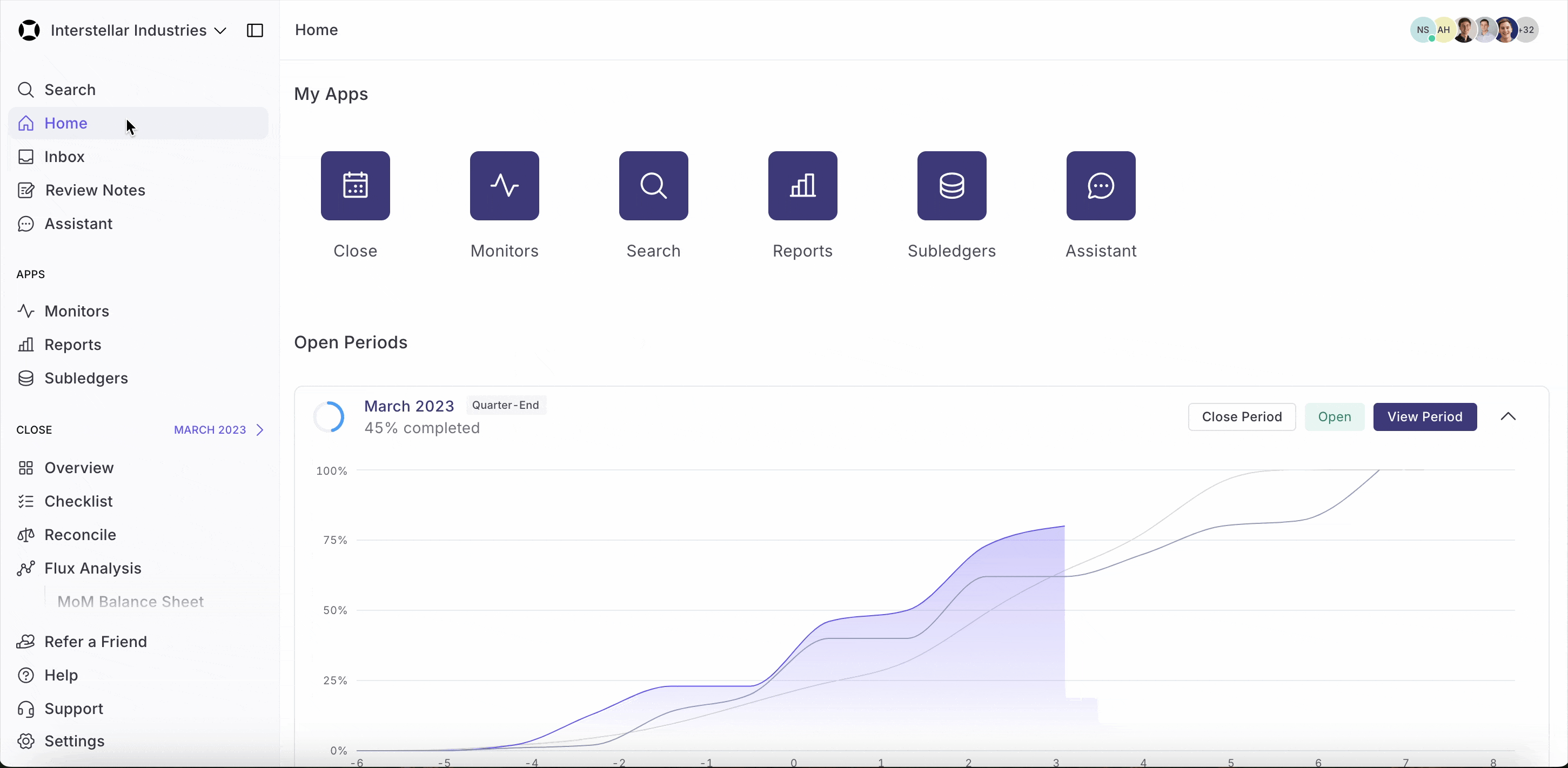
Numeric stands out as the leading accounting automation platform in the close management space. While other tools offer basic checklists, Numeric provides a complete workspace for the entire close process with transaction-level insights that eliminate the "needle in a haystack" data problem that plagues most accounting teams.
The platform enables teams to take complete control over month-end activities while providing unprecedented accuracy through its deep transaction-level visibility. What truly sets Numeric apart is how it delivers powerful capabilities without overwhelming complexity—making it the top choice for tech-forward accounting teams.
Numeric Key Features and Functionalities
- Automatically tie out and approve balanced accounts between your GL and subledgers through direct workpaper integration
- Instantly spot which transactions caused discrepancies with smart alerts that track account changes after reconciliation
- Set custom transaction monitors that automatically notify you when critical events occur - like JEs posted to cash accounts or expenses missing vendor tags
Numeric Pricing
Numeric offers three subscription plans to scale along with your team:
- Starter: This is the right fit for teams that are looking to organize financial close and strengthen visibility. Pricing starts at $30/month/user.
- Growth: This is the best solution for teams that are looking to streamline and automate month-end close, typically on QuickBooks or Xero. Pricing is custom.
- Enterprise: This is the optimal plan for teams that are looking for a continuous, well-controlled close process on mature ERPs, such as NetSuite. Pricing is custom.
Numeric Pros
- Deep integrations with ERPs including transaction-level details
- AI implementation and automation that is ahead of the curve in the industry
- Intuitive accounting automation platform that is empowering rather than overpowering
Numeric Cons
- Limited ERP integrations compared to some alternative softwares
- Standard learning curve of adopting a new platform
Best For
- Enterprises of all sizes that are searching for a comprehensive, yet scalable accounting software solution to unify and automate their close processes in one place
What Customers Say
Numeric is consistently praised by accounting teams for its fast setup, clean interface, and exceptional customer support. It earned top scores on G2 for ease of use (9.7/10) and quality of support (9.9/10), with many reviewers noting that implementation was painless and the tool saved them days during the close.
“Numeric has a modern look, is very easy to learn, and the team is extremely responsive to feedback.”
Numeric also received G2’s Winter 2024 awards for Best Estimated ROI and Fastest Implementation (Mid-Market).
2. BlackLine
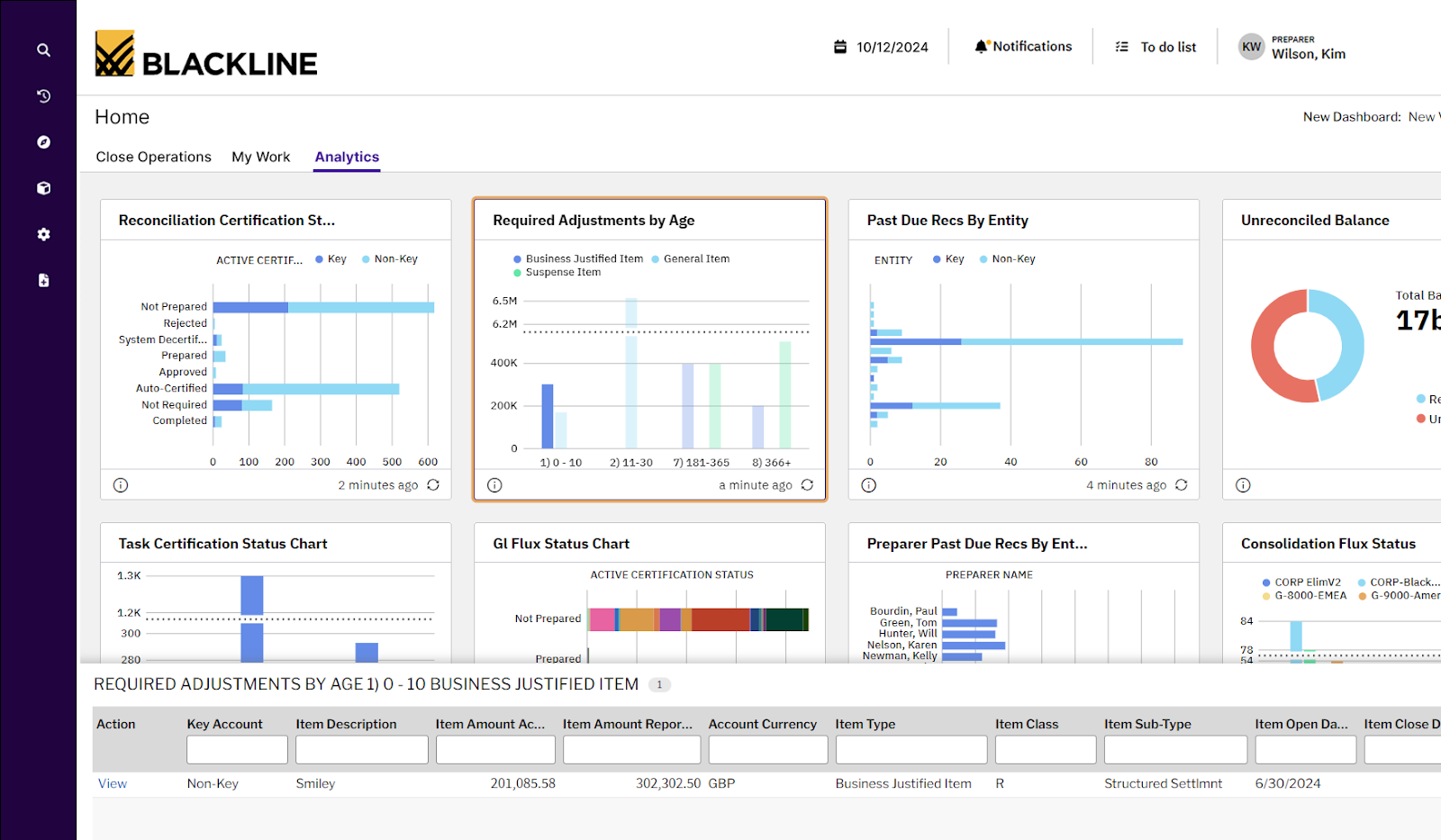
BlackLine is one of the most well-recognized names in accounting SaaS, particularly among those with a focus on close management. Read our in-depth analysis and review of BlackLine to see how its many features and advanced customization options help organizations to boost efficiency. Know thatBlackLine’s breadth also seems to come off as fairly overwhelming for smaller teams.
BlackLine Key Features and Functionalities
- Integrated suite of accounting automation tools for streamlining the entire process
- Automated account reconciliation to easily compare account balances, minimize error, and improve accuracy
BlackLine Pricing
BlackLine pricing depends on requested features and the number of team members; regardless, teams should prepare for a series of add-on costs, with fees for implementation, configuration, data migration, and training. BlackLine tends to be one of the most expensive options on the market.
BlackLine Pros
- Robust features
- Powerful automations
- High degree of customization based on the needs of the enterprise
BlackLine Cons
- Complexity that necessitates a dedicated full-time admin
- Steep learning curve
- High upfront cost
Best For
- Large-scale enterprises with dedicated admins
What Customers Say
BlackLine remains one of the most recognized names in close automation. It holds a 4.5/5 average rating on G2, with users calling out its robust reconciliation workflows and task tracking.
“BlackLine helps us complete journal work faster by three hours weekly.”
That said, reviewers on G2 and Capterra often mention longer implementation timelines and a steeper learning curve for first-time users.
3. FloQast

FloQast helps centralize the monthly close process by streamlining account reconciliations through a mix of automated and manual features. The software is a good option for companies that choose to use Microsoft Excel or Google Sheet spreadsheets to organize financial close.
FloQast Key Features and Functionalities
- Collaboration tools for automated communication, document sharing, and review process
- Automated notifications
FloQast Pricing
FloQast pricing information is not available on the company website. Third-party sources report costs starting at $125/month/user or $999/month per enterprise.
FloQast Pros
- Presence of basic close management functionalities
- Integration with Microsoft Dynamics and widely used ERPs
FloQast Cons
- Lack of sophisticated searchability and reporting functions within the GL
- No transaction-level drill-downs
- Limited access to the information that accounting teams need
- Limited scalability potential for larger businesses
Best For
- SMB to mid-size enterprises, especially those working in Microsoft Excel and Google Sheets
What Customers Say
FloQast gets high marks for user experience and support, and many teams say it strikes the right balance between power and ease of use. According to G2, users rate it 9.4/10 for ease of use and 9.5/10 for support.
“FloQast consolidates our close tasks into one centralized platform and connects directly to our SOX compliance module.”
Compared to BlackLine, FloQast is frequently noted in head-to-head comparisons for faster onboarding (about 1.3 months vs. BlackLine’s 4.5), with a simpler UI that appeals to leaner teams.
Accounting Automation Software for General Ledger & Core Accounting
The general ledger is the centerpiece of all financial and accounting processes. As such it requires its own set of automation software tools that help manage and optimize the most important financial tasks easily and efficiently.
The top GL and core accounting automation software solutions include:
4. Xero

Xero offers user-friendly financial management and automation features that make it a potentially good choice for small businesses without dedicated accounting teams. The platform helps streamline a wide range of processes, from payments and expenses to reconciliations and reporting.
Xero Key Features and Functionalities
- Automated Xero bank transaction reconciliations to reduce manual data entry, while non-bank accounts can be reconciled with the help of Numeric, which can be found on the Xero app store
- Efficient online invoicing
- Payment acceptances via credit card, debit card, and direct debit
- Expense management including submitting and reimbursing expense claims
- Analytics to predict future cash flow, check financial health, and track metrics
- Accurate accounting reporting supporting real-time collaboration
Xero Pricing
Xero offers three subscription plans depending on the necessary features:
- Early: This covers basic processes for small teams. Pricing is $20/month.
- Growing: This includes more transactions than the Early plan. Pricing is $47/month.
- Established: This offers access to advanced features. Pricing is $80/month.
Xero Pros
- Easy-to-use interface
- Extensive list of third-party app integrations
- Affordable pricing
Xero Cons
- Lack of advanced accounting automation features for large companies
- Suboptimal capabilities related to full balance sheet reconciliations
- Sluggish customer support
Best For
- Small businesses with uncomplicated accounting needs
5. QuickBooks Online

QuickBooks Online is another practical accounting automation software app that is frequently preferred by small teams and companies. The platform offers multiple bookkeeping and financial functionalities that make accounting processes easier and faster.
QuickBooks Online Key Features and Functionalities
- Automated booking including sorting business expenses and transactions into categories
- Tax deduction maximization by organizing income and expenses into the correct tax categories
- Payment acceptance and invoicing including automatic reminders, tips, and payment matching
- Tracking sales and sales tax to keep sales synced at all times
- Bill payment and management including invoicing
- Business analytics sync with Microsoft Excel to make the best use of data and create flexible workflows
QuickBooks Online Pricing
QuickBooks Online comes with three different subscription plans:
- Simple Start: This plan provides access to must-have accounting tools. Pricing is $35/month.
- Plus: This package offers more comprehensive functionalities. Pricing is $99/month.
- Advanced: This level gives access to all advanced features. Pricing is $235/month.
QuickBooks Online Pros
- Simple-to-use automation tools
- Multiple integrations with third-party tools
- Affordable cost
- Free expert assistance
QuickBooks Online Cons
- Limited capabilities compared to other top general ledger and core accounting automation apps
- Restricted balance sheet reconciliation functionalities (which can be taken care of in Numeric)
- Slow customer support
Best For
- Small enterprises with simple accounting needs, looking for an affordable solution
6. Sage Intacct

Sage Intacct is a cloud-based accounting, payroll, and HR platform that is able to scale along with company’s needs. While this is mainly a general ledger, it can also help with other processes, such as reconciliations.
Sage Intacct Key Features and Functionalities
- AI-powered accounting automation
- Accounts payable automation to save time and focus on bill review and exception management
- Accounts receivable automation to get paid faster and easier
- Streamlined invoicing including automated workflows, revenue recognition, and data flows
- Detailed, flexible, real-time data insights and reporting
- Multi-entity insights for clarity and efficiency
Sage Intacct Pricing
Sage Intacct pricing depends on the included modules, with a wide range of packages to meet the needs of different enterprises.
Sage Intacct Pros
- Scalability
- Potent financial reporting capacities
- Strong multi-entity support
Sage Intacct Cons
- Limited balance sheet reconciliation functions (which can be easily done in Numeric)
- Potentially complex implementation and setup
- Higher cost compared to simpler platforms
Best For
- Mid-size companies that don’t mind paying a higher price
7. NetSuite

Want to see how Numeric’s real-time data sync with NetSuite can save you hours on close tasks? See how Parafin revamped their accounting processes using Numeric.
NetSuite is another popular cloud-based ERP and accounting software. Along with its well-known GL capabilities, the platform helps automate multiple tasks and processes for smoother business, financial, and human capital management.
NetSuite Key Features and Functionalities
- A robust general ledger that provides teams with increased flexibility and visibility versus alternatives
- Financial close management including the automation of journal entries, account reconciliations, variance analysis, and intercompany transactions
- Fixed asset management software to control the complete cycle of depreciating and non-depreciating assets
- Domestic and global tax management through detailed report generation and transaction analysis
- Cash management to optimize cash flow, monitor bank accounts, manage liquidity, and make informed decisions
- Automated accounts receivable and accounts payable including invoicing and payment processing
NetSuite Pricing
NetSuite pricing includes a one-time implementation fee and an annual license fee. The cost depends on the selected modules and the number of users.
NetSuite Pros
- Comprehensive accounting automation app
- Scalability along with business size
- Good third-party integrations
NetSuite Cons
- Complicated customization processes
- Steep learning curve for new users
- Less affordable pricing than simpler options
- High implementation cost
Best For
- Mid- and large-scale enterprises as well as growing teams
Accounting Automation Software for Expense Management & Bill Pay
Yet another category of accounting software is that which handles expense management and bill payment, two demanding financial processes.
The best automation tools to handle these aspects of accounting include:
8. Tipalti

Tipalti is a financial automation platform that focuses on managing expenses and paying bills. It can help make complex payment processes easier and less stressful so that the team can focus on more strategic rather than repetitive tasks.
Tipalti Key Features and Functionalities
- Global reimbursements to 196 countries in more than 120 currencies
- Range of payment methods with automated payment status notifications
- Automatically populated card expense details in employee expense reports
- Automated invoice management and bill processing
- Instant reconciliation via integrations with ERP account systems
- Instant tax compliance
Tipalti Pricing
Tipalti Accounts Payable offers three plans:
- Starter: This plan covers all basic features. Pricing is $99/month.
- Premium: This plan includes a few additional features. Pricing is custom.
- Elite: This plan provides access to all available features. Pricing is custom.
Meanwhile, Tipalti Mass Payments comes with two packages:
- Accelerate: This package offers must-have functionalities. Pricing is custom.
- Plus: This package includes all available tools. Pricing is custom.
Tipalti Pros
- Good automation capabilities
- Strong reporting and analytics functionalities
- Coverage of all must-have third-party integrations
Tipalti Cons
- Steep learning curve
- No live support
Best For
- Enterprises of different sizes and industries
9. Expensify

Expensify is an expense management automation app that focuses on e-commerce businesses and aims to help them spend 75% less time on tedious tasks. It is generally a good fit for smaller companies with lean teams.
Expensify Key Features and Functionalities
- Automated spend management including tracking and approving of expense reports, invoicing, and reconciling business cards
- Issuance of physical and digital cards with automatic import transactions
- Invoicing software with automated import of most data
- Bill payment automation through the website or the app
- Centralized travel arrangements
- Expense reporting including report creation, submission, and approval
Expensify Pricing
Expensify customers can choose between two subscription plans:
- Collect: This plan fits the needs of growing organizations with 1-10 employees. Pricing is $5/month/user.
- Control: This package is great for larger companies with many entities and multiple levels of oversight, with 10-1,000 employees. Pricing is $9/month/user.
Expensify Pros
- Simple interface with user-friendly features
- Good customization options
Expensify Cons
- Poor banking system integrations
- Not a good fit for the needs of larger teams and companies
Best For
- Smaller businesses, especially in the e-commerce space
10. Bill.com

Bill.com is a cloud-based automation platform that streamlines financial operations, with emphasis on expense and bill management. The app is mostly designed to cover the needs of small and medium enterprises.
Bill.com Key Features and Functionalities
- Automated expense management and reporting for faster month-end
- Budget management with customizable spend controls and policies for smarter spending
- Virtual business cards for protection from fraud and overspending
- Out-of-pocket expense tracking and reimbursement management
- Streamlined payable process
- Cloud-based technology for real-time insights, visibility, and reporting
Bill.com Pricing
Bill.com Accounts Payable & Receivable offers four subscription plans:
- Essentials: $45/month/user
- Team: $55/month/user
- Corporate: $79/month/user
- Enterprise: Pricing is custom.
Bill.com Spend & Expense is free to use.
Bill.com Pros
- Centralized bill payment management
- Intuitive dashboard
- Scalability
Bill.com Cons
- Issues with other accounting software integrations
- Poor customer support
- Expensive pricing for multiple features and large teams
Best For
- Small to medium businesses
11. Ramp

Ramp is another top-ranked accounting automation software that enables the streamlining of expense management and bill payment. Importantly, it has an entirely free plan for small businesses with uncomplicated financial management needs.
Ramp Key Features and Functionalities
- Automated expense management software built into corporate cards and reimbursements
- Pre-built budgets for responsible spend
- Corporate cards with built-in controls
- Keeping travel expenses in check via custom policies
- Automated processing of bills with easy approvals to control cash flow
- Integrations with ERPs to sync bills, vendor information, and purchase orders
Ramp Pricing
Ramp users can choose from three subscription plans:
- Free: This plan is designed for small teams that want to simplify finances. It is free.
- Plus: This package is meant for teams that want to automate busy work. Pricing is $15/month/user.
- Enterprise: This tier is made for teams that need full customization. Pricing is custom.
Ramp Pros
- Ease of use
- Comprehensive features within its category
- Available customer support
- Entirely free plan available for small teams
Ramp Cons
- Limited third-party integrations
- No use outside the US market
Best For
- Small accounting teams on a strict budget
12. Brex

Brex helps businesses integrate financial services into existing platforms by streamlining and automating tasks and processes. The app facilitates expense management and bill pay through accounting automation software.
Brex Key Features and Functionalities
- Global spend management via the automation of repetitive manual expense work
- Employee reimbursements nationally and internationally, within three days
- Automated bill payments via ACH and checks, in over 40 currencies
- Corporate credit cards for different types of businesses
- Business travel expense management in more than 120 countries
- Closing the books with native supports
Brex Pricing
Brex offers three distinct subscription plans:
- Essentials: This level is ideal for startups and growing companies. This is a free plan.
- Premium: This plan is meant for mid-sized companies looking to scale. Pricing is $12/month/user.
- Enterprise: This package is designed for global enterprises with custom needs. Pricing is custom.
Brex Pros
- Multiple currency and country support
- Free plan available
Brex Cons
- Few system features
- Unexpected account freezes reported by customers
Best For
- Smaller to larger enterprises
13. Spendesk

Spendesk completes our list of the best accounting automation software solutions for its ability to streamline expenses and bills. It allows finance teams to take full control of expenditures in real time.
Spendesk Key Features and Functionalities
- Unified procurement and spend processes to reduce pressure on accounting teams
- One-stop subscription management by organizing approvals, securing payments with recurring virtual cards, and reducing subscription costs by an average of 7%
- Travel spending control including booking trips, tracking employee expenses and credit cards, and collecting receipts
- Office expense management that eliminates the need for petty cash
- Accounts payable automation to streamline and control supplier invoice processes
- Taking control over admin and operational spending in an effortless manner
Spendesk Pricing
Spendesk customers can choose from three packages:
- Essentials: This plan fits the needs of small and medium enterprises looking to streamline the spend management process. Pricing is custom.
- Scale: This package covers the requirements of established and growing businesses that need more flexibility, automation, and control. Pricing is custom.
- Premium: This tier meets the needs of large companies with complex accounting processes that require customized services. Pricing is custom.
Spendesk Pros
- Good automation capabilities
- User-friendly features
- Always available customer support
Spendesk Cons
- Limited expense visibility by category
- Demanding onboarding process
Best For
- Large-scale enterprises
Choosing the Right Accounting Automation Software
Selecting the most suitable apps for your business needs and team size is crucial in order to maximize the benefits of using accounting automation software.. That’s why the selection process should be based on a carefully thought-through set of factors and indicators.
6 Factors to Consider when Selecting the Best Options
Here are the factors that businesses should take into consideration when choosing the right software for their financial needs:
- Budget: Many solutions require an implementation fee along with a recurring monthly/annual subscription as well as some additional costs. Subscription costs typically depend on requested features and number of users. In other words, the price of an accounting software can easily reach a few thousand dollars per year. That’s why you should take your budget into account when choosing between tools and focus on the right tier for your team’s requirements.
- Features: You should prepare a list of all essential, or must-have, features in addition to nice-to-have tools before starting your research. Besides, you need to outline any requirements specific to your industry as different softwares is best intended for certain businesses. Keep in mind that while having more features might seem attractive, it generally comes with more complex implementation and a higher total cost.
- Integrations: Make sure that your selected accounting product integrates natively and seamlessly with all existing business and financial systems, ERPs, GLs, and other software apps. Integrations need to be secure and reliable.
- Scalability: A good accounting automation software is able to grow along with your business, team, and customer basis. Growing enterprises should look for options with strong multi-entity support.
- Security: Impeccable data security is paramount when it comes to the finances of your business. Check out available data encryption practices, access controls, and national and international compliance certifications before making a final decision.
- Vendor Reputation and Support: Last but not least, make use of the wide information available online about short-listed software apps. Check out customer reviews on trustworthy websites such as Capterra and G2. Also make sure that the company websites offer different support options and training resources including help desk articles, tutorial videos, and webinars. Ensure that live support is available if necessary.
Allowing these factors to guide your decision will help you choose the right accounting software for automating the financial management of your business.
Numeric: A Deeper Dive
Among the top 13 accounting automation software options ranked above, Numeric stands out as a premium solution that is able to meet the most complex accounting needs and consistently exceed the expectations of even the most demanding financial teams.
Numeric provides superior value for mid-to-large businesses involved in complicated accounting processes who also require unmatched data accuracy and prioritize audit readiness. While it works great across industries, FinTech and SaaS companies especially love what it brings to the table.
The platform's standout automation features that put it ahead of the pack include:
Visibility into Transactions Resulting in Discrepancies: If a balance changes after the account was reconciled, alerts ensure you’re aware and can easily view the account history to identify transactions causing the difference.
Real-Time Transaction Monitoring: Set flexible transaction monitors that alert you for situations like a JE posted to a cash account or anytime an expense is missing a vendor tag.
Automated Journal Entry Linking: Numeric automatically links journal entries to tasks using the task ID, so reviewers can jump straight into the JE without searching. This reduces review friction and speeds up the close.
Automated Reporting: Build custom reports that mirror how your team tracks performance in Excel — with filters, pivots, custom groupings, and calculated metric rows — all pulling real-time data from NetSuite or Xero.
Automated Reconciliations: With direct workpaper integration, Numeric ties out and approves accounts that are already balanced between your GL and subledgers.
AI-Powered Flux Explanations: Automate your flux analysis by using AI in the Numeric platform to generate first drafts of month-over-month variance explanations.
Numeric Reviews
Brian Weisberg, CFO of Tidelift, highlights the ability of Numeric to save time during month-end close:
“Numeric has helped my life tremendously as the CFO. When it comes time to review the close, Numeric allows me to knock out my review in 10% of the time that it would normally take me.”
Mary Caiello, Senior Accountant at Public.com, also praises the financial reconciliation features developed by Numeric:
“Being able to link excel sheets for our reconciliations has been super helpful to us. It makes it really, really easy and saves us a lot of time because we automatically see whether or not our schedules tie to the general ledger balances.”
Corey Griffin, Controller at Betterment, emphasizes the importance of the flux analysis feature:
“Numeric's discover features provide a roadmap for our flux analysis. We were previously using a google sheet and you had to go back into Netsuite and dig for all of the details, but now they are all right there in one place.”
All in all, customers find Numeric to be highly intuitive and easy to use which makes it empowering rather than overpowering, as some other accounting automation software tools available on the market. Furthermore, with its flexibility and customization, the platform is able to grow along with your enterprise. In addition, pricing is affordable and tailored to your business and team, making sure you never overpay for features you don’t need.
Bottom Line
Streamlining processes, avoiding repetitive tasks, reducing errors, and freeing up time to focus on more strategic tasks is crucial in financial management. That’s why implementing accounting automation software is a must for savvy businesses that want to boost efficiency, optimize the use of human resources, and make data-informed decisions based on real-time insights and analytics. Whether you’re looking to automate close management, streamline core accounting procedures, or control expense management, you are guaranteed to find the right tool to help you do this in our list of the top 13 solutions for accounting teams.
Accounting Automation Software FAQs
What Is Accounting Automation Software and How Does It Work?
Accounting automation software is a tech platform or app that helps streamline and automate the most time-consuming and prone-to-error tasks associated with financial management, including but not limited to reconciliation, month-end close, invoice processing, expenditure, bill pay, and others. This ensures the instant and accurate completion of the majority of accounting tasks.
This software works by allowing users to connect their ERP and other existing systems, import data from multiple sources, and set up individualized workflows to match the exact requirements and processes of their enterprise. Once implementation has been completed, the software takes control by automatically performing tasks and sending notifications when your attention is needed.
What Are the Key Benefits of Using Accounting Automation Software?
Introducing automation to your accounting workflows comes with many important advantages.
The main pros include:
- Higher productivity and efficiency: First and foremost, financial automation apps eliminate the need for repetitive manual work, allowing accounting professionals to work on more strategic aspects.
- Enhanced accuracy and precision: As accounting software automatically pulls data right from the source and repeats the same steps over and over again, it erases the risk of human errors. This leads to more accurate processes and reporting.
- Regulatory compliance: The best accounting automation software tools come with built-in compliance to national and international standards to make sure that your business follows all required laws and regulations.
- Improved security: The top software solutions deploy best-in-class data security protocols to guarantee that your information and numbers are always safe and sound.
- Data-driven decision-making: Cloud-based apps offer real-time insights and data analytics for business decisions based on the most up-to-date numbers.
- Scalability: Most software products are able to scale along with the needs of your accounting team through more advanced features and functionalities. This means that you can focus on growing your business strategically rather than having to worry about keeping up with it from a technological point of view.
- Time savings: Finally, this software allows accountants and controllers to save days worth of manual work each month and focus their effort on other important business tasks.
Is Accounting Automation Software Suitable for All Businesses?
Yes, businesses of all sizes and in all industries can use accounting software to automate their processes. However, it’s worth noting that teams with more complex accounting needs find the introduction of tech-based apps to bring more noticeable benefits and optimizations.
Having said that, financial software options are very diverse, with different features and capabilities. Thus, it is important for each enterprise to find the right solution based on their needs, team size, budget, and growth plans. Otherwise, small teams with basic requirements that go for unnecessarily complicated solutions might find themselves overpowered, while enterprises with complex structures and needs that opt for a simple app might find it overloaded and strained.
What Are the Typical Costs Associated with Accounting Automation Software?
There are a number of fees that businesses need to consider when choosing the best software, including:
- Implementation cost: Some companies charge a one-time set-up fee to help you get started on their accounting software.
- Integration fees: Some products ask for a separate fee for each third-party integration.
- Data import cost: Some software producers charge a fee to be able to import your existing financial data.
- Customization fees: In some cases, you need to pay a fee to have the support team help you customize the platform to your specific needs.
- Monthly/annual subscription fee: It is the standard in the accounting software industry to charge a monthly or annual fee that depends on the requested features, the number of users, and sometimes other factors.
- Training and support fees: While the best accounting automation software platforms offer unlimited free customer support, others charge additional fees for advanced training and premium support.
Taking into account the multiple fees, the total cost of implementing an automation solution to your financial processes can add up to a sizable amount. Nevertheless, in the vast majority of cases, the price is more than worth it as a result of the time- and cost-savings that it helps realize by automating manual tasks.
What Kind of Support and Training Is Available for Accounting Automation Software?
The top accounting software apps come along with free implementation assistance, customer support, and educational resources, such as articles, tutorials, e-books, videos, webinars, podcasts, and others. Ongoing live support is usually available via email.
Some companies, such as BlackLine, offer premium support and advanced training at additional cost, which might reach and exceed a few thousand dollars per year, depending on the experience, skills, and size of your accounting team.
What Features Should I Look for When Choosing Accounting Automation Software?
While the exact functionalities that you look for should be driven by the needs of your team, the must-have features of top accounting software tools include:
- Automated bank and non-bank account reconciliation
- Automated discrepancy flagging through notifications
- Automated month-end close management via tailored workflows
- AI-supported flux analysis
- Automated data imports and exports from multiple sources
- Automated invoice processing
- Automated expense management
- Automated bill payment
- Seamless integration with existing ERPs, GLs, and other financial and business management software tools
- Compliance with applicable standards and regulations
- Faultless data security and protection
- Ability to continue working in Microsoft Excel or Google Sheets if that’s your team’s preferred method
- Scalability
- Detailed, customizable financial reporting and real-time analytics
- Intuitive, user-friendly interface
- No downtime and rare technical glitches as reported by customers
- Readily available customer support and ongoing maintenance and updates
- Affordable pricing
How Do I Know if a Particular Software Is the Right Fit for My Business Needs?
To ensure that a certain software is the right fit for your team’s needs, first you have to analyze your business requirements and make a list of the must-have and nice-to-have features. Then, you should compare them to the functionalities provided by the app that you are currently evaluating.
In addition, you should always check out customer reviews on third-party websites as that’s the best way to find out if a company really delivers on the promises that it makes on its website or if it actually falls short on them. It’s also worth having a personalized demo of the product where you can see the platform in action and ask specific questions related to your individual needs.
What Is the Implementation Process Like for Accounting Automation Software?
The set-up process can vary widely from one platform to another and also from one business to another. However, the main steps of implementation include:
- Creating accounts and setting up workflows, automation rules, and user roles
- Integrating the software with existing ERPs and other apps
- Importing financial data from the GL and workpapers
- Customizing settings in line with the company’s processes
- Testing the platform
- Providing necessary training to the accounting team and other relevant users
- Going live
Implementation can take anything from a few weeks to a few months. For instance, getting started with FloQast requires an average of 1.3 months, while it takes more than 4.5 months to get started with BlackLine.

















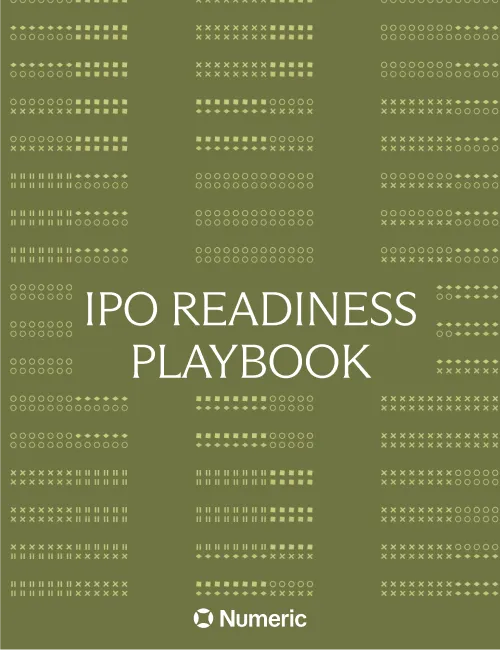


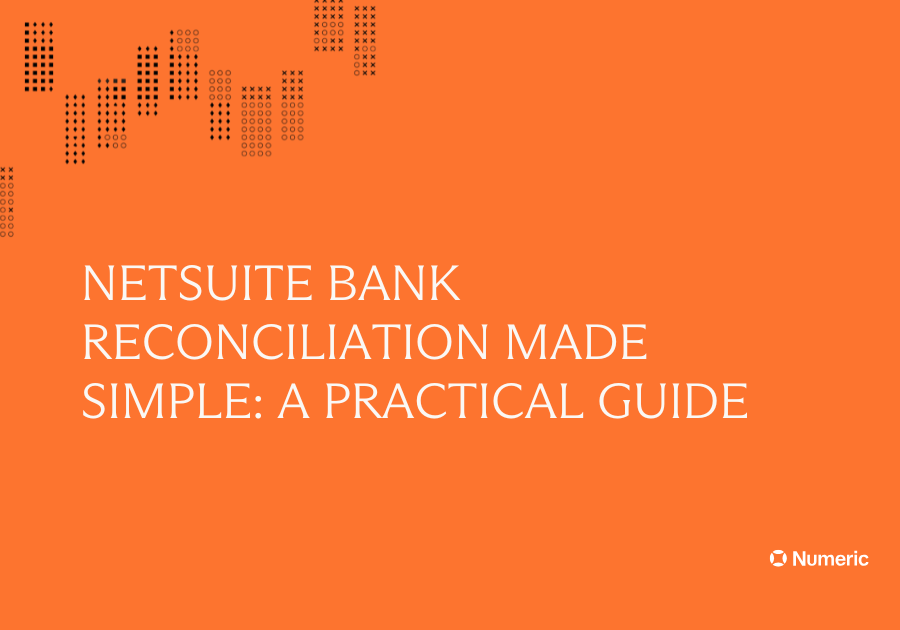
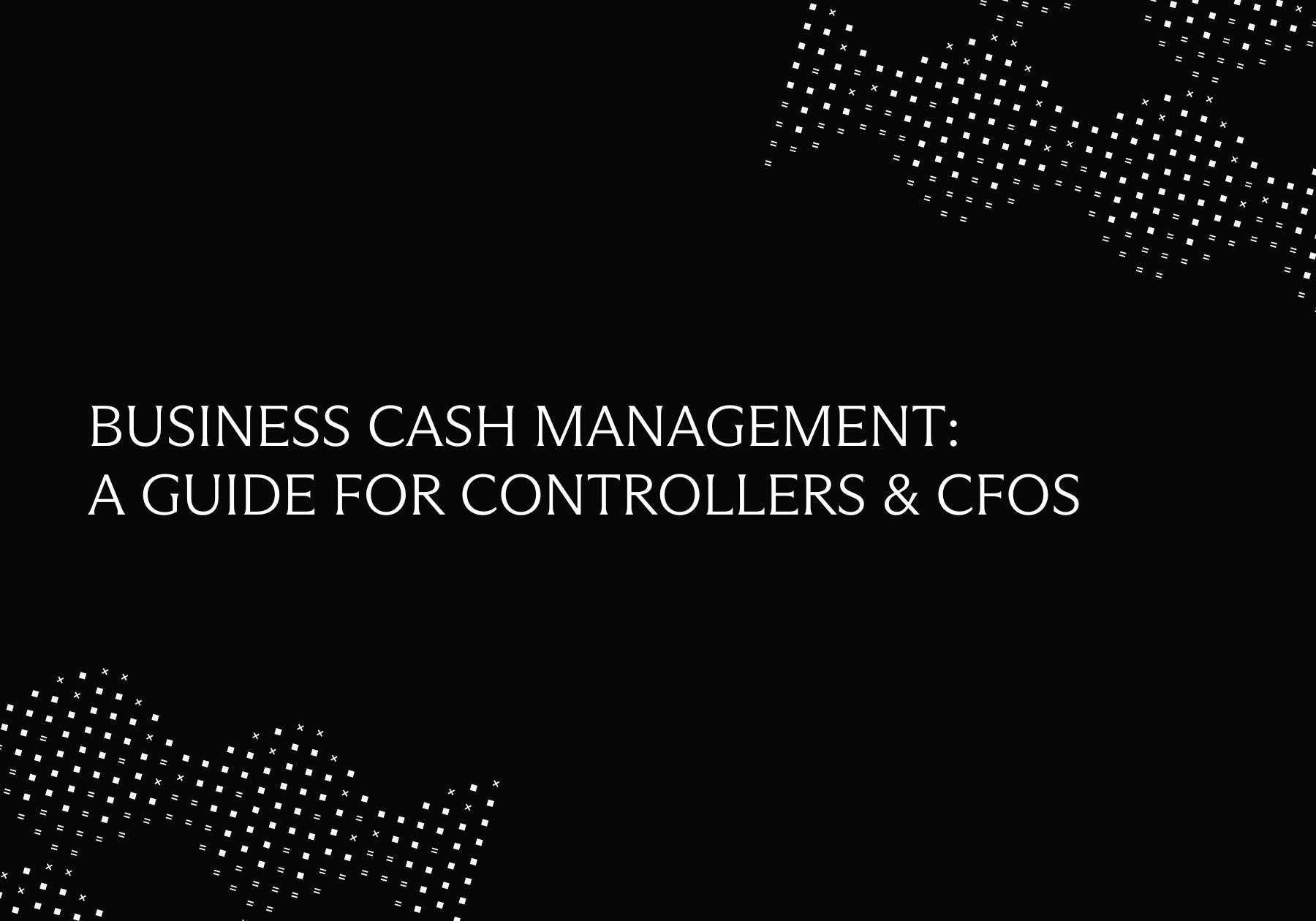
.png)