BlackLine Competitors: Top BlackLine Alternatives
.png)
Year after year, BlackLine continues to be one of the most popular names in accounting software. While the platform offers many tools to businesses looking to automate and facilitate their month-end close, it isn’t always the right fit for smaller teams or those looking for less complexity.
This article ranks the twelve best BlackLine competitors available in the market, organized in different categories. We looked at the features, price, setup process, customer reviews, and pros and cons of multiple software platforms to select the top BlackLine alternatives for various teams.
The 12 top-rated BlackLine competitors are:
- Numeric: Best Overall BlackLine Alternative
- FloQast: Best BlackLine Alternative for Small ERP Integrations
- Cube: Best BlackLine Alternative for Working in Excel
- Adra by Trintech: Best BlackLine Alternative for a Native Workday Integration
- NetGain: Best Suite App BlackLine Alternative
- Workiva: Best BlackLine Alternative for Consolidating Work Within Workiva
- Vena: Best BlackLine Alternative for AI-Driven Financial Automation
- Sage Intacct: Best BlackLine Alternative for Mid-Sized Enterprises Looking for Automation
- OneStream: Best BlackLine Alternative for Flexible and Customizable Options
- SolveXia: Best BlackLine Alternative for Large Businesses with Dedicated Admins
- DOKKA: Best BlackLine Alternative for Document Management and Invoice Automation
- HighRadius: Best BlackLine Alternative for Accounts Receivable and Treasury Management
How We Selected the Best BlackLine Alternatives
In our selection of the best BlackLine competitors, we indexed on several factors. Specifically, we focused on:
- Comprehensiveness: We looked for robust platforms that handle nearly all aspects of the monthly financial close process, eliminating the need for excessive manual checks, consolidation, and calculations.
- Flexibility: We searched for cloud-based platforms that have the capacity to scale alongside teams and continue to meet their ever-evolving needs.
- Ease of Use: We prioritized automation solutions that don’t require complicated onboarding and don’t need sophisticated technical skills.
- Integration and Compatibility: We gave priority to accounting software that can easily integrate with a team’s ERP. For those evaluating NetSuite vs QuickBooks, understanding how your ERP integrates with a BlackLine alternative is critical.
- G2 Reviews: We read product reviews on G2 to see what customers think about each platform and to confirm if they actually meet the promises they make on their websites. We ranked products that users are happy to switch to and excited to work with because of their modern technology, user-driven approach, and application of AI.
Based on these criteria, Numeric stands out as a leader among the best BlackLine competitors.
Importantly, many teams tend to choose BlackLine because of the sophisticated feature set, but during implementation they realize how difficult it can be to configure properly and harness its full power, especially for small teams.
Thus, the most suitable alternative is a close management software that is flexible and customizable enough to address the needs of a team without being preventively cumbersome to set up and get started with.
And this balance between functional coverage and user-friendliness is exactly what makes Numeric the top choice for accountants and controllers.
Top BlackLine Alternatives: Quick Comparison
1. Numeric: Best Overall BlackLine Competitor
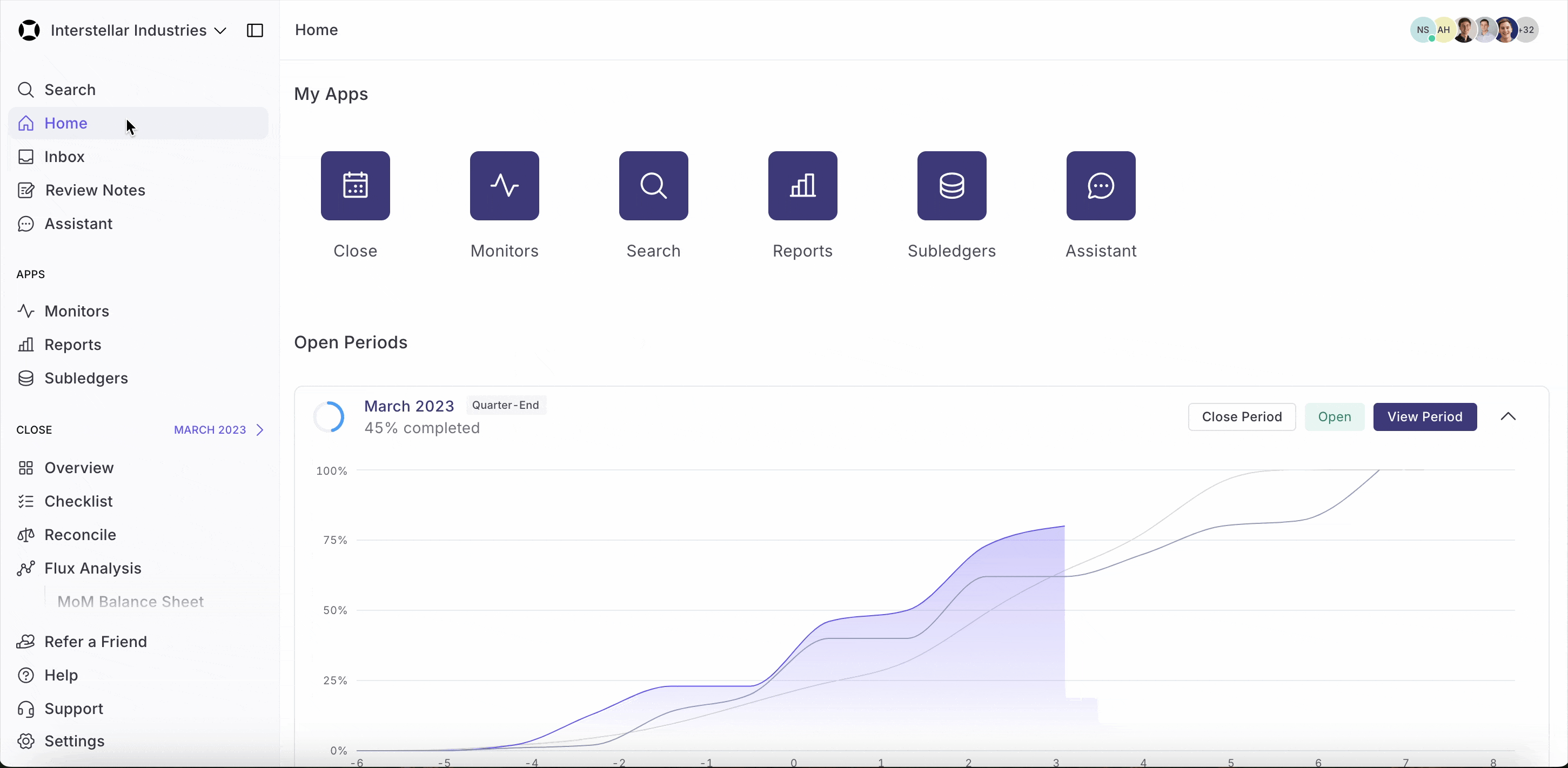
“By far, Numeric has the best service that I've ever seen in a similar platform… We’re getting an ear and we’re able to help change the platform over time which means that we both grow. You’re not going to get that with FloQast, you’re not going to get that with BlackLine.”
Sarah Hill, Controller at DailyPay
Numeric is the best BlackLine alternative for teams of all types and sizes. As an AI-driven accounting software, Numeric helps accountants and Controllers to complete their close and reporting work with ease. Compared to BlackLine, Numeric offers a more intuitive design and an accelerated onboarding process.
What truly sets Numeric apart is how it delivers the same powerful capabilities that BlackLine offers without overwhelming complexity—making it the top choice for tech-forward accounting teams. Teams can drill down into the transactions causing discrepancies, harness AI via the AI flux writer, and create the type of management reporting that CFOs crave.
Numeric Features
Accountants and Controllers find the following Numeric features to be the most helpful:
- Automatically tie out and approve balanced accounts between your GL and subledgers through direct workpaper integration
- Instantly spot which transactions caused discrepancies with smart alerts that track account changes after reconciliation
- Set custom transaction monitors that automatically notify you when critical events occur - like JEs posted to cash accounts or expenses missing vendor tags
- Have AI generate draft variance explanations by analyzing GL data, account trends, and historical performance patterns
- Pivot your data flexibly from your company’s GL, an easier version of NetSuite’s Saved Searches
Numeric Costs
Numeric offers three different SaaS plans, the pricing of which depends on the available features, the general ledger, and the number of users:
- Starter: This package allows teams to streamline close management and improve organization. Notably, this plan also includes Numeric’s AI technical accounting co-pilot.
- Growth: This package further improves the financial close process through ERP integrations, account reconciliation and flux analysis tools, and additional automations for accounting processes.
- Enterprise: This plan provides access to advanced features - including flexible reporting and search - for a continuously automated close process.
Numeric Setup Process
An important advantage of Numeric’s financial close software over other BlackLine competitors is the extremely easy onboarding process which requires the following steps:
- Signing up for the appropriate plan
- Importing your existing close checklist into the platform
- Working hand in hand with the Numeric support team to integrate with your GL, connect supporting workpapers (ex. for accounts receivable/accounts payable), and set up reconciliation and flux analysis configurations
- Closing your first month with Numeric
Numeric Reviews
The majority of Numeric customers gave the platform 5 stars.
- G2: 4.8/5 stars
Satisfied customers highlight the real-time visibility, enhanced accountability, and readily available details. They particularly enjoy using the cutting-edge technology featuring helpful AI bots as well as the straightforward interface and tech integrations. Numeric users underline the ability of the platform to save them incredible amounts of time and effort with process automation. Other favorite features include the daily progress updates and the personalized customer support.
To further understand the capabilities of Numeric compared to BlackLine and other alternatives, check out what one customer said:
Numeric Pros and Cons
Numeric Pros
- Extremely easy to implement and use, even for teams with no tech knowhow
- Ability to drill down deeper into more transaction-level financial data and specific journal entries than all other BlackLine competitors
- Flexibility to meet the exact needs of diverse companies, including intercompany accounting processes and financial consolidation
Numeric Cons
- Lack of compatibility with all ERP systems
- Need to get acquainted with a new system
Why Choose Numeric Instead of BlackLine
You should choose Numeric over BlackLine if you’re looking for easier implementation, a more intuitive interface, advanced automation and AI-powered features, and more affordable pricing.
How to Get Started with Numeric
The best way to get started with Numeric is to book a demo with our team to learn more about reconciliations and flux analysis.
See Numeric in action
2. FloQast: Best BlackLine Alternative for Small ERP Integrations
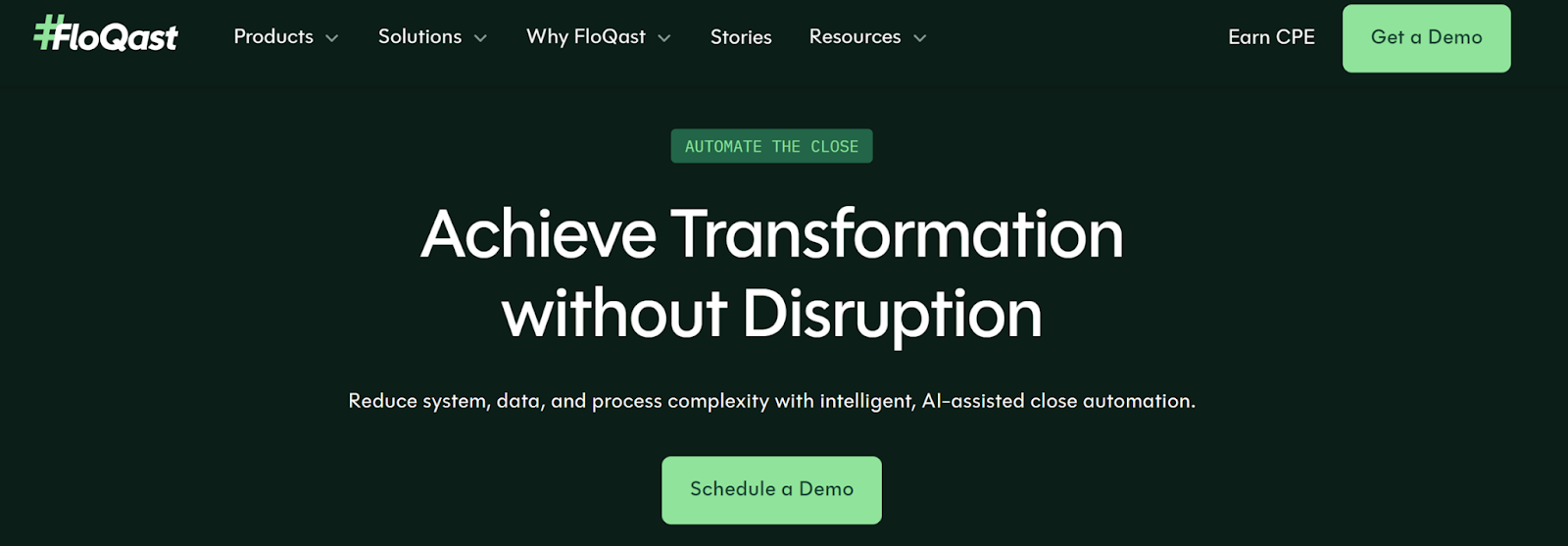
FloQast is another BlackLine alternative for teams that need assistance with close management. Our FloQast review shows that it’s a particularly good choice for companies that use Microsoft Dynamics or other vertical-specific ERPs in need of accounting and finance automation.
FloQast Features
FloQast provides access to:
- Integration with numerous ERPs (Quickbooks, Sage Intacct, SAP, etc.), all Microsoft solutions, and other collaboration, cloud storage, and workflow platforms
- Automated reconciliations
- Journal entry automation
FloQast Costs
The FloQast website does not provide information on the cost structure. Our research shows that FloQast pricing starts at around $12,000/year.
FloQast Setup Process
The onboarding process begins with a demo and choosing the right plan. The FloQast team supports companies during the setup process through consultation and personalized service. The goal is for teams to switch to the platform within a month.
FloQast Reviews
Most customers evaluated FloQast with 4 or 5 stars.
- G2: 4.6/5 stars
Positive reviews focus on the consistent close and reconciliation processes, interface design, efficiency and accuracy, and good customer partnership. Negative reviews mention limited integration with other apps, lack of global controls, absence of balance verification features, and expensive pricing.
FloQast Pros and Cons
FloQast Pros
- Availability of all close management basics to help teams stay organized
- Integration with Microsoft Dynamics and a variety of ERPs
FloQast Cons
- Limited ability to search and report within the GL
- No transaction-level drill downs
- Limited access for finance team members to the information they need
Why Choose FloQast Instead of BlackLine
In most cases, smaller financial teams choose FloQast over BlackLine for the faster implementation, the more user-friendly interface, and the Microsoft Dynamics integrations.
How to Get Started with FloQast
To get started with FloQast, you can schedule a demo.
3. Cube: Best BlackLine Alternative for Working in Excel
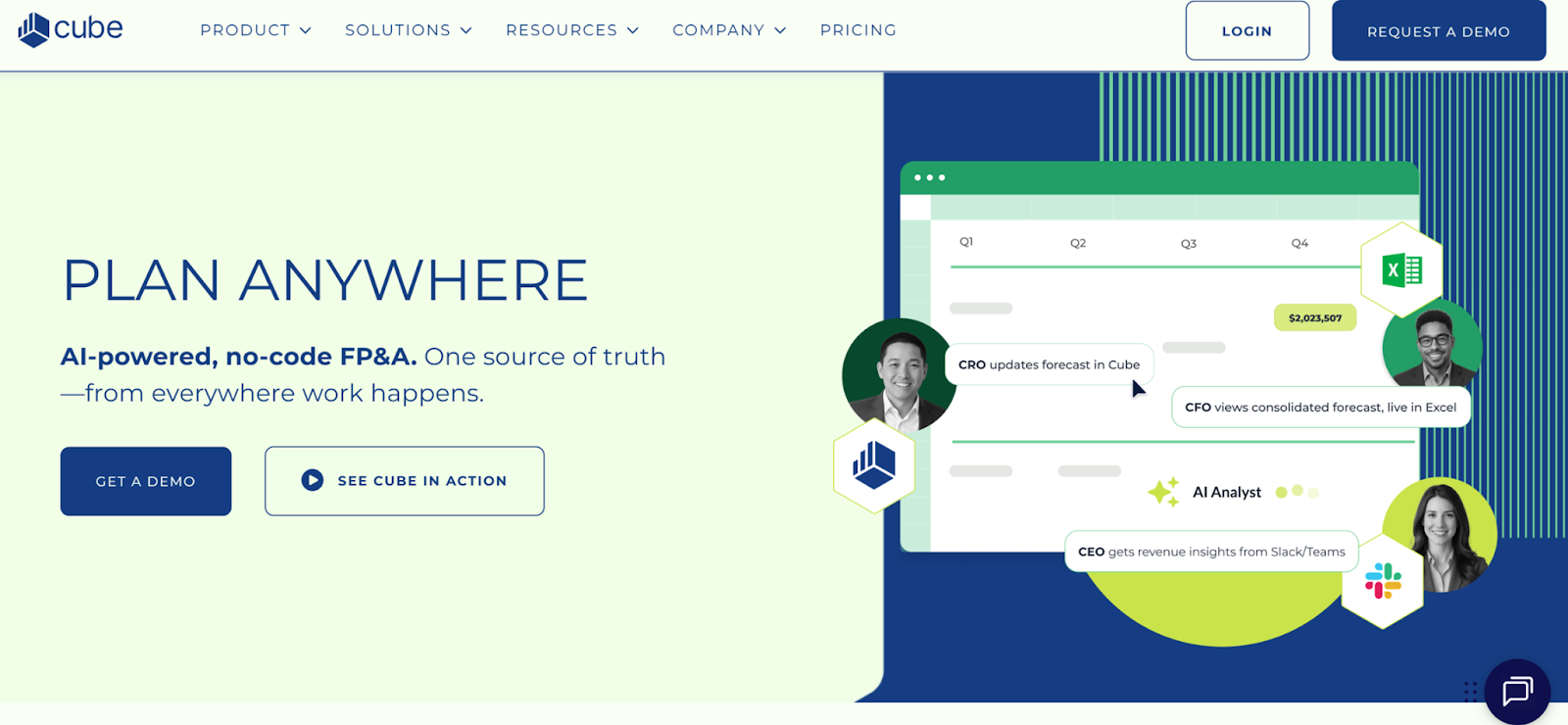
Number three on our list of the best BlackLine competitors is Cube. This platform is a particularly good fit for companies that want to continue working with Excel spreadsheets or Google Sheets as well as for enterprises where the accounting team owns the forecasting process.
Cube Features
The most important features of the Core accounting platform include:
- Integration with Microsoft Excel and Google Sheets, top GLs, HR apps, CRMs, operations tools, and business intelligence platforms
- AI-powered, no-code FP&A
- Data centralization including filtering and visualization
- Deep, on-the-fly calculations
- Planning and modeling
- Static report building and sharing
Cube Costs
Cube tailors the cost to each customer’s business needs, and there’s no typical range of costs on the company website.
Cube Setup Process
The onboarding process for Cube includes the following steps:
- Scheduling a demo and choose the right plan for your team needs
- Downloading the Cube spreadsheet add-on
- Inviting team users
- Starting mapping your data
Cube Reviews
Most online reviews of Cube are 4 and 5 stars.
- G2: 4.5/5 stars
In terms of positives, customers highlight the ability to continue working with the familiar Excel spreadsheets and Google Sheets, implementation and use processes, mostly logical platform, and knowledgeable and helpful technical advisors. Existing customers would like to see further developments in the areas of a robust headcount planning feature, building models in Excel, number of dimensions, and loading and fetching data speed.
Cube Pros and Cons
Cube Pros
- Ability to stay in Excel spreadsheets and Google Sheets, benefiting teams that are already familiar and comfortable with this structure
- Ability to manage some FP&A workflows in addition to financial close management
Cube Cons
- Limitations associated with using spreadsheets, such as harder implementation of advanced workflows like automated emails, dependencies on tasks, email digests, native integrations, and others
- Not a good match for teams that prefer a one-stop-shop for close management rather than staying in third-party spreadsheets
Why Choose Cube Instead of BlackLine
Your team could go for Cube rather than BlackLine if you’re looking for a more efficient solution to implement and manage monthly close in Excel or Google Sheets that has excellent reporting capabilities.
How to Get Started with Cube
To get started with Cube, you can request a demo.
4. Adra by Trintech: Best BlackLine Alternative for a Native Workday Integration
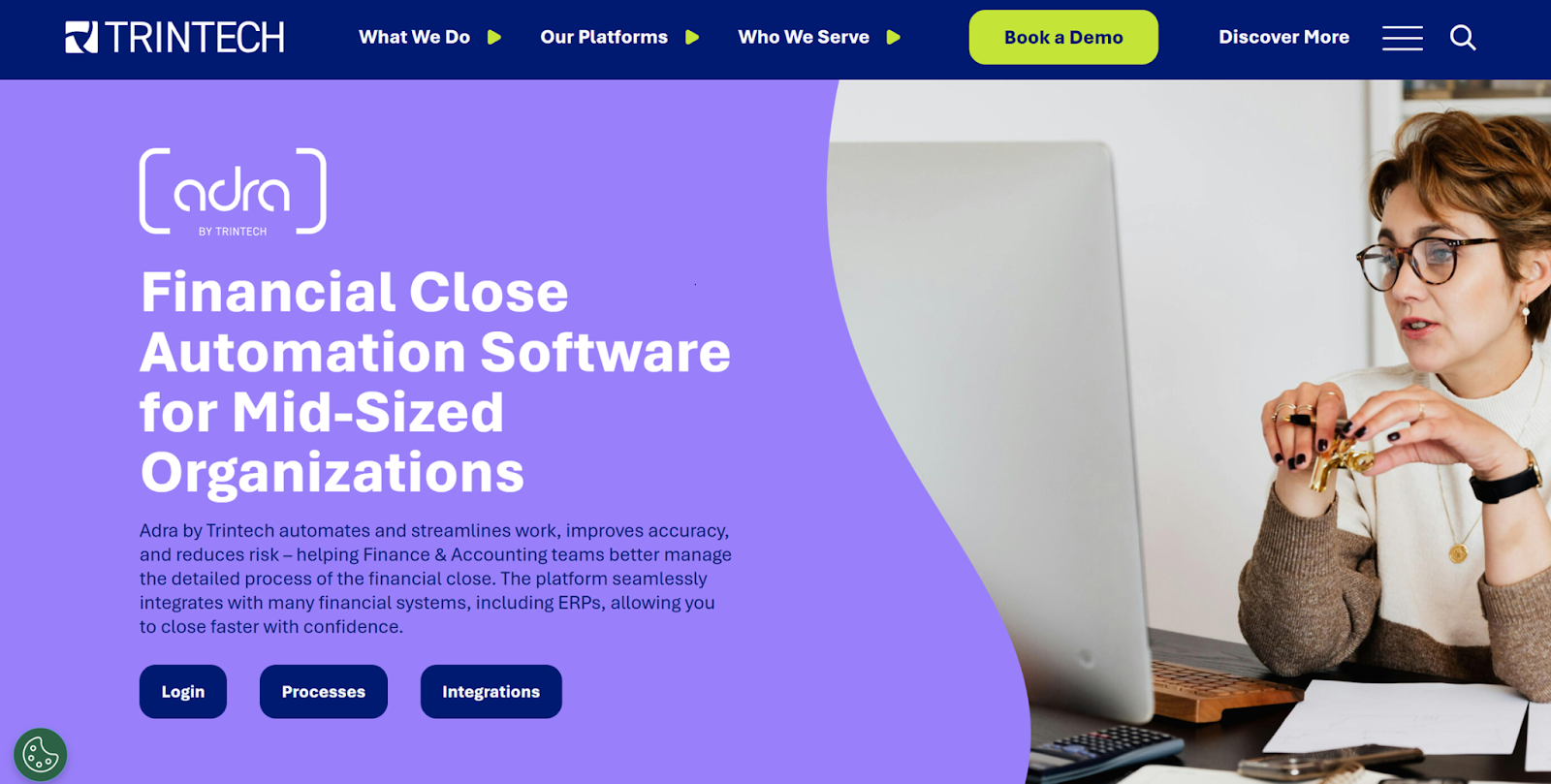
Adra by Trintech is yet another alternative to BlackLine. What makes this close management tool stand out from the competition is the integration with Workday, which is not something that all close management software solutions offer. This makes Arda by Trintech a good fit for companies that are prioritizing integration with Workday.
Adra by Trintech Features
The main features of this financial platform include:
- Integration with multiple financial systems (NetSuite, Oracle, SAP, Planful, etc.)
- Multi-way transaction management
- Balance sheet reconciliations
- Financial close task management
- Journal entry
- Real-time insights and analytics
Adra by Trintech Costs
The website of Adra by Trintech does not provide pricing information, and there are no quoted prices on third-party sources.
Adra by Trintech Setup Process
The onboarding process includes a detailed introduction by the Adra by Trintech customer success team. However, the company website does not specify the exact steps that are required to set up the platform.
Adra by Trintech Reviews
Most existing customers wrote 4 and 5 star reviews of Arda by Trintech.
- G2: 4.5/5 stars
Customers are mostly happy with the detailed introduction during onboarding, logical menus and choices, smooth work processes, possibility to always add more data and information, helpful notifications, and efficient and quick customer support team. Meanwhile, customers identify certain inefficiencies which include the need to make your own lists and summaries as attachments to lists, difficulties in implementing new accounts, and slow imports and search functionality.
Adra by Trintech Pros and Cons
Adra by Trintech Pros
- Seamless integration with leading ERPs and GLs
- Partnerships with many top accounting firms including PwC, Deloitte, KPMG, BDO, and others
Adra by Trintech Cons
- Less user-friendly design compared to other BlackLine competitors
- Primary focus on large-scale enterprises, so mid-size companies might find the product to be more complicated than necessary
Why Choose Adra by Trintech Instead of BlackLine
Larger companies tend to select Adra by Trintech as a more efficient alternative to BlackLine for the simpler and more streamlined financial close.
How to Get Started with Adra by Trintech
To get started with Adra by Trintech, you can book a demo.
5. NetGain: Best Suite App BlackLine Alternative
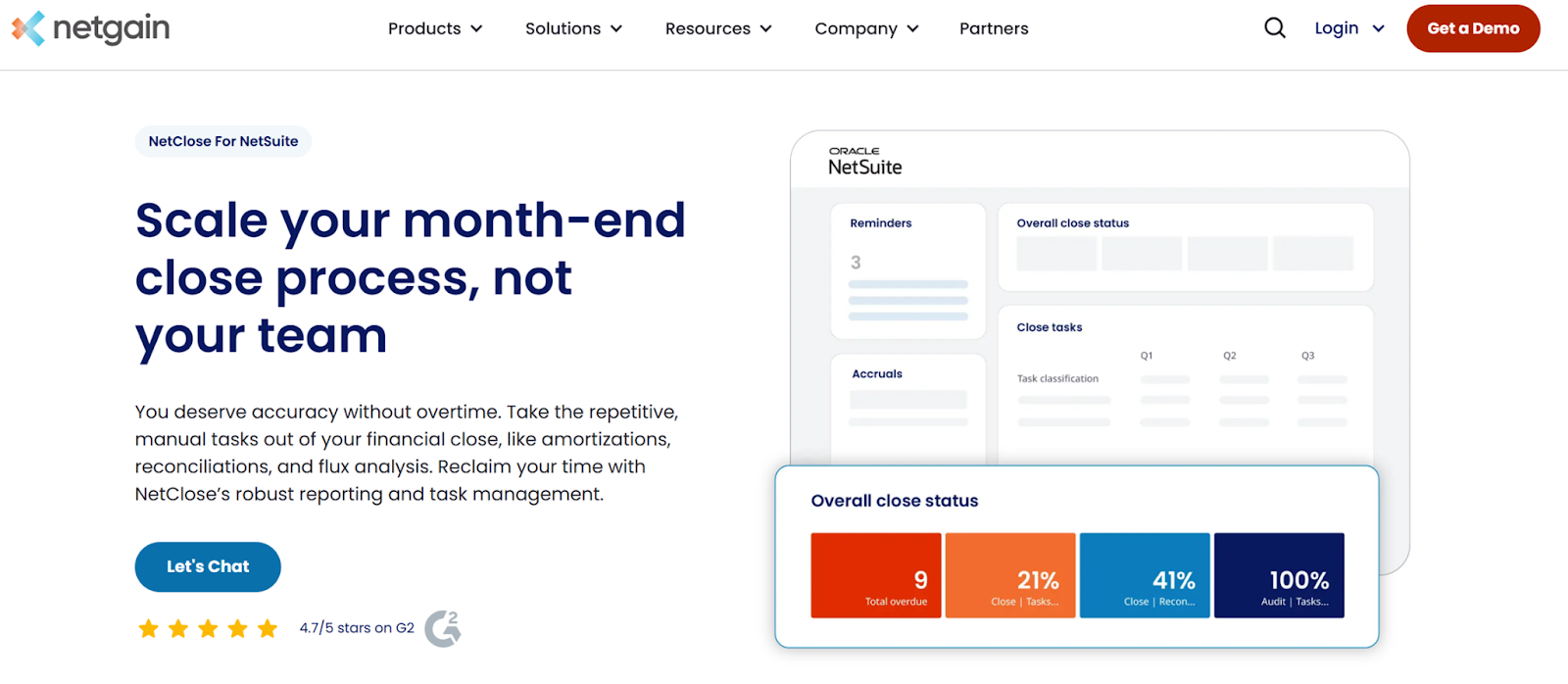
Next, NetGain is a popular alternative to BlackLine which features all the must-have tools and capabilities. Notably, NetGain is a Suite App, and close management is embedded within NetSuite.
NetGain Features
Following are the most important features of the NetGain accounting platform:
- Integration with top GLs and workpapers
- Native ERP efficiencies
- Auto-assignment of recurring tasks
- Customizable close
- Key controls tracking
- Lease reporting
NetGain Costs
The cost of NetClose by NetGain depends on the size and structure of the accounting team. However, the website does not offer any way to estimate the expected cost.
NetGain Setup Process
Implementing NetGain as your selected financial close automation software requires getting in touch with the team to find the right solution and pricing, being trained, setting up the system and integrations, and launching.
NetGain Reviews
Most customers left positive online reviews of the NetGain platform.
- G2: 4.7/5 stars
Happy customers focus on the implementation, ability to drag and drop reconciliation spreadsheets into the product, and progress tracking feature. Less satisfied customers mention the non-intuitive process of setting up tasks and the inability to run amortizations more than once a month.
NetGain Pros and Cons
NetGain Pros
- Easy access to other products within NetSuite, including tools for lease accounting
- Seamless integration within NetSuite
NetGain Cons
- Higher budget needed than with other alternatives to BlackLine
- More challenging implementation and configuration compared to other options (based on customer feedback)
Why Choose NetGain Instead of BlackLine
Enterprises with no dedicated admins can choose NetGain instead of BlackLine for the easier setup, the faster onboarding, and the more intuitive interface.
How to Get Started with NetGain
To get started with NetGain, you can get a demo.
6. Workiva: Best BlackLine Alternative for Consolidating Work Within Workiva
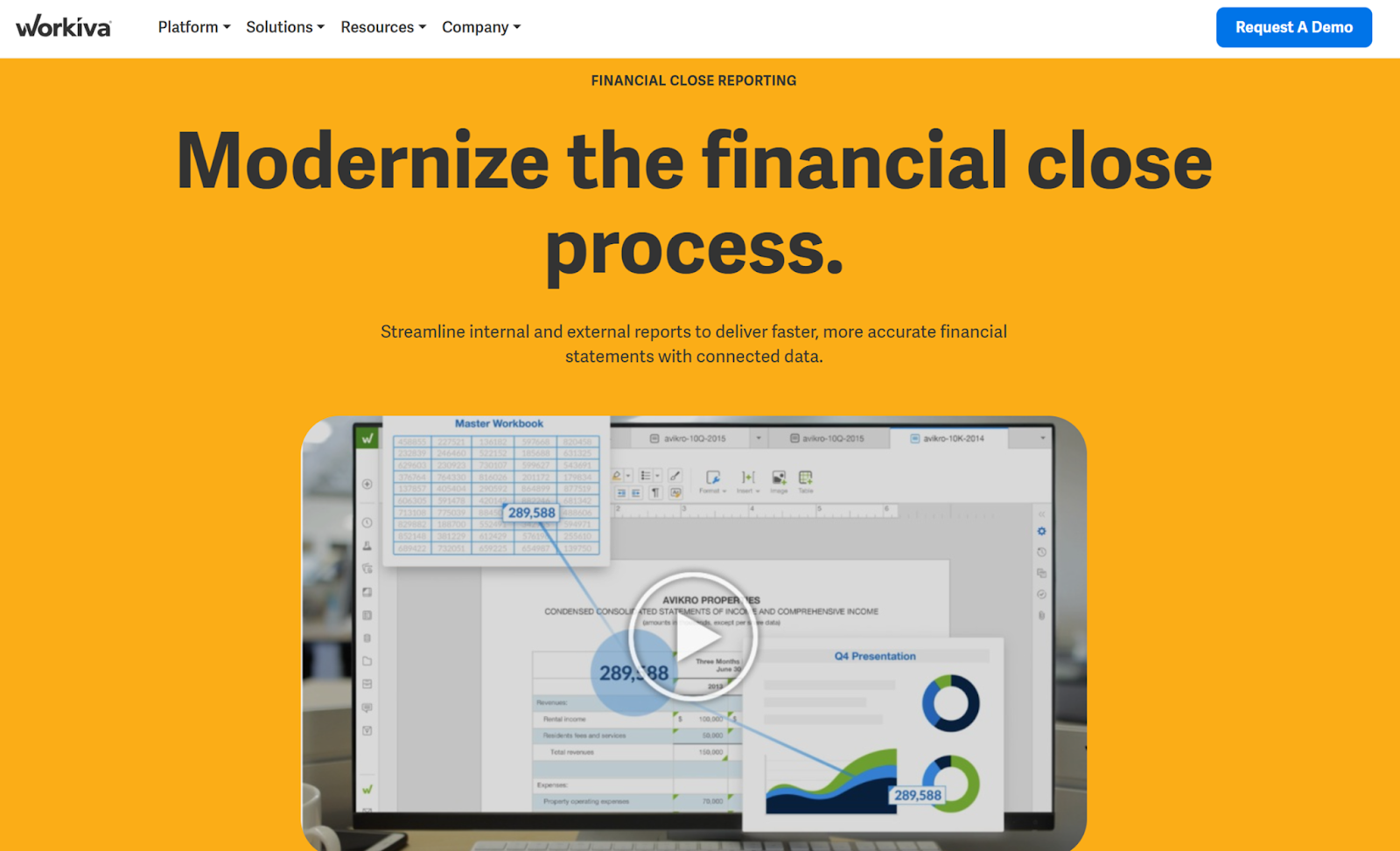
Yet another of the top BlackLine alternatives is Workiva, a platform consolidating a range of finance and accounting tools (ex. for cash-flow or regulatory reporting and SEC filings) under a single roof. This is the best fit for companies that are already using Workiva for reporting and are looking for ways to integrate their close management within the existing system.
Workiva Features
Among the main features available on Workiva are:
- Integration with multiple products including file storage, systems of record, performance management, finance and accounting, and BI and reporting
- Risk management solutions
- Real-time collaboration
- Automated reporting of different types
Workiva Costs
Workiva does not provide information about the available plans and the corresponding pricing, so we cannot compare Workiva prices to other BlackLine competitors.
Workiva Setup Process
The exact steps and the complexity of the onboarding process depend on the size of your business and the tools and functionalities that you plan to use. Existing customers mention that the Workiva support documentation is hard to understand and not very useful.
Workiva Reviews
Most customers are satisfied with their experiences with Workiva, according to their online reviews.
- G2: 4.6/5 stars
Workiva customers enjoy the adaptive technology, customizable solutions, data import and linking processes, minimal latency rate, and regular updates to customers. What customers do not like about the platform includes the clunky processing of files, lack of adequate assistance with ERP/GL system integrations, insufficient flowcharting capabilities, and need to use multiple workspaces.
Workiva Pros and Cons
Workiva Pros
- Integration with other Workiva tools
- Strong support system for enterprise clients
Workiva Cons
- Challenging implementation
- Limited automations
Why Choose Workiva Instead of BlackLine
Workiva offers a more centralized platform supporting cross-functional collaboration and regulatory reporting than BlackLine.
How to Get Started with Workiva
To get started with Workiva, you can request a demo.
7. Vena: Best BlackLine Alternative for AI-Driven Financial Automation
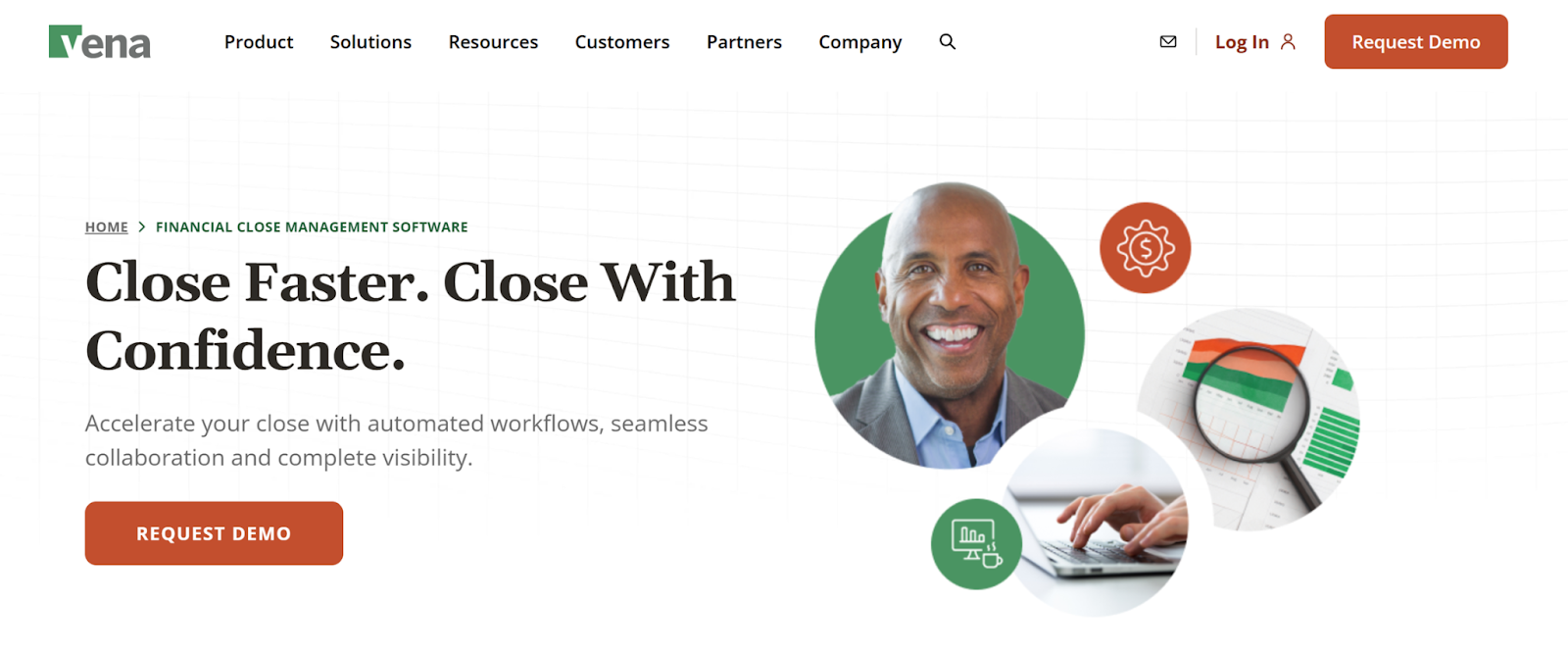
Vena offers a financial close management product that includes account reconciliation, financial consolidations, and tax provisioning. This alternative to BlackLine comes with an Excel interface to make switching to a close automation software easier and faster for growing teams. Meanwhile, Vena Copilot is an agentic AI that delivers FP&A insights into your workflow.
Vena Features
Vena’s most noteworthy features include:
- Integration with ERP, GL, and fixed asset register as well as with leading financial software systems, such as NetSuite, QuickBooks, Sage Intacct, Oracle, and Microsoft Dynamics GP and SL
- Customizable templates for financial consolidation, account reconciliation, financial statement reports, and others
- Reconciliation checklists
- Systematic tracking of journal entries
- Audit compliance
- Version control
Vena Costs
Vena has two plans - Professional and Complete - with flexible licensing for power users, contributors, and view-only users. While the company website does not provide an estimate of the total cost, you can use their Business Value Calculator to estimate the expected benefits for introducing this BlackLine alternative to your financial team.
Vena Setup Process
The Vena implementation process goes through the following steps:
- Initial alignment
- Initial product training
- Data alignment
- Workshops and design
- Configuration review, testing, end user training, and signoff
The whole process typically takes 6-8 weeks.
Vena Reviews
Most customers have rated the platform with 5 stars, with some 4-star reviews as well.
- G2: 4.5/5 stars
Happy Vena customers highlight the rich features, native Excel integration, familiar Excel interface, quick integrations with various software tools, and centralized collaboration. Less happy users mention complexity that exceeds expectations, steep learning curve, lack of support, and limited customer base.
Vena Pros and Cons
Vena Pros
- Ability to continue using Excel that your team’s already familiar with
- AI-powered FP&A insights
- Diverse suite of tools
Vena Cons
- Higher level of complexity than some other BlackLine competitors
- Difficult learning
Why Choose Vena Instead of BlackLine
Some financial teams prefer Vena over BlackLine for the native Excel integration which allows them to continue using an interface that they are already experienced with.
How to Get Started with Vena
To get started with Vena, you can request a demo.
8. Sage Intacct: Best BlackLine Alternative for Mid-Sized Enterprises Looking for Automation
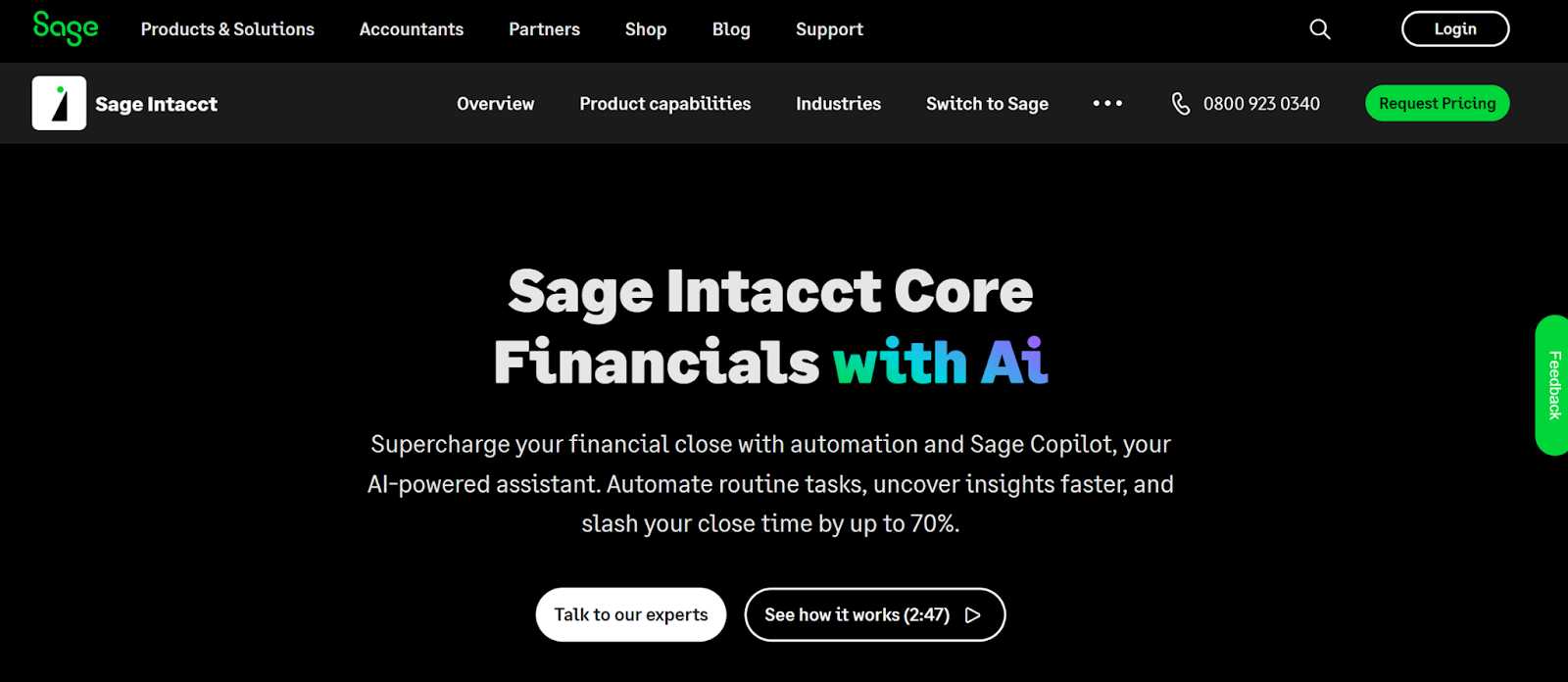
As a BlackLine alternative, Sage Intacct provides financial close automation that targets the needs of medium-sized enterprises. The software platform comes with core financial feature modules to streamline standard, yet tedious processes and additional features to help your team free up even more time for more strategic tasks.
Sage Intacct Features
Sage Intacct features comprise:
- Integration with 350+ accounting automation software partners
- AI-powered general ledger
- Accounts payable and accounts receivable
- Dashboards and reporting with deep insights
- Dimensions turning data into insights
- Multi-entity insights
Sage Intacct Costs
Sage Intacct pricing is tailored to the unique needs of each business, and there are no ranges on the company website. Third-party sources report implementation costs of $10,000-$30,000 and annual subscription fees of $9,000-$35,000, with lower and higher pricing also possible.
Sage Intacct Setup Process
The typical steps into getting started with Sage Intacct are:
- Choosing an implementation partner
- Getting trained and testing the system
- Implementing and going live
Sage Intacct Reviews
Sage Intacct reviews are generally positive.
- G2: 4.3/5 stars
Satisfied Sage Intacct users praise the multi-entity support, ease of access from anywhere, user-friendly interface, custom reports, and automatic system updates. Some customers complain about the outdated design and functionalities, clunky interface, slow data input, and frequent technical issues.
Sage Intacct Pros and Cons
Sage Intacct Pros
- Strong multi-entity support
- Above-average financial reporting functionalities
Sage Intacct Cons
- Limited full balance sheet reconciliation options
- Difficult implementation compared to other BlackLine competitors
Why Choose Sage Intacct Instead of BlackLine
Enterprises usually choose Sage Intacct over BlackLine for the excellent multi-entity support and the reporting features.
How to Get Started with Sage Intacct
To get started with Sage Intacct, you can request pricing.
9. OneStream: Best BlackLine Alternative for Flexible and Customizable Options
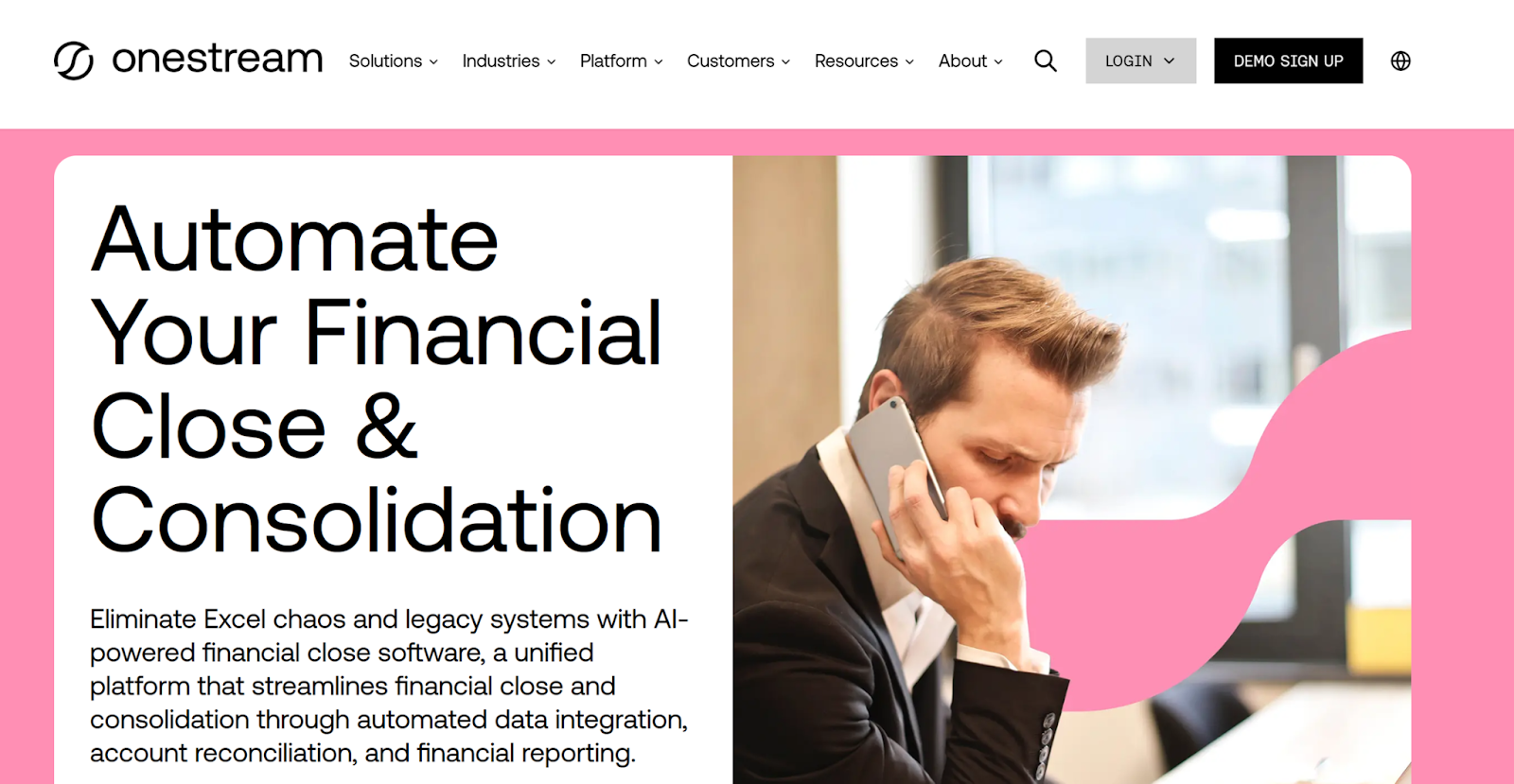
OneStream operates as a unified platform that streamlines financial close and consolidation. This is done through automated data integration, account reconciliation, and financial reporting. This BlackLine competitor positions itself as an enterprise finance solution that brings together all operational data, embeds AI to boost productivity, and adapts to your needs.
OneStream Features
The main features available on OneStream are:
- Connections with ERP and GL systems through pre-built connectors
- Enhanced risk management by linking reported balances to reconciled accounts
- Transaction matching for financial accuracy and faster book closing
- Compliance solutions
- Tax provision
- ESG reporting and planning
OneStream Costs
OneStream does not provide any pricing information. The cost depends on multiple factors.
OneStream Setup Process
Implementing OneStream as your financial close software requires a certain degree of training for success.
OneStream Reviews
While there are only a few reviews of OneStream, the product has a good overall rating.
- G2: 4.6/5 stars
Positive reviews of OneStream focus on the good functionalities that meet diverse needs, retrieve functions for review and analysis, customization, flexibility, and process optimization. Negative reviews discuss the heavy reliance on business rules, slow and challenging implementation, steep learning curve, and limited out-of-the-box reporting capabilities.
OneStream Pros and Cons
OneStream Pros
- Customization and flexibility
- Scalability for large enterprises
OneStream Cons
- Complicated launch
- Potentially high cost
Why Choose OneStream Instead of BlackLine
OneStream is generally preferred by large-scale enterprises for the rich functionalities and the customizable options that it provides.
How to Get Started with OneStream
To get started with OneStream, you can sign up for a demo.
10. SolveXia: Best BlackLine Alternative for Large Businesses with Dedicated Admins
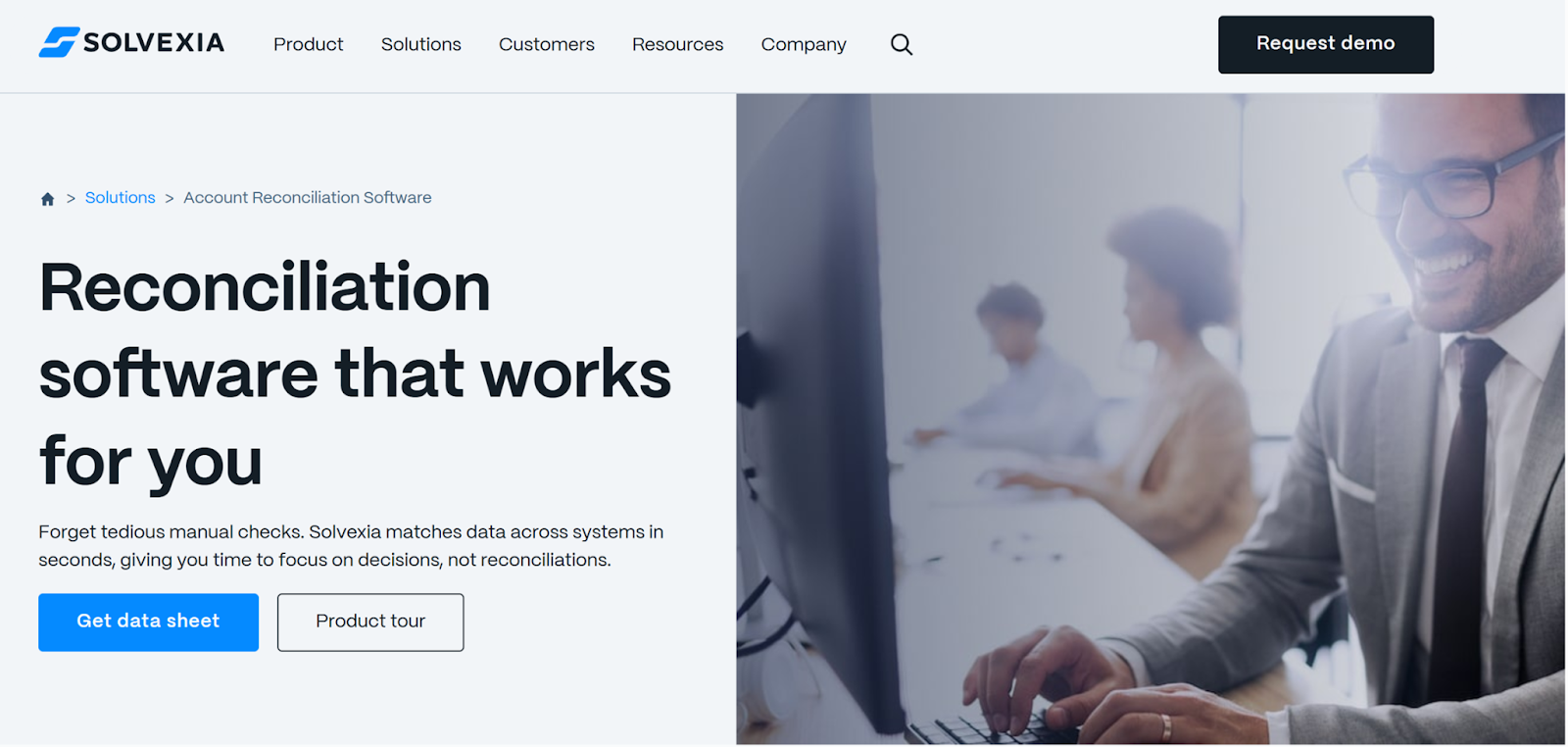
As another top BlackLine competitor, SolveXia offers account reconciliation software that automates reconciliation processes, from transaction matching to exception handling. The solution provides transparent processing, built-in audit trails, real-time visibility, and control at scale. Teams are able to reduce errors and save time.
SolveXia Features
The core features of the SolveXia platform cover:
- Integration with ERPs
- Standardized account reconciliation under a single roof
- Automated workflows
- AI-powered transaction matching
- Real-time transaction tracking
SolveXia Costs
SolveXia charges a subscription fee per user which depends on the number of users and the required resources. There is no estimate of what overall cost accounting teams can expect.
SolveXia Setup Process
To facilitate implementation, SolveXia provides tutorials and guides.
SolveXia Reviews
SolveXia has an excellent overall rating, but it’s based on only a few customer reviews.
- G2: 4.7/5 stars
Reviews by happy customers concentrate on the one-click automations, no-code interface, streamlined workflows, adaptability, and scalability. Meanwhile, less positive reviews report limited connections with niche software tools, time necessary to get used to the platform, and need to improve some aspects of the interface.
SolveXia Pros and Cons
SolveXia Pros
- Powerful automation
- High level of customization
SolveXia Cons
- Technical expertise needed for successful implementation
- Steep learning curve
Why Choose SolveXia Instead of BlackLine
Some businesses go for SolveXia rather than BlackLine for the superior flexibility and customization.
How to Get Started with SolveXia
To get started with SolveXia, you can request a demo.
11. DOKKA: Best BlackLine Alternative for Document Management and Invoice Automation
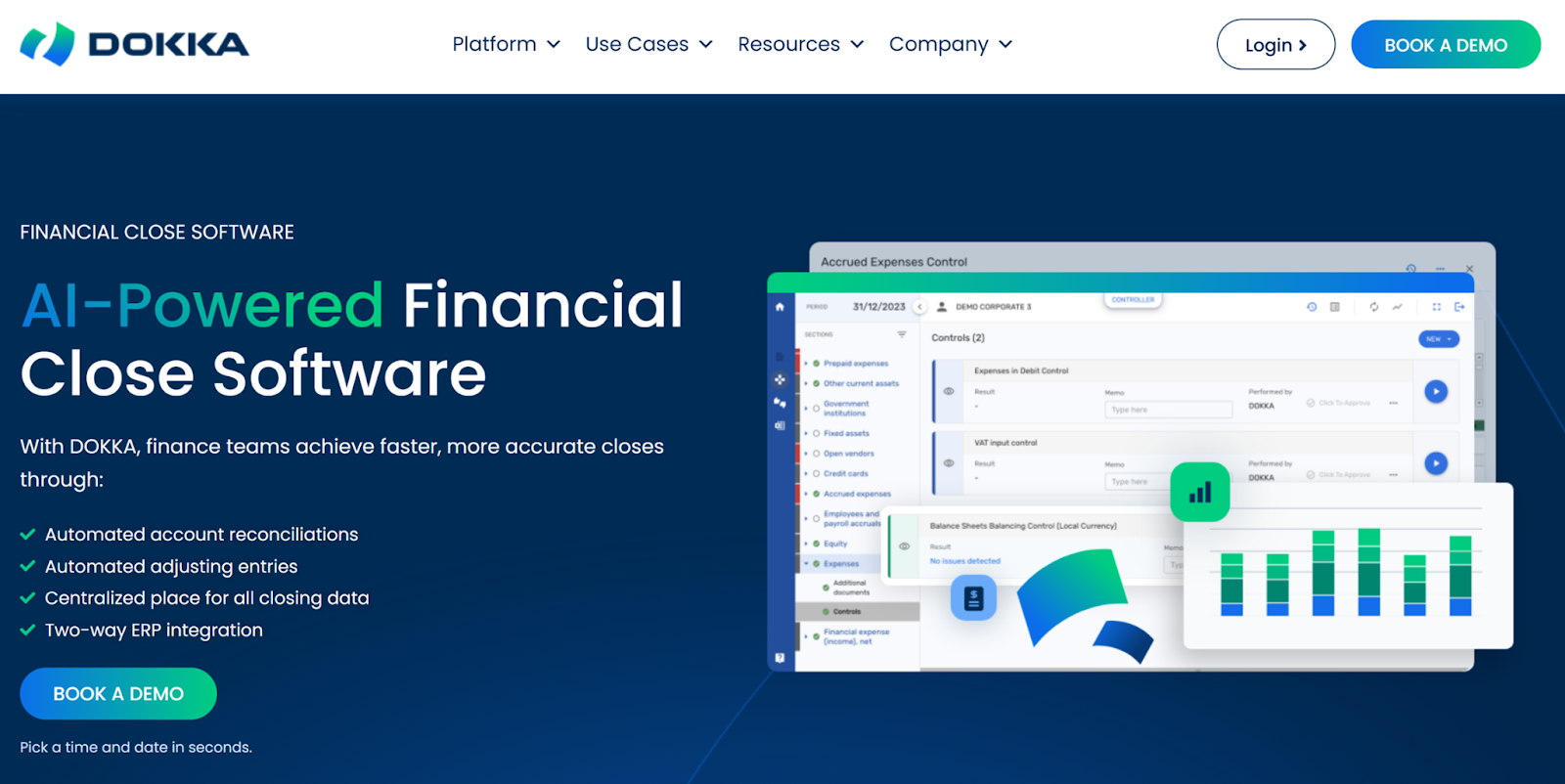
DOKKA offers an alternative to BlackLine that helps teams facilitate and speed up financial close. The platform automates account reconciliations and adjusting entries, centralizes all closing data, and delivers two-way ERP integration.
DOKKA Features
The most noticeable features of DOKKA include:
- Accurate account reconciliation
- Transaction automatching across entities, currencies, and systems
- Automated journal entries from supporting documents or templates
- Task management
- Review and analytics for real-time visibility
- Consolidation and reporting
DOKKA Costs
The price of DOKKA subscription starts at $650/month with the total cost depending on usage rather than members.
DOKKA Setup Process
To get started with DOKKA, you need to:
- Set up an organization and companies
- Connect to your ERP system
- Configure approval workflows
DOKKA Reviews
DOKKA has a strong overall rating based on a few customer reviews.
- G2: 4.8/5 stars
The aspects of DOKKA that customers enjoy the most include the quick setup, 1-on-1 training, easy integrations, clear line of communication, and good customer support. Things that are less liked by users include a not fully functional approval process, email limitations, and a rather expensive price.
DOKKA Pros and Cons
DOKKA Pros
- Problem-free implementation supported by customer services
- Pricing based on usage
DOKKA Cons
- Reporting limitations
- Communication issues
Why Choose DOKKA Instead of BlackLine
Finance teams can choose DOKKA as a more affordable and easier-to-implement alternative to BlackLine.
How to Get Started with DOKKA
To get started with DOKKA, you can book a demo.
12. HighRadius: Best BlackLine Alternative for Accounts Receivable and Treasury Management
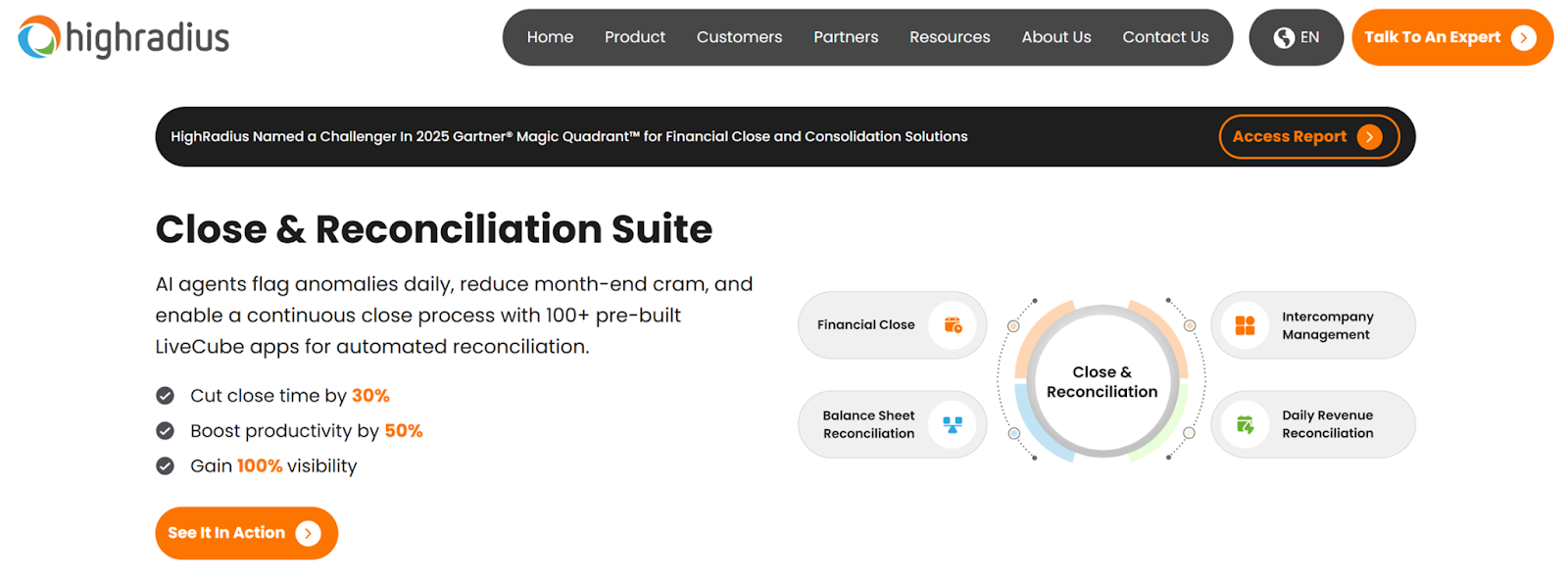
As the final product on our list of the top BlackLine competitors, HighRadius works as a financial close and reconciliation suite. HighRadius AI agents flag anomalies on a daily basis to enable a continuous financial close process and avoid month-end overload for your team.
HighRadius Features
HighRadius offers the following features:
- Pre-built integration with 160+ ERPs, payment processors, and banks
- Financial close
- Balance sheet reconciliation
- Daily revenue reconciliation
- Intercompany management
HighRadius Costs
Unlike other BlackLine competitors, HighRadius runs a pay-as-you-go subscription-based pricing model. This eliminates upfront licensing fees. However, the company doesn’t specify the typical range of costs for different types of enterprises.
HighRadius Setup Process
Implementing HighRadius requires:
- Preparing and defining workflows
- Configuring systems and integrations
- Setting up automations and AI features
- Onboarding suppliers
HighRadius Reviews
Most customers rate HighRadius with 4 or 5 stars.
- G2: 4.3/5 stars
Users’ most favorite features of HighRadius include the consolidation of different remittances and payment details, streamlined payment processing, error identification, and AI capabilities. Customer complaints talk about unnecessary email notifications, need to get help from the support team when changing settings, and slow customer services.
HighRadius Pros and Cons
HighRadius Pros
- Centralized cash visibility
- Strong analytics
HighRadius Cons
- Implementation and customization challenges
- Potentially high cost
Why Choose HighRadius Instead of BlackLine
Financial teams prefer HighRadius over BlackLine for the broader functions, the more flexible customization, and the easier implementation.
How to Get Started with HighRadius
To get started with HighRadius, you can request a demo.
Conclusion: Choosing the Right BlackLine Alternative
These are the six best BlackLine competitors, each with its own respective pros and cons.
For accountants looking for close management software that is powerful, but not overpowering, Numeric is the top BlackLine alternative. Numeric couples all functions and options needed by accountants and controllers for smooth financial close processes, delivered via an easy-to-use interface and AI-empowerment. FloQast is a good option for companies using Microsoft Dynamics, and Cube could work out for teams that prefer to stay in Excel spreadsheets or Google Sheets. Enterprises that enjoy using NetSuite Apps could check out NetGain, and those that would like to consolidate different work tasks within the Workiva system can give Workiva close management a try.
While this round-up compiles a shortlist of alternatives, ultimately, selecting the best software for your team typically requires a combination of research and first-hand demos of several platforms.
Start streamlining your financial close with Numeric’s close management tool here.

















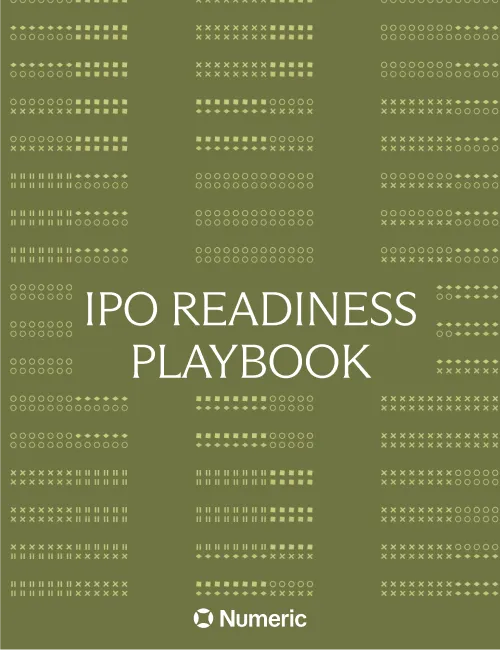

.png)
.png)
.png)