Blackline Reconciliation: What It Is and How it Works
.webp)
As organizations strive to keep up with the ever-growing volume of financial information, the need for sophisticated reconciliation solutions becomes undeniable. Enter softwares like BlackLine Reconciliation - tools designed to transform the reconciliation process from a mundane, error-prone task into a streamlined, automated process.
As one component of the BlackLine Finance Controls and Automation Platform; it enhances financial integrity and accountability through more efficient reconciliation. Whether you're a large corporation juggling myriad accounts or a current BlackLine customer exploring the reconciliation product for the first time, this article will introduce you to the capabilities of BlackLine Reconciliation.
While evaluating options for better reconciliation, consider Numeric Account Reconciliation. With reconciliation capabilities that enable you to drill down to transaction level changes, alerts when accounts that have been reconciled have been modified, and an intuitive design that makes it easy to get started and easier to modify as your team grows, Numeric is a top choice for leading accounting teams driving efficiency in reconciliations.
What BlackLine Reconciliation Is
BlackLine Reconciliation is a part of the BlackLine Finance Controls and Automation Platform. It's designed to streamline and automate the reconciliation process to ensure accuracy and compliance across an organization's finances. Here’s a high-level overview of how BlackLine Reconciliation works and its features:
- Automated Reconciliation: BlackLine Reconciliation automates the reconciliation process by matching transactions between the general ledger and subledgers. This reduces manual errors and saves time.
- Real-Time Monitoring: The platform provides real-time monitoring of reconciliations, allowing for timely reviews and approvals.
- Compliance and Controls: With built-in controls, BlackLine helps ensure that reconciliations are compliant with internal and external policies and regulations.
- Configurable Workflows: It allows for configurable workflows to meet the specific needs of an organization.
- Integration with Other Systems: BlackLine Reconciliation can integrate with a variety of ERPs to provide a seamless reconciliation process.
- Reporting and Analysis: It offers robust reporting and analysis tools to provide insights into the reconciliation process, helping identify areas for improvement.
Altogether, the software is built to provide a more efficient, accurate, and compliant reconciliation process.
Who Needs BlackLine Reconciliation
BlackLine Reconciliation is geared towards accounting teams that need to streamline and automate their reconciliation processes to ensure accuracy and compliance with financial standards.
The following entities may need BlackLine Reconciliation:
- Large Corporations: They often have complex financial systems with many accounts, tied to potentially separate entities, that require reconciliations. BlackLine can help automate and streamline this process.
- Accounting Firms: Firms that provide accounting services can utilize BlackLine to provide more efficient reconciliation services to their clients.
- Government Entities: Government departments with financial oversight can use BlackLine to ensure public funds are accurately accounted for and reported.
- Non-Profit Organizations: They can utilize BlackLine to ensure that funds are being managed and reported accurately, which is crucial for maintaining trust with donors and regulatory bodies.
- Any Organization with Complex Financial Transactions: Any organization that has complex financial transactions and numerous accounts can benefit from using BlackLine or a similar software to simplify and automate the reconciliation process, ensuring financial accuracy and compliance.
How BlackLine Reconciliation Works
BlackLine Reconciliation is a part of the BlackLine Finance Controls and Automation Platform, which is designed to automate, centralize, and streamline financial close operations and other key finance and accounting processes.
Here's a simplified outline of how BlackLine Reconciliation works:
- Data Importation: BlackLine imports financial data from various sources, including ERP (Enterprise Resource Planning) systems, and other financial systems.
- Automated Reconciliation: The platform automatically matches transactions across different systems or accounts, reducing manual errors and saving time.
- Exception Handling: In case of discrepancies or unmatched transactions, the system flags these exceptions for manual review.
- Workflow Management: BlackLine allows for the configuration of workflows to manage the reconciliation process from start to finish, including reviews and approvals.
- Real-Time Monitoring and Alerts: The platform provides real-time monitoring and alerts to notify responsible parties of required actions, status updates, or approvals.
- Compliance and Controls: With built-in controls and a complete audit trail, BlackLine helps ensure that reconciliations are compliant with internal and external policies and regulations.
- Reporting and Analysis: BlackLine offers reporting and analysis tools to provide insights into the reconciliation process, helping to identify areas for improvement.
- Review and Approval: Reconciliations are reviewed and approved within the system, ensuring a structured and documented process.
- Integration: BlackLine Reconciliation can integrate with other financial systems to provide a seamless reconciliation process.
Through automation and streamlined workflows, BlackLine Reconciliation helps to accelerate the financial close process, increase accuracy, and improve compliance.
See Numeric in action
BlackLine Reconciliation Features
BlackLine Reconciliation offers a suite of features aimed at automating, streamlining, and ensuring the accuracy and compliance of the reconciliation process within an organization.
Here are the core features of BlackLine Reconciliation:
- Automated Reconciliation: Automates the matching and reconciliation of transactions across different accounts or systems, reducing the likelihood of manual errors.
- Exception Management: Flags discrepancies or unmatched transactions for manual review, helping to quickly identify and resolve issues.
- Workflow Automation: Provides configurable workflows to manage the reconciliation process from initiation to review and approval, ensuring a structured and documented process.
- Real-Time Monitoring and Alerts: Offers real-time monitoring of reconciliations with alerts and notifications for required actions, status updates, or approvals.
- Compliance and Controls: Built-in controls and a complete audit trail to ensure compliance with internal and external policies, and regulations.
- Integration Capabilities: Ability to integrate with various financial systems and ERP platforms for a seamless reconciliation process.
- Role-Based Access Controls: Ensures that only authorized individuals can access, modify, or approve reconciliations, enhancing security and compliance.
- Template-Driven Setup: Allows for the creation of reconciliation templates to standardize the reconciliation process across the organization.
- Audit Trails: Keeps a detailed record of all actions taken within the system, providing transparency and accountability.
- Support and Training: Provides support and training resources to ensure users can effectively utilize the platform.
- Cloud-Based Platform: Being cloud-based, it allows for anytime, anywhere access, and ensures data security and compliance.
These features collectively aim to provide a more efficient, accurate, and compliant reconciliation process, which is crucial for maintaining the financial integrity and operational efficiency of an organization.
BlackLine Reconciliation Costs
The costs associated with BlackLine Reconciliation can vary based on several factors including the size of the organization, the volume of transactions to be reconciled, and the specific needs of the organization. Here are some components that influence the cost:
- Subscription Fees: BlackLine operates on a subscription-based pricing model with fees charged monthly or annually.
- User Licenses: The cost depends on the number of user licenses needed, with more licenses resulting in higher costs.
- Implementation Costs: There could be initial implementation costs involved in setting up BlackLine Reconciliation, including integration with existing systems.
- Training and Support: Costs may also be incurred for training and support services to ensure users can effectively utilize the platform.
- Customization: Any customization or additional features needed beyond the standard offering incur additional costs.
- Integration: Integrating BlackLine with other existing financial systems might also influence the overall cost.
- Data Migration: There are costs associated with migrating data from existing systems to BlackLine.
For the exact pricing, contact BlackLine directly or set up a conversation with a sales representative who can provide a quote based on your organization's specific needs and circumstances. When determining the right software fit for their team, most leaders research and gather pricing details for several softwares to then make an informed decision of which is the best for their unique needs.
BlackLine Reconciliation Terms and Contract
The terms and contracts for BlackLine Reconciliation services will be detailed in the agreement between the client and BlackLine. It's important to carefully review any contract and understand the terms before proceeding.
Here are some common elements included in the terms and contract for BlackLine Reconciliation services:
- Service Scope: Detailed description of the services to be provided, including any additional services or customizations.
- Pricing and Payment Terms: Costs associated with the service, payment schedules, and any other financial terms.
- User Licenses: Terms regarding user licenses, including the number of licenses provided, usage rights, and any restrictions.
- Data Ownership and Privacy: Provisions regarding the ownership, handling, and protection of data.
- Service Level Agreements (SLAs): Performance expectations, including availability, response times, and support services.
- Term and Termination: Duration of the contract and terms regarding renewal, termination, and any associated fees.
- Confidentiality and Security: Measures to ensure confidentiality and security of the client's information.
- Compliance and Regulatory Adherence: Compliance with applicable laws and regulations.
- Training and Support: Provisions for training and ongoing support, including any associated costs.
- Dispute Resolution: Procedures for addressing any disputes or issues that may arise during the term of the contract.
- Liability and Indemnification: Terms regarding liability, warranties, and indemnification.
- Integration and Customization: Terms regarding the integration with other systems and any customization of the platform.
It's advisable to consult with legal counsel to fully understand the implications of the contract terms. Additionally, contacting BlackLine directly or working with a sales representative can provide a clear understanding of the contractual terms and conditions specific to BlackLine Reconciliation services.
BlackLine Reconciliation Customer Service
Customer service is an essential aspect of any software solution as it ensures that users have the necessary support to effectively utilize the platform. For BlackLine Reconciliation, the customer service includes a range of services to assist clients in different ways:
- Technical Support: Technical support teams to assist with any technical issues, troubleshoot problems, and ensure the software is operating correctly.
- Training and Education: Training programs, webinars, and educational resources to help users understand how to use BlackLine Reconciliation effectively.
- Online Resources: Access to online resources such as guides, tutorials, FAQs, and community forums to provide self-service support.
- Account Management: Dedicated account managers to provide personalized support, understand client needs, and ensure satisfaction.
- Help Desk: A help desk or support center for logging issues, tracking progress, and communicating with the support team.
- Feedback Channels: Channels for providing feedback on the software and services, which can be used to improve the product.
- Regular Updates and Communication: Regular updates on new features, best practices, and other important information to ensure clients are fully informed.
- Customization and Consulting Services: Services to customize the platform to meet the specific needs of the client, and consulting services to optimize the usage of BlackLine Reconciliation.
The exact offerings and quality of customer service can vary depending on the product your team selects and your contract, and it might be beneficial to contact BlackLine directly or check reviews from other customers to get a better understanding of their customer service quality and offerings.
Blackline Reconciliation Customer Reviews
The customer reviews for BlackLine Reconciliation highlight the following points:
- Automation: Positive remarks are frequently made about automation features that help in reducing manual errors and saving time.
- Implementation: Compared to other tools in the space, some customers mention that BlackLine’s implementation can be more involved and requires more configuration upfront from team members familiar with the software.
- Support and Training: Customers often mention that training resources online and on-going webinars are helpful
- Integration Capabilities: Customers often appreciate the ability to integrate BlackLine Reconciliation with other financial systems.
- Cost: Reviews on cost are mixed, with some finding it reasonable while others mention that the cost can be prohibitive to smaller organizations.
- Compliance and Controls: The built-in controls for compliance with financial regulations are seen as a strong point.
- Reporting and Analysis Tools: Users find the reporting and analysis tools useful for gaining insights and aiding in decision-making.
Pros and Cons of BlackLine Reconciliation
Pros of BlackLine Reconciliation:
- Automation: BlackLine Reconciliation automates many aspects of the reconciliation process, which can save time and reduce manual errors.
- Compliance and Controls: Built-in controls help in adhering to financial regulations, which is crucial for maintaining compliance.
- Integration Capabilities: The ability to integrate with other financial systems can streamline the reconciliation process further.
- Real-Time Monitoring: Real-time monitoring and alerts help keep the relevant teams informed and can expedite the approval process.
- Reporting and Analysis Tools: Tools for reporting and analysis can provide valuable insights, aiding in decision-making and continuous improvement.
- Support and Training: The availability of training and support resources ensures users can effectively utilize the platform.
Cons of BlackLine Reconciliation:
- Cost: The cost of BlackLine Reconciliation may be a concern for some organizations, especially smaller ones.
- Implementation Challenges: Implementation and on-going customization of BlackLine can be involved for some organizations, especially if there's a need for customization or integration with other systems.
- Learning Curve: For those unfamiliar with reconciliation software or other BlackLine systems, there can be a learning curve to get started.
- Customization Limitations: There might be limitations in terms of customization for reporting or search, which could be a concern for organizations with very specific needs.
BlackLine Reconciliation offers a robust solution for automating and streamlining the reconciliation process, although, like any solution, it has its drawbacks that organizations would need to consider.
How to Get Started with BlackLine Reconciliation
Starting with BlackLine Reconciliation requires a structured approach to ensure a successful implementation and adoption within your organization. Here's an outline to get started:
- Research and Contact BlackLine: Understand the features and benefits of BlackLine Reconciliation by researching online or contacting BlackLine directly for information.
- Request a Demo: Request a demo of BlackLine's platform and other financial close software to understand its capabilities and how it can be used to automate and streamline your financial processes.
- Obtain Pricing and Terms: Get detailed pricing information and understand the terms of service to ensure it fits within your budget and operational requirements.
- Engage Stakeholders: Engage key stakeholders within your organization to ensure buy-in and to gather input on specific requirements. Compare BlackLine and other options for reconciliation, reading reviews and speaking directly with customers.
- Select a Plan: Choose the appropriate BlackLine Reconciliation plan that meets your organization’s needs.
- Implementation: Work with BlackLine or a certified implementation partner to set up the platform, including integration with existing systems.
- Data Migration: Migrate necessary data to BlackLine Reconciliation under the guidance of BlackLine support or an implementation partner.
- Training: Enroll in training offered by BlackLine to ensure your team is well-equipped to use the platform effectively.
- Configuration and Customization: Configure the platform to meet your specific reconciliation process requirements, and customize it if necessary.
- Testing: Conduct thorough testing to ensure the platform is working as expected before going live.
- Go Live: Once satisfied with the setup and testing, go live and start using BlackLine Reconciliation for your reconciliation processes.
- Ongoing Support and Evaluation: Leverage BlackLine’s customer support for any issues and continuously evaluate the platform’s effectiveness in meeting your reconciliation needs.
This structured approach will help in ensuring a smooth transition to using BlackLine Reconciliation and maximizing the benefits it can provide to your organization.
BlackLine Reconciliation Alternatives
There are several alternatives to BlackLine Reconciliation in the market, each with its own set of features, pricing, and benefits. Here are the top three companies that are commonly recognized as alternatives to BlackLine Reconciliation:
- Numeric: Numeric is a lightning-fast close management tool built for teams as they scale. Focused on being easy to use for all teams, Numeric helps teams pinpoint exact transaction level changes in accounts that have been reconciled, ensures that teams are ready for audits with a clear history of approvals and workflows, and provides visibility into dependencies within the close process.
- FloQast: FloQast is often considered for its close management software which helps accounting teams to close books faster and more accurately.
- Adra by Trintech: Adra, a part of Trintech, offers a suite of solutions including Adra Matcher, which is a reconciliation software aimed at streamlining the reconciliation process and improving accuracy.
Each of these alternatives has its own set of features and benefits, and the right choice depends on your organization's specific needs, size, and budget considerations. Before making a decision, request demos, read customer reviews, speak with existing customers, and compare features and pricing to determine the best fit for your organization.
Bottom Line on BlackLine Reconciliation
BlackLine Reconciliation is a robust solution designed to automate and streamline the reconciliation process that can integrate with existing financial systems. It serves as a valuable tool in particular for larger organizations looking to improve accuracy, save time, and ensure compliance in their reconciliation processes.
When evaluating options for reconciliation, consider Numeric Account Reconciliation. Built to scale as teams grow and with speed and ease-of-use front and center, Numeric offers both a Starter plan with close management software that you can get started on now as well as Growth and Enterprise plans that include reconciliation and flux analysis.

















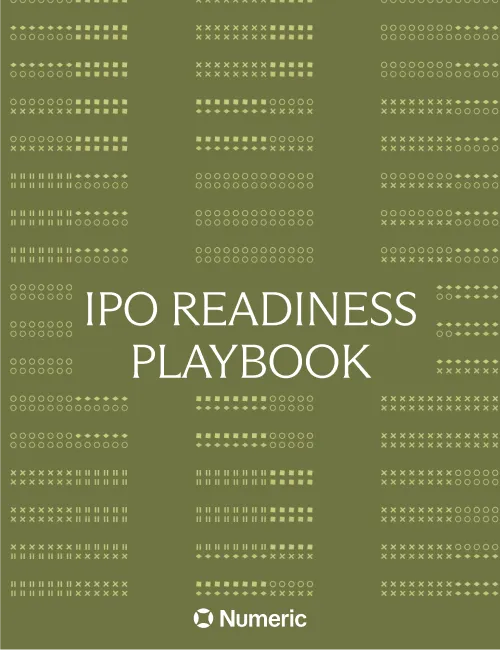

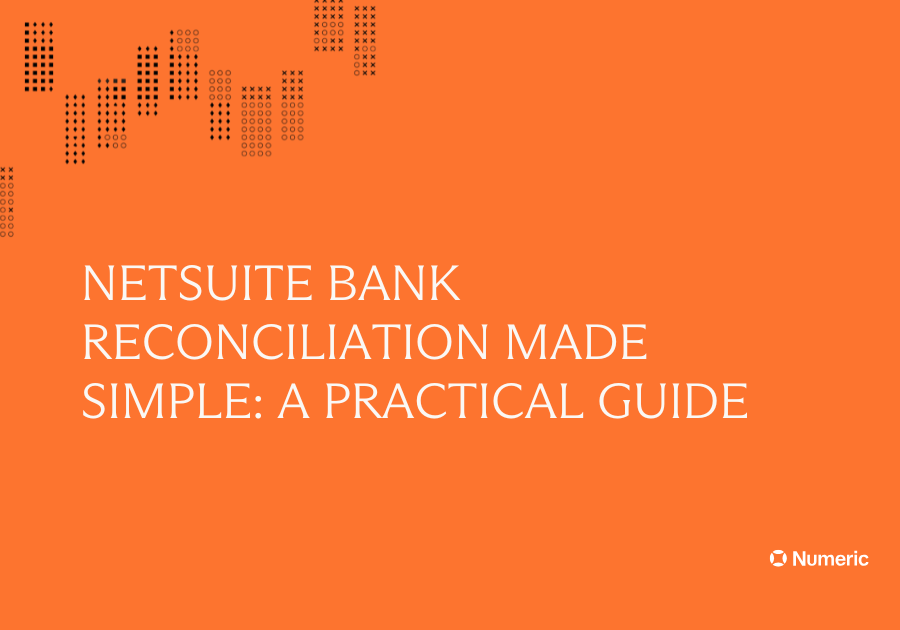
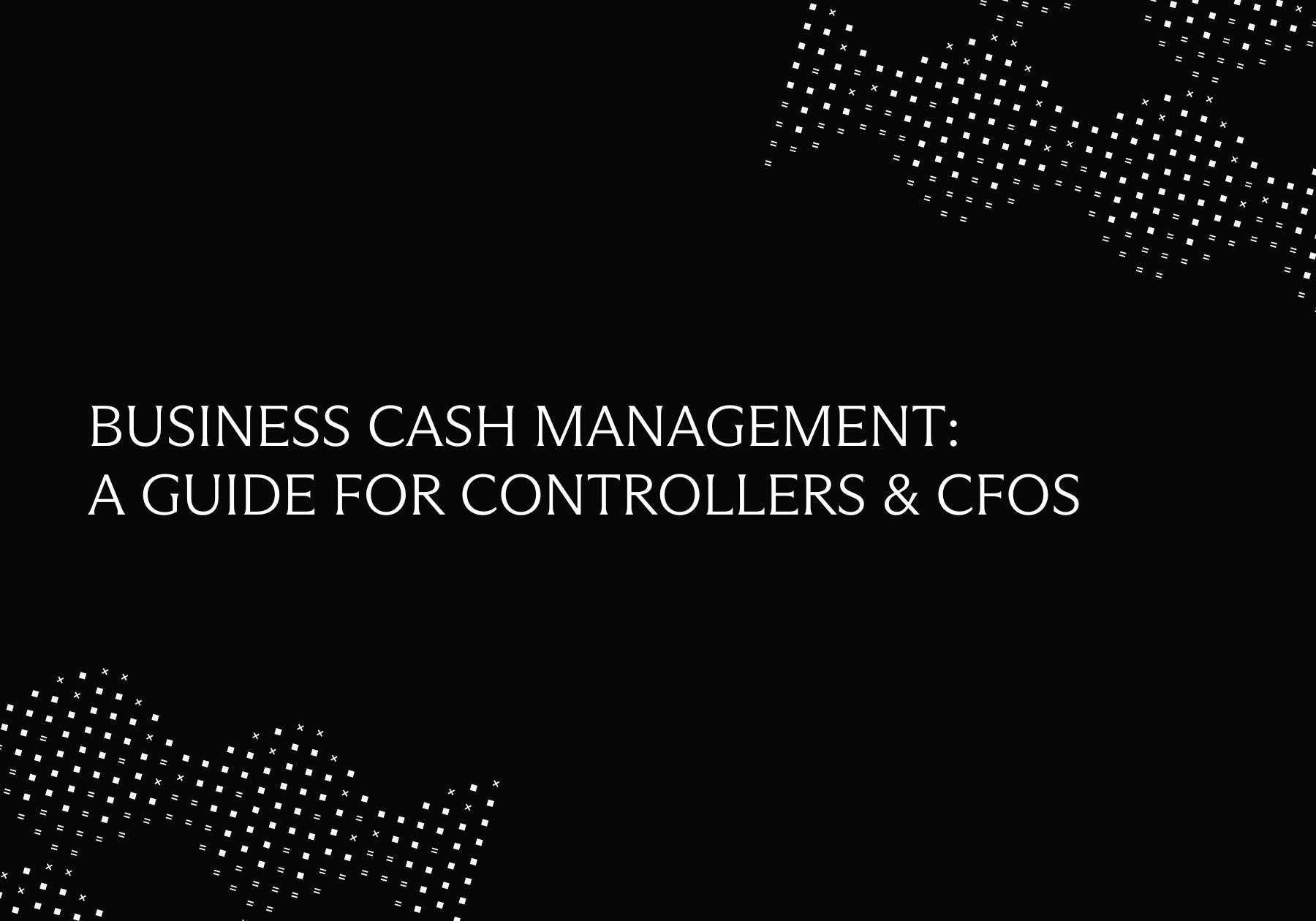
.png)