FloQast Review: Should You Buy FloQast For Your Business?
.webp)
TL;DR: Is FloQast Worth It?
FloQast is a close management tool built for accounting teams that want to speed up their month-end close, improve visibility, and reduce manual work. It’s especially popular with small to mid-sized teams who use ERPs like Microsoft Dynamics or SAP, and want to better manage reconciliations, close checklists, and compliance tasks in one place.
Here’s the consensus on FloQast:
- Pros: Intuitive interface, easy setup, solid ERP integrations, and strong tools for close task management and email automation.
- Cons: Limited transaction-level detail from ERPs, high cost for smaller teams, slower refresh rates, and some complaints about notification fatigue.
- Who it’s for: Teams looking for a centralized month-end workflow tool that improves task tracking and audit readiness.
- Who it’s not for: Large enterprises needing deep subledger detail, advanced reporting, or budget-conscious teams seeking more flexibility and AI-driven features — in these cases, users often look to tools like Numeric or BlackLine.
Bottom line: FloQast is well-reviewed, widely used, and effective for improving close management—but it’s not the most affordable or the most advanced solution on the market. Compare FloQast to alternatives before committing.
FloQast: A Quick Look
FloQast is a financial close management software designed to streamline and enhance the monthly close process for accounting teams. It integrates with popular ERP systems like Microsoft Dynamics and SAP, and provides tools for managing reconciliations, documenting the close, and tracking accounting workflows.
FloQast is one of three core close management tools in the market, typically considered along with BlackLine and Numeric.
The platform helps teams collaborate more efficiently, offering real-time dashboards that improve visibility and accountability during the close process. It’s particularly popular among small to mid-sized companies who are looking to better manage their accounting operations, reduce their manual processes, and maintain compliance with financial reporting requirements.
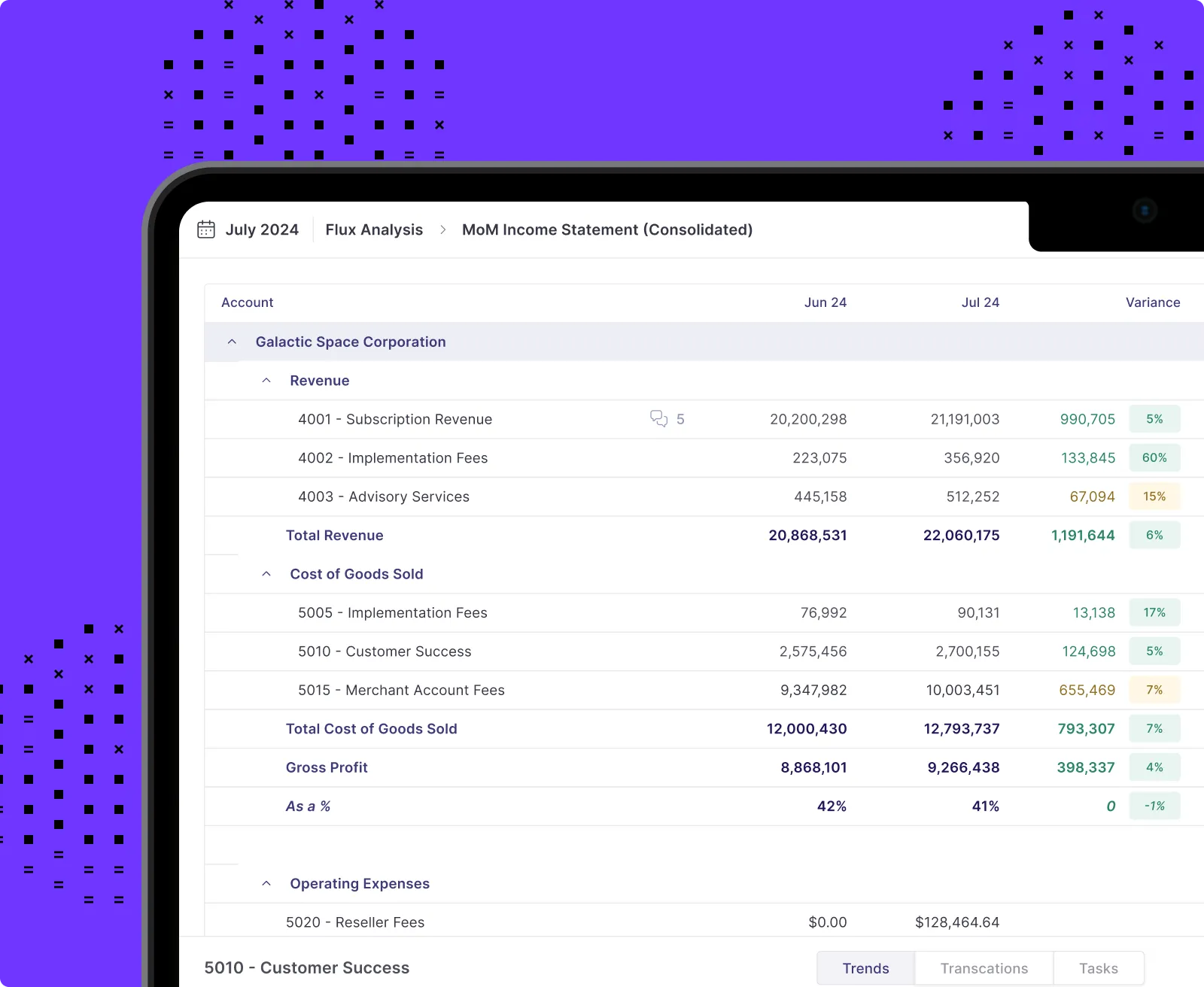
FloQast Competitors and Alternatives
Several accounting software platforms serve as alternatives or competitors to FloQast.
Here are the top FloQast competitors and alternatives:
- Numeric: In Numeric, you can find a powerful solution to streamline your month-end close process and gain deeper, more timely insights. Numeric boasts the deepest ERP integrations out of similar tools, providing transaction-level details straight from your general ledger – this data powers other features as well: advanced search and pivoting, an AI flux writer for variance analysis explanations, and custom reporting for GAAP and management reporting. Teams also applaud Numeric for its ease of use, intuitive interface, and highly responsive support team.
- BlackLine: Large enterprises with dedicated ERP administrators might see the most benefit from using BlackLine. The platform helps to manage intercompany accounting, streamline close management, and monitor compliance with a set of built-in controls and compliance tools.
- Adra by Trintech: Adra, a part of Trintech, offers a suite of solutions including Adra Matcher, which is a reconciliation workflow automation software aimed at streamlining the recon process and improving accuracy.
After evaluating your business’s specific needs, company size, and budget, consider these alternatives alongside FloQast in your search for the best close solution for your business.
6 Steps for Getting Started with FloQast
Here are steps to get started with FloQast:
- Request a Demo
After researching FloQast’s offerings, request a demo of the platform to see how it can be used in your business case. Follow-up with demos of financial close software tools to understand how FloQast compares to other tools in the market before moving forward.
- Evaluate Pricing and Implementation Timeline
Obtain pricing information and understand the terms of engagement to ensure it aligns with your budget and operational expectations. Ask about the implementation timeline and what’s required from your team to get started.
- Engage Stakeholders and Procurement
Involve key stakeholders in your organization to gather input on requirements and ensure buy-in for adopting FloQast.
- Implementation & Data Migration
Integrate your existing financial systems to migrate necessary financial data to FloQast. Also, set up connections between FloQast and personal collaboration tools.
- Upload Month-End Checklist
Bring in your existing close checklist, or build out a new month-end checklist that’s informed by the tasks and processes your team already performs.
- Begin Using FloQast
Once satisfied with the setup, start using FloQast for your financial close processes and account reconciliation workflows.
- Ongoing Support and Evaluation
Reach out to FloQast’s customer support for any issues, and continuously evaluate the platform’s effectiveness in meeting your financial process needs.
By following these steps, you'll be better prepared to implement FloQast successfully and make the most out of its features to enhance your financial and accounting processes.
FloQast Plans and Costs
FloQast's pricing structure and plans are not publicly listed on their website as the cost can vary depending on various factors including the size of the organization, the number of users, and the specific needs and features required.
To get a precise quote, interested accountants need to schedule a demo with the FloQast team and discuss their specific needs and team size. FloQast does not offer a free plan, which is a notable contrast to comparable platforms like Numeric.
FloQast Terms and Contracts
To get started with FloQast, you need to sign a standard software services agreement – FloQast has published a sample version of their agreement for anyone to read.
In the agreement, they outline terms and conditions on but not exclusive to the following matters:
- Customer Data: FloQast reveals that any customer information uploaded to the software will be considered “Customer Data” and that they will take safeguards to secure this data.
- Implementation: FloQast states that they will perform implementation in a “diligent, professional manner.”
- Termination: According to the documentation, both FloQast and the customer can terminate their agreement for any breach of the agreement not rectified within 30 days of the breach.
The sample agreement regrettably mentions nothing of contract duration or renewal conditions.
Bottom Line: Does FloQast Make Sense for My Business?
So, is FloQast worth purchasing for your business?
Choosing the right software ultimately depends on variables specific to your business — what ERP you need an integration with, what specific set of features is most important for your team, what budget you’ve allocated for the project, and the architecture of your tech stack overall.
Ultimately, review common tools similar to FloQast like Numeric and BlackLine, and then opt for the best fit for your team.
Regardless, leveraging a financial close software is a surefire way to shave time off your close by better organizing your team and tasks in addition to centralizing the bulk of your month-end operations.

















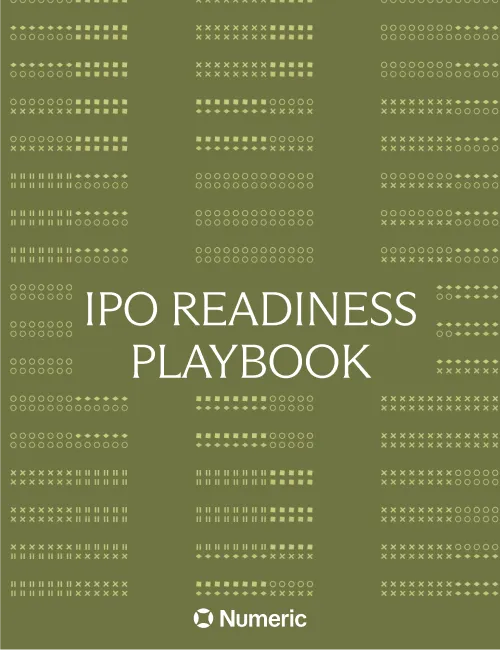

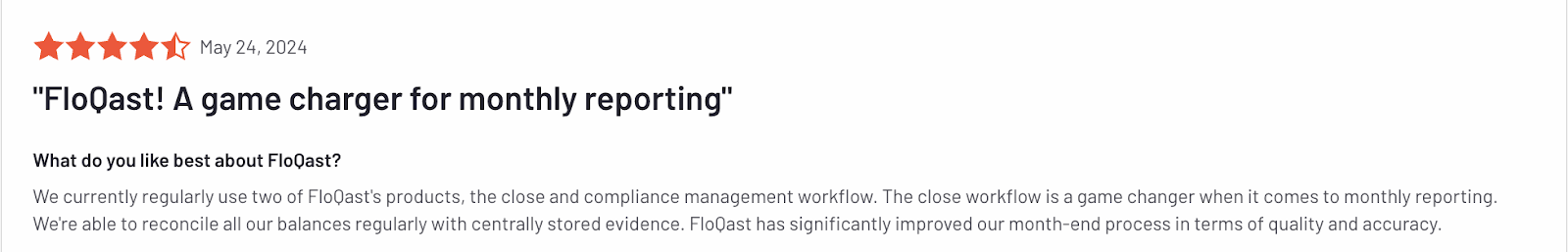

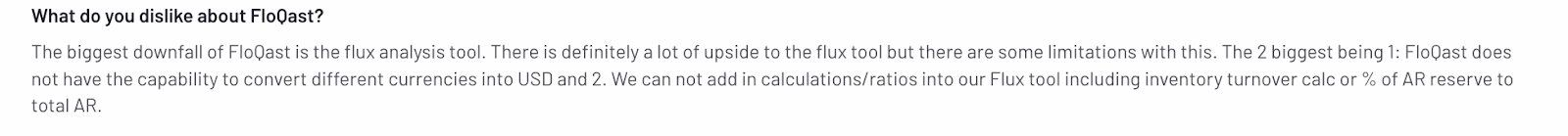
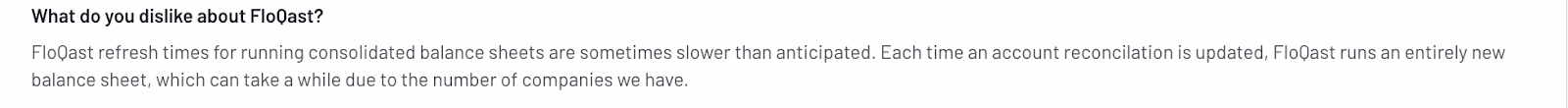
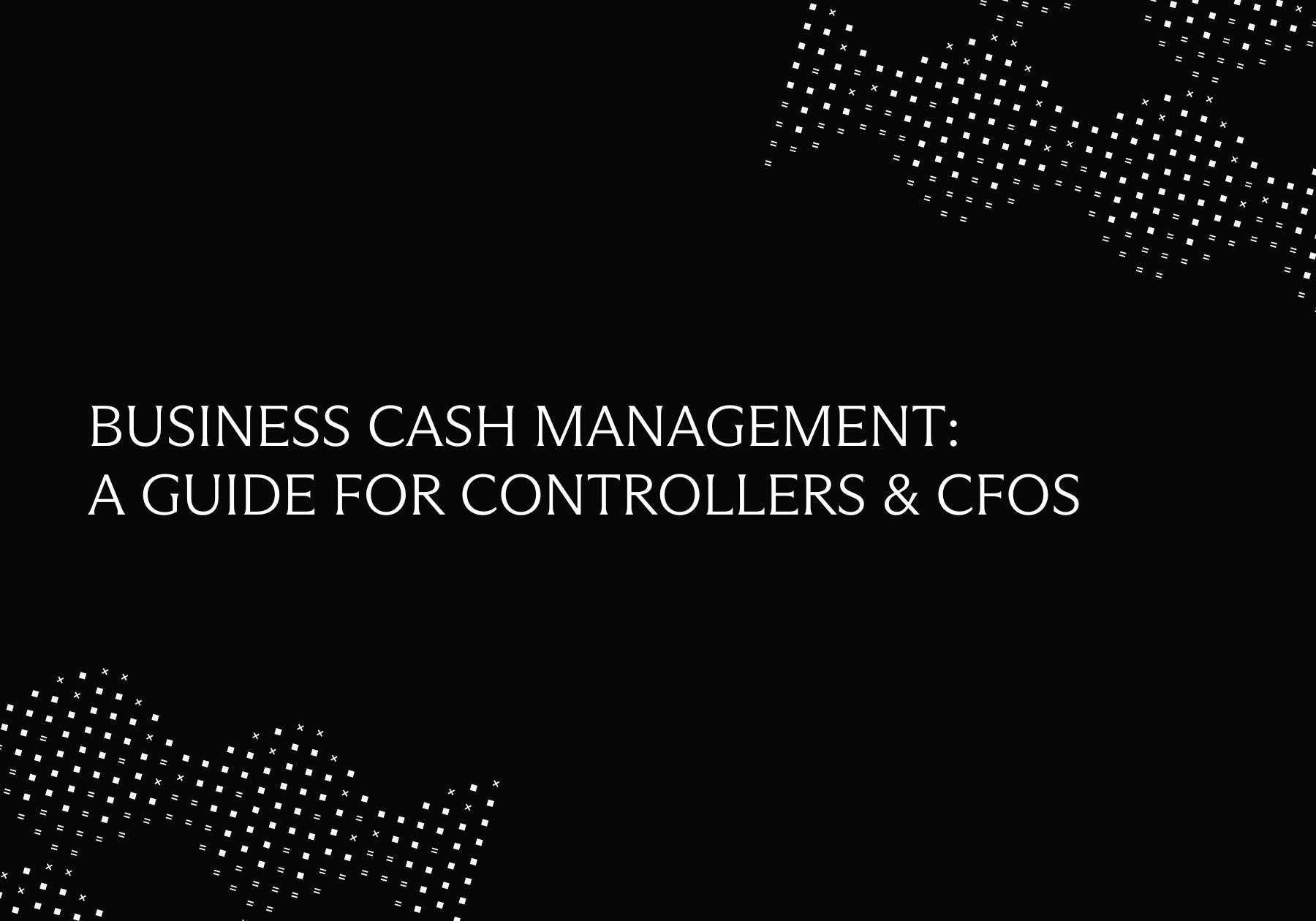
.png)
.png)